if ((pHeadSelectedUnit.getExperience() > 0) and not pHeadSelectedUnit.isFighting()):
szLeftBuffer = localText.getText("INTERFACE_PANE_EXPERIENCE", ())
szRightBuffer = u"(%d/%d)" %(pHeadSelectedUnit.getExperience(), pHeadSelectedUnit.experienceNeeded())
szBuffer = szLeftBuffer + " " + szRightBuffer
screen.appendTableRow( "SelectedUnitText" )
screen.setTableText( "SelectedUnitText", 0, iRow, szLeftBuffer, "", WidgetTypes.WIDGET_HELP_SELECTED, -1, -1, CvUtil.FONT_LEFT_JUSTIFY )
screen.setTableText( "SelectedUnitText", 1, iRow, szRightBuffer, "", WidgetTypes.WIDGET_HELP_SELECTED, -1, -1, CvUtil.FONT_RIGHT_JUSTIFY )
screen.show( "SelectedUnitText" )
screen.show( "SelectedUnitPanel" )
iRow += 1
[COLOR="Red"]iPromotionCount = 0
i = 0
for i in range(gc.getNumPromotionInfos()):
if (pHeadSelectedUnit.isHasPromotion(i)):
szName = "PromotionButton" + str(i)
self.setPromotionButtonPosition( szName, iPromotionCount )
screen.moveToFront( szName )
screen.show( szName )
iPromotionCount = iPromotionCount + 1[/COLOR]
if (pSelectedGroup):
iNodeCount = pSelectedGroup.getLengthMissionQueue()
if (iNodeCount > 1):
for i in range( iNodeCount ):
szLeftBuffer = u""
szRightBuffer = u""
if (gc.getMissionInfo(pSelectedGroup.getMissionType(i)).isBuild()):
if (i == 0):
szLeftBuffer = gc.getBuildInfo(pSelectedGroup.getMissionData1(i)).getDescription()
szRightBuffer = localText.getText("INTERFACE_CITY_TURNS", (pSelectedGroup.plot().getBuildTurnsLeft(pSelectedGroup.getMissionData1(i), 0, 0), ))
else:
szLeftBuffer = u"%s..." %(gc.getBuildInfo(pSelectedGroup.getMissionData1(i)).getDescription())
else:
szLeftBuffer = u"%s..." %(gc.getMissionInfo(pSelectedGroup.getMissionType(i)).getDescription())
szBuffer = szLeftBuffer + " " + szRightBuffer
screen.appendTableRow( "SelectedUnitText" )
screen.setTableText( "SelectedUnitText", 0, iRow, szLeftBuffer, "", WidgetTypes.WIDGET_HELP_SELECTED, i, -1, CvUtil.FONT_LEFT_JUSTIFY )
screen.setTableText( "SelectedUnitText", 1, iRow, szRightBuffer, "", WidgetTypes.WIDGET_HELP_SELECTED, i, -1, CvUtil.FONT_RIGHT_JUSTIFY )
screen.show( "SelectedUnitText" )
screen.show( "SelectedUnitPanel" )
iRow += 1
return 0
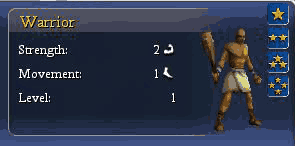

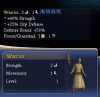


 At least I won't have to noodle much on the interface.
At least I won't have to noodle much on the interface.