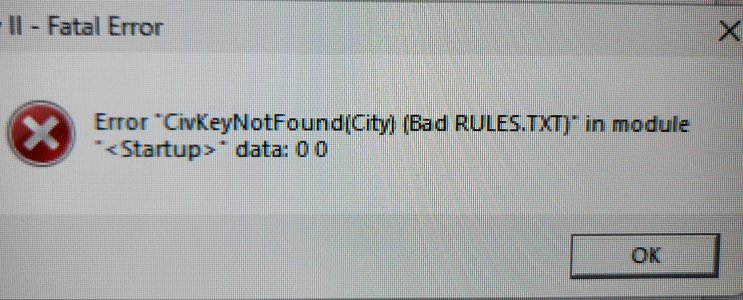EnglishEdward
Deity
Thank you again for your helpful advice.
I have added c:/games/civ2.exe to the McAfee scanning exception list
(after mistakenly trying and failing to add the TOTP launcher file to it.)
Then I took the CD Rom out, and re-ran the launcher and it worked.
I put the CD back in, and can select music which runs for about a minute.
I note that the F1 to F10 keys default to windows functions, but that may
be a feature of Windows 11, or of the keypad itself, which I will try to research.
Off now as deity ZZ of the Mermans in a 181 by 181 warm wet bloodlust world.
I have added c:/games/civ2.exe to the McAfee scanning exception list
(after mistakenly trying and failing to add the TOTP launcher file to it.)
Then I took the CD Rom out, and re-ran the launcher and it worked.
I put the CD back in, and can select music which runs for about a minute.
I note that the F1 to F10 keys default to windows functions, but that may
be a feature of Windows 11, or of the keypad itself, which I will try to research.
Off now as deity ZZ of the Mermans in a 181 by 181 warm wet bloodlust world.
Last edited:


 .
.