I found the Palette generator on there earlier, but I am unsure exactly what it does from the description.

It generates palette by following the harmonic schemes of color: monochromatic, complementary, triadic, tetrad and analogous.
Options:
- you can choose between the digital wheel (RGB) and the real wheel (RYB);
- you can choose whether to use the color "web safe" or not;
- you can see in real time in a preview page the combination of colors;
- you can save a Gimp or Inkscape palette.
Required python libraries: :
- GrapeFruit-0.1a3
INSTALLATION: copy file gimp_palette_generator.py to the standard place for plugins (folder "plug-ins").
I still use
TilesetPal quite often for mergers, but It can also be used easily enough to apply palettes to PCX and BMP files, and then save the files as such. It can do so pretty quickly, and is quite easy to use. I would have to check out each GIMP plug-in to see which does what though, since it is often easier to do everything in a single program.
TilesetPal can not use palettes with 'unused spots' though, so in the case of units that have no civ colors, the last 64 spaces would just need to be filled with an unused color (such as a green color, 01FF00 would probably do fine). I'm not at my house though, so I cant look at it until tomorrow.
---------------------------
EDIT: TilesetPal cannot be used fully for what is needed, so a GIMP plug-in it seems will need to be found to extend the base GIMP palette capabilities. I'll have to browse through the GIMP plugins repository and find something suitable.
This is the reason... to get the absolute best palette for the unit, which does greatly increase the quality of the unit in-game:
1. The unit is resized in JASC animation shop, which means the edges blend with the Magnenta background. This is something that is desirable, because the blended edges will become the first row of Magenta shadows, giving a anti-alias'd look.
2. To get ONLY the unit colors, the creator needs to make the Grey background transparent (or one of the original unaltered GIFs), and then do a resize, so now the unit has it's perfect colors. The pixels around the unit has nothing to blend with since the BG is transparent, and then you have the exact unit colors.
I just now thought, the best way to easily get a transparent resize is to do it in JASC animation shop. I think you can change to Grey background to transparent, and then do a resize (do this only once) to get the unit color palette. EDIT: JASC Animation Shop cannot do this.
But we still need a GIMP plugin to be able to load the initial shadows palette (ShadowsOnly.act), so GIMP can then apply the remainder of the unit colors (from the transparent BG unit image in 2.) to get the full working palette (which will be applyed to every Storyboard).
Tom






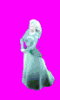





 ), and posted a preview in the CoMM3 thread... but took it down because I was warned that Blizzard will not hesitate to shut down anyone or even press suit when using their graphics even for non-profit non-commercial use, etc.
), and posted a preview in the CoMM3 thread... but took it down because I was warned that Blizzard will not hesitate to shut down anyone or even press suit when using their graphics even for non-profit non-commercial use, etc.

), and posted a preview in the CoMM3 thread... but took it down because I was warned that Blizzard will not hesitate to shut down anyone or even press suit when using their graphics even for non-profit non-commercial use, etc.
 It is the closest thing available I could find for the CoMM3 mod.
It is the closest thing available I could find for the CoMM3 mod.