raystuttgart
Civ4Col Modder
At the moment I don't know what to do with widescreen monitors. This image (1024x1024) is very deformed at 1920x1080 resolution.
Any ideas?
Hi KJ,
this is actually a problem with many other screens (in TAC and accordingly in Religion and Revolution too).
Fankman had created a new Screen for Founding Fathers for TAC
-> Same problem.
I could name many more examples.
Different modders (Fankman, melcher, koma, myself ...) had all discussed this problem.
There is no solution known.

I would really say:
It is not really nice, but we will simply accept this "minor" problem.
(The game was simply not designed for wide screen resolutions ...)






 ) that you can also have a large version and a normal version of each screen...
) that you can also have a large version and a normal version of each screen...
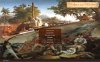




 I wonder if it is possible to have a random loading screen, so that the player wouldn't always get the same loading screen, and we could add a variety of them.
I wonder if it is possible to have a random loading screen, so that the player wouldn't always get the same loading screen, and we could add a variety of them.