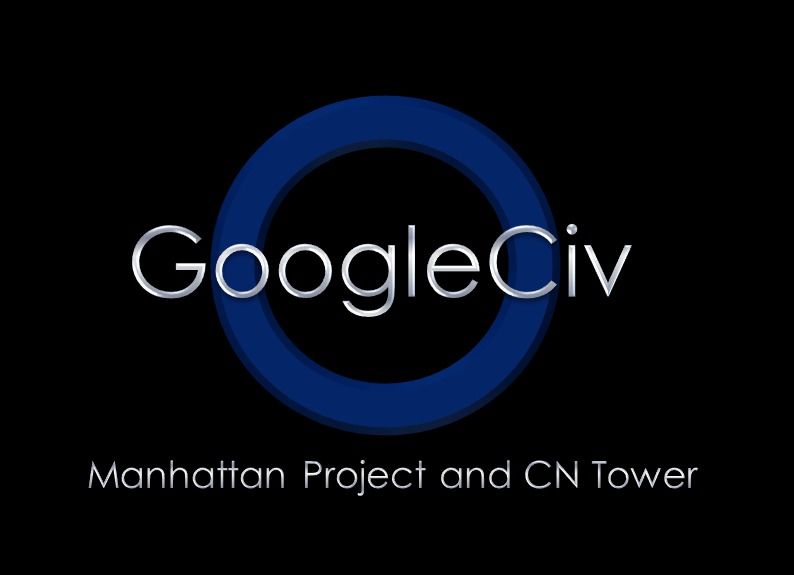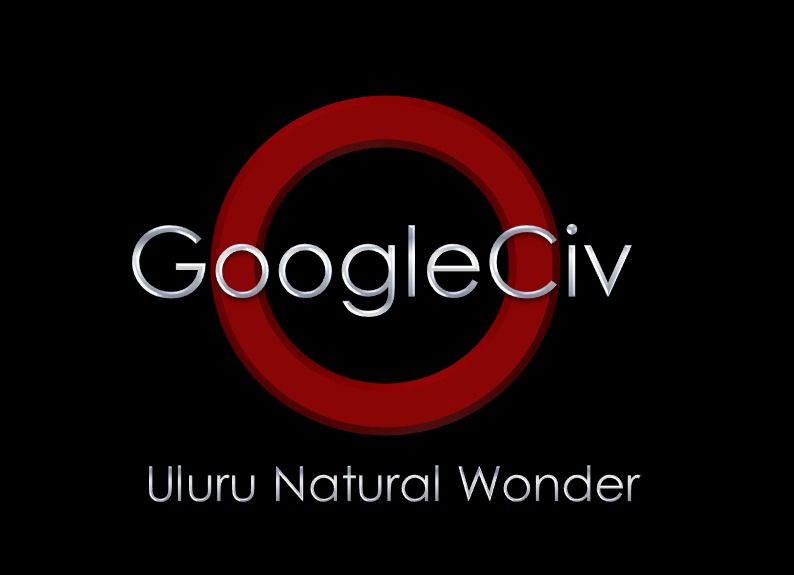And there are a lot of civs without wonders, of course. But this new iteration is becoming more and more interesting. For the first time two civs have two capital cities.
What, where?
And Petra is going to be fun, I'm weighing up exactly how and where to put it in.
mmhh...geography would suggest adding it to Arabia.


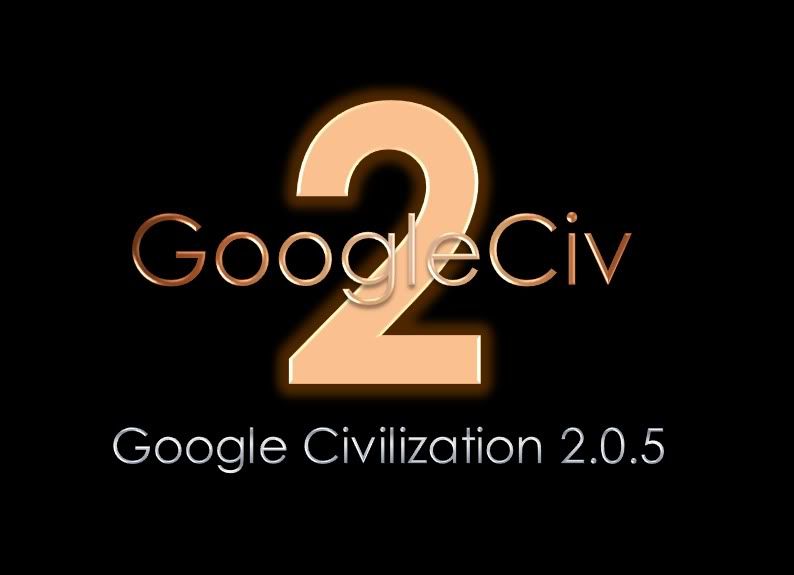

 What he said.
What he said.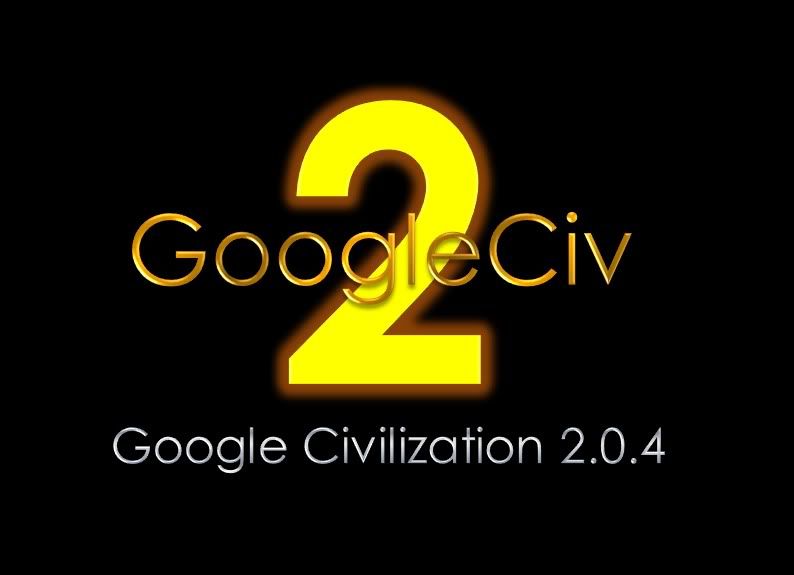
 , didn't know we also had a colony there)
, didn't know we also had a colony there) .
. ) with no picture or text on it, click on it, it takes you to the icon selection box. From there you can select an icon from the plot and its colour.
) with no picture or text on it, click on it, it takes you to the icon selection box. From there you can select an icon from the plot and its colour. :
:


 chris, what monitor resolution do you have?
chris, what monitor resolution do you have?