chrissifniotis
GoogleCiv 2.0.0 coming...
[Bump!] Quick update - Having got Denmark it's intereting to note that Copenhagen, which is now the capital city of Denmark in Civilization V, has been a city state until now. Firaxis compensated by dumping the city state and adding two new Marine city states; Quebec City and Sydney. As I continue through this upgrade, the Denmark layer and the Quebec City and Sydney plots and expances will be added.

 massive necro, I know, but Cam mentioned the thread in our internal forum, and I have to say it looks quite interesting.
massive necro, I know, but Cam mentioned the thread in our internal forum, and I have to say it looks quite interesting. . I'm not sure what to download and how to use it. Could you maybe provide some more info about it
. I'm not sure what to download and how to use it. Could you maybe provide some more info about it  ?
? ... I suppose as any good civ fan does. It's awfully late but I'll get Google Earth today and see if the program has left off where I am up to, or if the worst case scenario is realized and I need to restart the entire project.
... I suppose as any good civ fan does. It's awfully late but I'll get Google Earth today and see if the program has left off where I am up to, or if the worst case scenario is realized and I need to restart the entire project. .
. . Would be great if you could update it.
. Would be great if you could update it. . Not for modding, but obvious a thing which we'd like to have here.
. Not for modding, but obvious a thing which we'd like to have here. .
.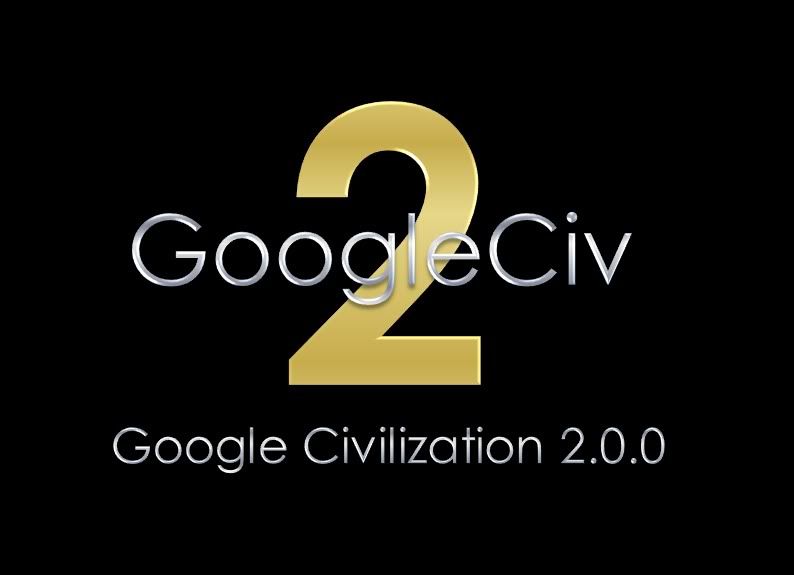
 .
.