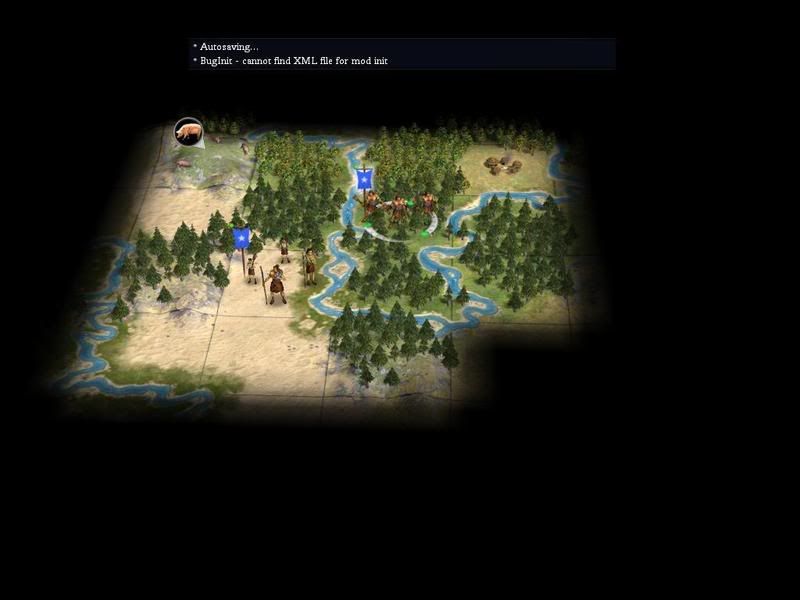Hi..
I've completely uninstalled/removed all the bat/bug from my harddrive in preparation to install bug 3.5.
First I installed 3.5 in the custom assets folder. Everything works fine exept all my settings are set to default every time I load the game...
So I emptied custom assets and then installed bug as a mod in my documents/bts/mods.
But then I get this:
Okay, I thought, never mind, just remove everything and get back to Bat 1.0. But that once perfectly working mod now brings me the same error screen as above.

I'm lost, obviously. What can be the problem?


 (I'm ready to check the files with Winmerge or any other similar soft if necessary if you tell me that some are more dangerous than others)
(I'm ready to check the files with Winmerge or any other similar soft if necessary if you tell me that some are more dangerous than others)