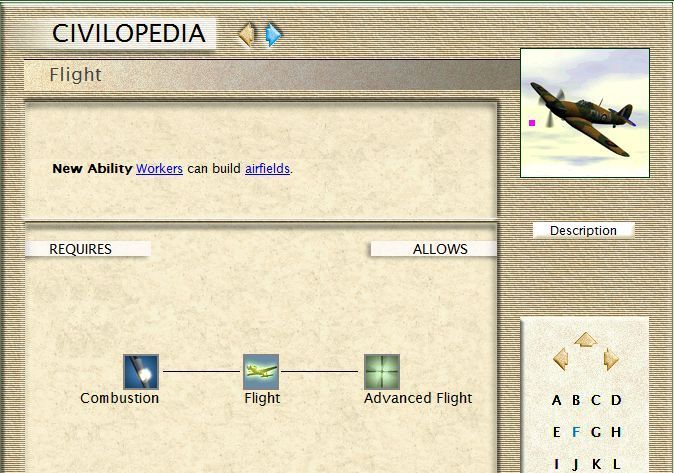Here are some tech icons I had made some time ago and some more recent ones. The oldest ones were posted as previews in my WIP thread and I thought I had uploaded them to the DB, but I had forgotten to.
Download them all at once from the database.
Greek and Hellenistic Icon Pack:





Some of them can obviously be used for any mod taking place in Persia, Babylonia, etc.
Download them all at once from the database.
Greek and Hellenistic Icon Pack:





Some of them can obviously be used for any mod taking place in Persia, Babylonia, etc.
Attachments
-
Europe_large.pcx18.7 KB · Views: 93
-
Europe_small.pcx2.1 KB · Views: 84
-
Ancient_Warfare_large.pcx18.7 KB · Views: 97
-
Ancient_Warfare_small.pcx2.1 KB · Views: 96
-
Achille_Large.pcx15.5 KB · Views: 91
-
Achille_Small.pcx2 KB · Views: 93
-
Babylon_large.pcx21.1 KB · Views: 102
-
Athena_Small.pcx2 KB · Views: 87
-
Athena_Large.pcx45.7 KB · Views: 82
-
Babylon_small.pcx2.1 KB · Views: 87