- Home
- Forums
- CIVILIZATION IV
- Civ4 - Creation & Customization
- Civ4 - Project & Mod Development
- Civ4 - Caveman 2 Cosmos
You are using an out of date browser. It may not display this or other websites correctly.
You should upgrade or use an alternative browser.
You should upgrade or use an alternative browser.
Where can I download the latest svn?
- Thread starter wowa30
- Start date
Noriad2
Emperor
- Joined
- Oct 23, 2014
- Messages
- 1,153
Noriad2
Emperor
- Joined
- Oct 23, 2014
- Messages
- 1,153
for normal users, only these parts are necessary:
1)Download and install Tortoise SVN if you don't already have it (http://tortoisesvn.net/downloads.html)
2) Prepare a folder to contain your copy of the project
Create an empty directory that will hold your working copy (i.e. - local directory on your machine which will be your 'image' of the central repository - this is where you will make your changes when you want to contribute them and where other people's changes will sync down to). I strongly recommend that this is NOT your 'live' copy in 'program files/firaxis/...'. Mine is in \development\C2C, but the location doesn't matter - just put it somewhere convenient where you have space.
3) Checkout from the repository to the folder you created in (2). This will get the current revision and make a permanent connection between your working folder and the repository. Assuming you have installed SVN as in (1) you can do this by right-clicking the directory in Windows Explorer and selecting 'Tortoise SVN/Checkout...'. When it asks you for the repository URL enter 'svn://svn.code.sf.net/p/caveman2cosmos/code/trunk'. It's 3.4G (uncompressed transfer I'm afraid), so obviously this will take a while (might want to do it overnight - the upload took me about 8 hours!). Future refreshes or uploads (aka Commits) only get changed files, so they will be much, much faster, especially since the really big things like art assets and movies don't tend to change much.
4) After it's all copied you are up and running!
B: Getting the current version into play:
1) Create an empty folder somewhere not inside 'program files'
2) Right click and drag the root folder of your working copy to this new folder
3) Select the 'export without versioned files' option
4) Move the result into your mods folder (and rename it from C2C to Caveman2Cosmos)
Alternative from Dusckr87
This is what I do for every mod I "do" svn:
1. Create a "temp" folder.
2. Right click on an empty spot in the temp folder, choose SVN checkout, connect to the repository, download the mod.
3. Extract the entire folder to a second temp folder, copy that folder to the BTS\mods folder, and zip the mod. This step is of course optional.
4. When I update, I update the first folder only (by right clicking and choosing "update SVN", not "SVN checkout"). When I want to play that update, I repeat step 3, and delete the "working" folder in the BTS folder and replace it with the new mod.
5. Never update your folder in the BTS folder, and always delete that folder before replacing with the update.
1)Download and install Tortoise SVN if you don't already have it (http://tortoisesvn.net/downloads.html)
2) Prepare a folder to contain your copy of the project
Create an empty directory that will hold your working copy (i.e. - local directory on your machine which will be your 'image' of the central repository - this is where you will make your changes when you want to contribute them and where other people's changes will sync down to). I strongly recommend that this is NOT your 'live' copy in 'program files/firaxis/...'. Mine is in \development\C2C, but the location doesn't matter - just put it somewhere convenient where you have space.
3) Checkout from the repository to the folder you created in (2). This will get the current revision and make a permanent connection between your working folder and the repository. Assuming you have installed SVN as in (1) you can do this by right-clicking the directory in Windows Explorer and selecting 'Tortoise SVN/Checkout...'. When it asks you for the repository URL enter 'svn://svn.code.sf.net/p/caveman2cosmos/code/trunk'. It's 3.4G (uncompressed transfer I'm afraid), so obviously this will take a while (might want to do it overnight - the upload took me about 8 hours!). Future refreshes or uploads (aka Commits) only get changed files, so they will be much, much faster, especially since the really big things like art assets and movies don't tend to change much.
4) After it's all copied you are up and running!
B: Getting the current version into play:
1) Create an empty folder somewhere not inside 'program files'
2) Right click and drag the root folder of your working copy to this new folder
3) Select the 'export without versioned files' option
4) Move the result into your mods folder (and rename it from C2C to Caveman2Cosmos)
Alternative from Dusckr87
This is what I do for every mod I "do" svn:
1. Create a "temp" folder.
2. Right click on an empty spot in the temp folder, choose SVN checkout, connect to the repository, download the mod.
3. Extract the entire folder to a second temp folder, copy that folder to the BTS\mods folder, and zip the mod. This step is of course optional.
4. When I update, I update the first folder only (by right clicking and choosing "update SVN", not "SVN checkout"). When I want to play that update, I repeat step 3, and delete the "working" folder in the BTS folder and replace it with the new mod.
5. Never update your folder in the BTS folder, and always delete that folder before replacing with the update.
Sparth
C2C Team Member
- Joined
- Oct 6, 2013
- Messages
- 2,314
My English is bad. This instruction for developers or users?
Try this link. its may version of C2C:
https://docs.google.com/uc?id=0B6VuHphw5zHzQW9QazlTcTlmM1E&export=download
IMO skip SVN version. From May there was not many changes in mod. Download my version, unpack to BTS folder and play.
What is "IMO"?

What's the difference between your mod and latest build a Tortoise?
I do not want to use the version 35 of August 2014, as it was done for a long time
sunrisereader
Warlord
- Joined
- Jan 2, 2015
- Messages
- 184
IMO = in my opinion
Sparth
C2C Team Member
- Joined
- Oct 6, 2013
- Messages
- 2,314
I do not want to use the version 35 of August 2014, as it was done for a long time
My version is from May 2015 and was taken from SVN.
Liquidated
Goofed Up on Cough Syrup!
Assuming you have TortoiseSVN installed and everything is happy here's a picture filled how-to, so you can update it yourself.
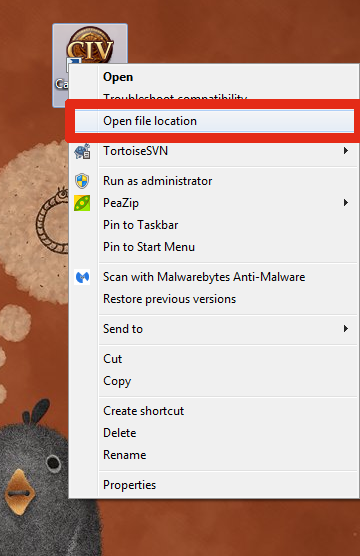
Step 1: Go to your beyond the sword folder. I find just right clicking the shortcut you normally launch the game from and then picking Open File Location will get you to...
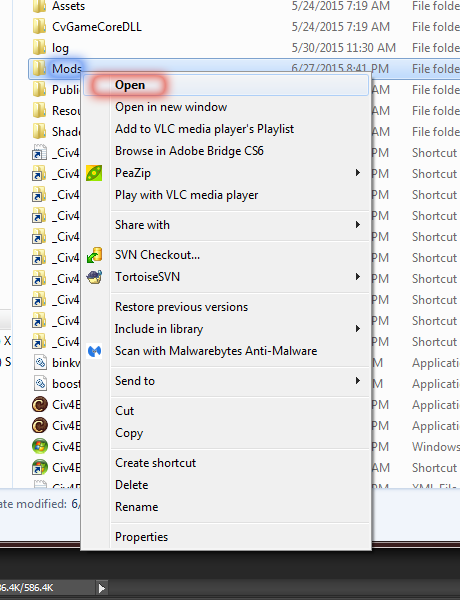
Step 2: Open the Mods folder from within Beyond the Sword's folder
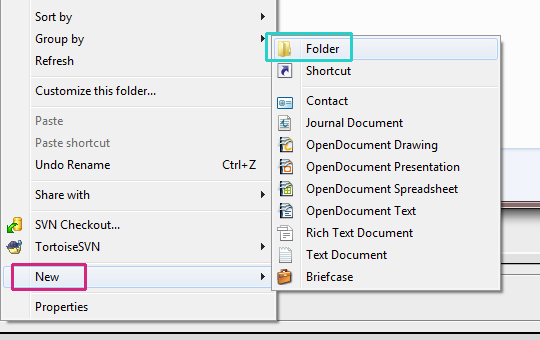
Step 3: Right mouse click an open space in file explorer and choose new-> folder, rename it Caveman2CosmosSVN or whatever; this is the name you will see in game if you do not go directly to the mod via a secondary shortcut.
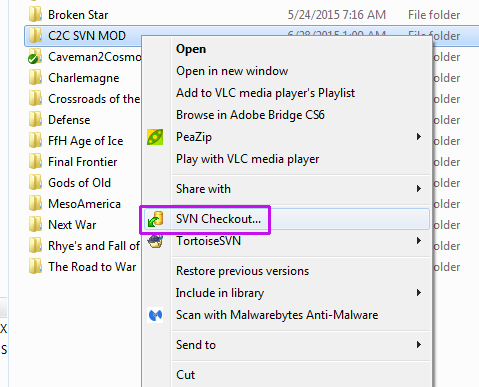
Step 4: Right click the newly renamed and empty folder, and from the context menu, left click SVN Checkout
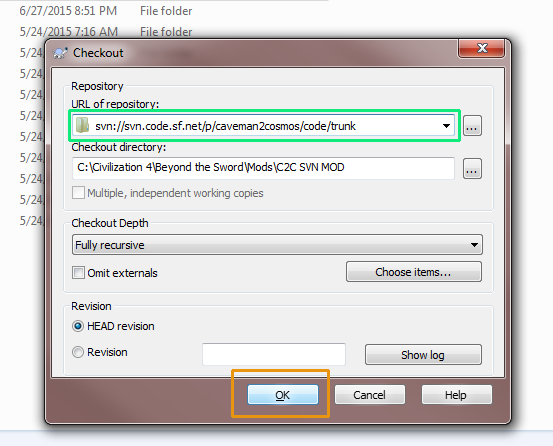
Step 5 The Checkout window needs an address so copy paste:
svn://svn.code.sf.net/p/caveman2cosmos/code/trunk
Once the address is completely copied into the URL box, left click OK
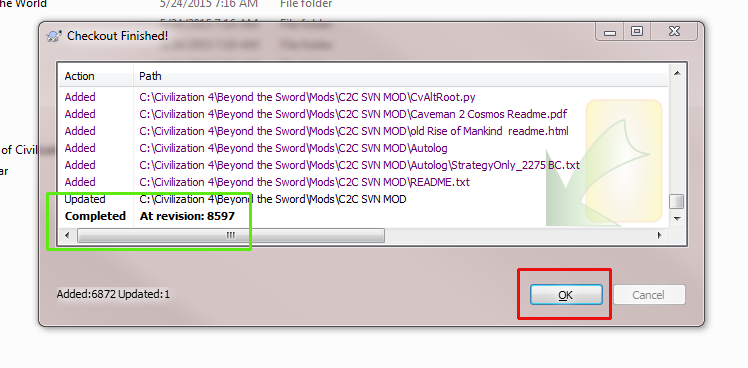
Step 6 You will see several Gigs that make up C2C get transferred to your chosen folder in dribbles. Connection speed matters, I was able to make tea and it come back with it almost done.
Play the SVN!
Now every week or so if you are not bothered (or game is crashing lots) you can update the SVN for the latest revision. The SVN forum post is expressly for updating the community what is changing each change.
http://forums.civfanatics.com/showthread.php?t=429816
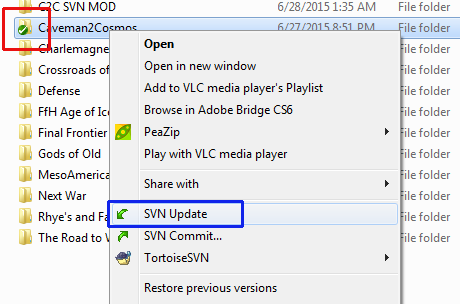
Step 7: To update, head on back to the folder containing the SVN, right click and simply choose SVN Update. Updates will not take long to download but loading a save might take time for the game to adjust to new files.
Grats, you are free of outside help!
Cheers!
-Liq'd
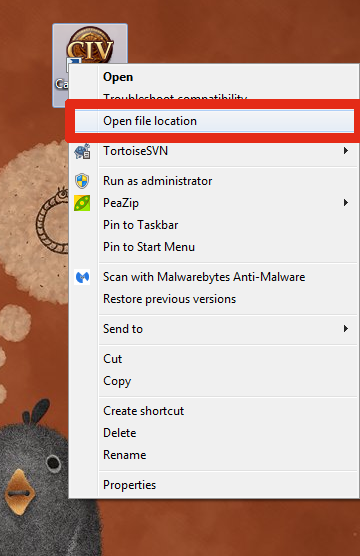
Step 1: Go to your beyond the sword folder. I find just right clicking the shortcut you normally launch the game from and then picking Open File Location will get you to...
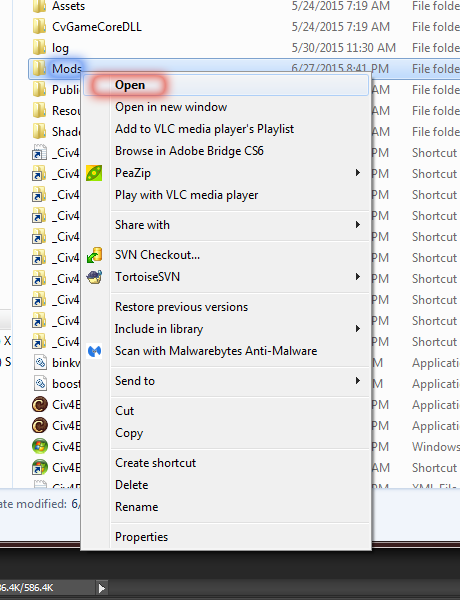
Step 2: Open the Mods folder from within Beyond the Sword's folder
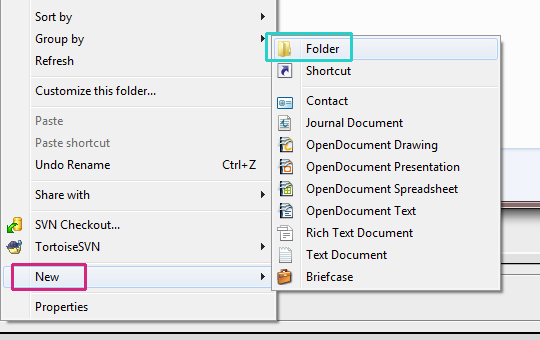
Step 3: Right mouse click an open space in file explorer and choose new-> folder, rename it Caveman2CosmosSVN or whatever; this is the name you will see in game if you do not go directly to the mod via a secondary shortcut.
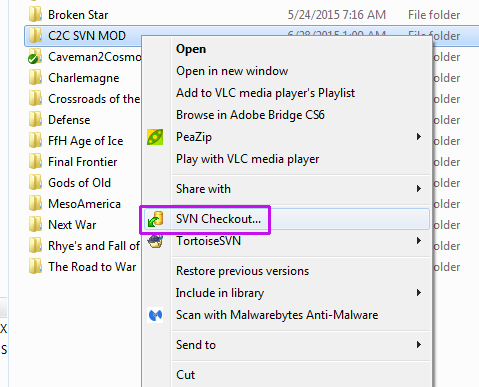
Step 4: Right click the newly renamed and empty folder, and from the context menu, left click SVN Checkout
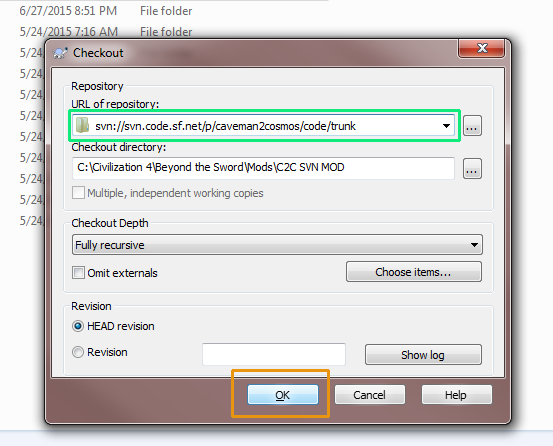
Step 5 The Checkout window needs an address so copy paste:
svn://svn.code.sf.net/p/caveman2cosmos/code/trunk
Once the address is completely copied into the URL box, left click OK
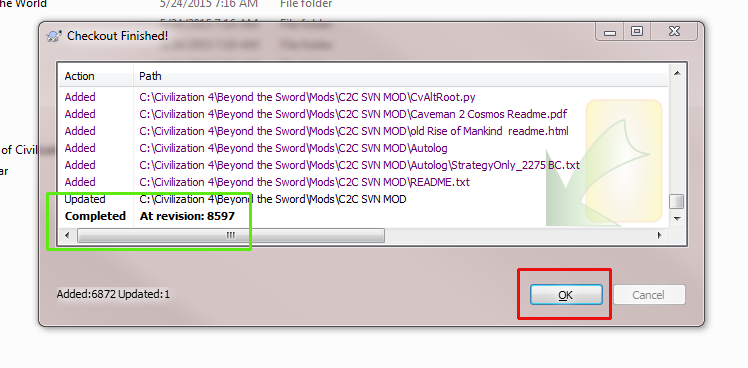
Step 6 You will see several Gigs that make up C2C get transferred to your chosen folder in dribbles. Connection speed matters, I was able to make tea and it come back with it almost done.
Play the SVN!
Now every week or so if you are not bothered (or game is crashing lots) you can update the SVN for the latest revision. The SVN forum post is expressly for updating the community what is changing each change.
http://forums.civfanatics.com/showthread.php?t=429816
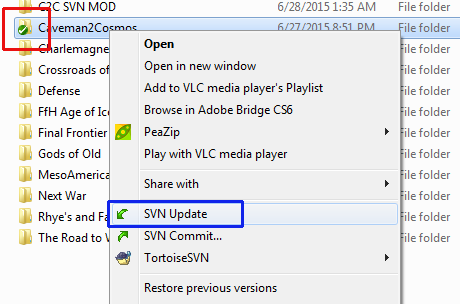
Step 7: To update, head on back to the folder containing the SVN, right click and simply choose SVN Update. Updates will not take long to download but loading a save might take time for the game to adjust to new files.
Grats, you are free of outside help!
Cheers!
-Liq'd
Может кто-нибудь говорить по-русски?
Not many here does; including me. ^^
Не многие здесь делает; включая меня.
tortoise bild 8599, in game 8580
В игре номер редко правильно.
Не обращайте на это внимание.
В игре номер редко правильно.
Не обращайте на это внимание.
store russiske språk

Can I join in too? Kan jeg bli med også? Могу ли я присоединиться к слишком? 

Can I join in too? Kan jeg bli med også? Могу ли я присоединиться к слишком?
Klart du kan. что вы можете. Sure you can
Dancing Hoskuld
Deity
Tortoise bild 8599, in game 8580
The build number only gets updated when the dll is updated. This does not happen every time the SVN changes because much of what is in C2C is not in the dll!
Similar threads
- Replies
- 3
- Views
- 1K



