Varlin Saliptor
Does not hate the future.
The other day, I purchased a new laptop to replace my old ThinkPad held together with duct tape. Beautifully, it is a widescreen monitor. Not so beautifully, when I installed and fired up Civilization III, there was horrible stretchage (yes, that is a word). I did a google search, and came up with a fix (see below). Now, everything looked the way it was supposed to, but there were ugly black bars on both sides of the title and city screens.
I opened up photoshop, and made the title screen larger. Voila! Now, it works.
I made a spiffy new screen for it.
I am not the only one, either. Quintillus has been kind enough to create his own widescreen/extended screen masterpiece. If anyone else has any, please submit them!
At BlueMonkey's request, I made a title screen template for the widescreen. All credit goes to DogMouse for it though (all i did was resize).
http://forums.civfanatics.com/attachment.php?attachmentid=200592&d=1232245126
INSTRUCTIONS ON MAKING CIVIII SUPPORT WIDESCREEN:
ADD THE FOLLOWING TO THE END OF CONQUESTS.INI
Now they will work at any resolution you choose!
Previews:
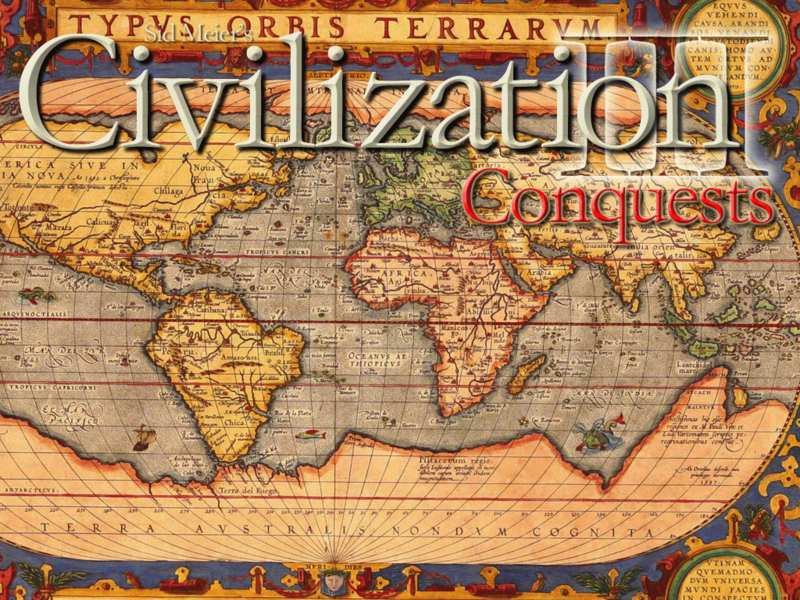
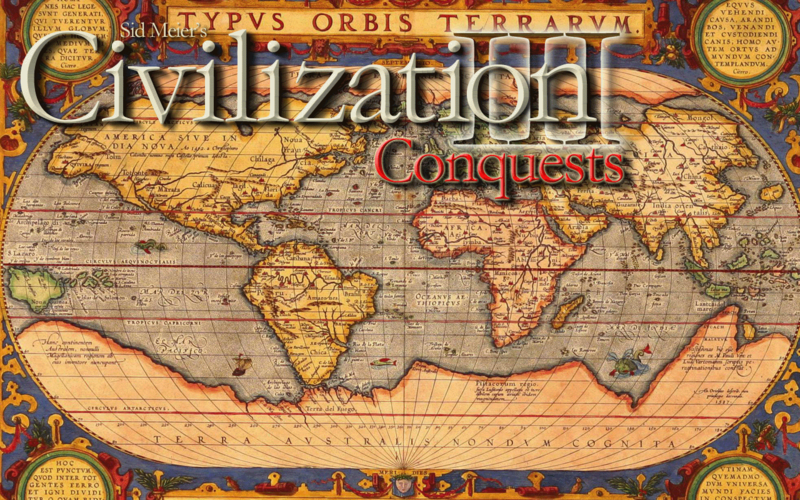
The Download:
1280x800 and 1024x768
By Quintillus
By WeaselOp
I opened up photoshop, and made the title screen larger. Voila! Now, it works.
I made a spiffy new screen for it.
I am not the only one, either. Quintillus has been kind enough to create his own widescreen/extended screen masterpiece. If anyone else has any, please submit them!
At BlueMonkey's request, I made a title screen template for the widescreen. All credit goes to DogMouse for it though (all i did was resize).
http://forums.civfanatics.com/attachment.php?attachmentid=200592&d=1232245126
INSTRUCTIONS ON MAKING CIVIII SUPPORT WIDESCREEN:
ADD THE FOLLOWING TO THE END OF CONQUESTS.INI
Code:
KeepRes=1Now they will work at any resolution you choose!
Previews:
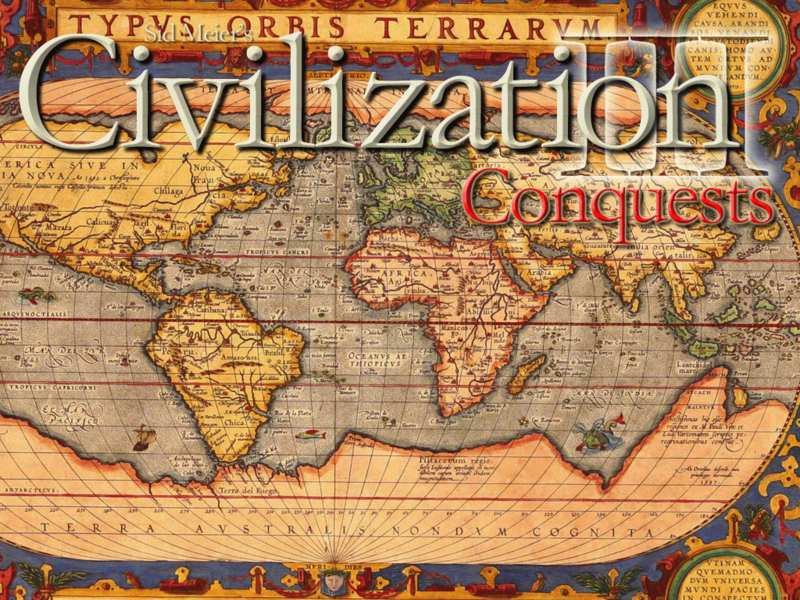
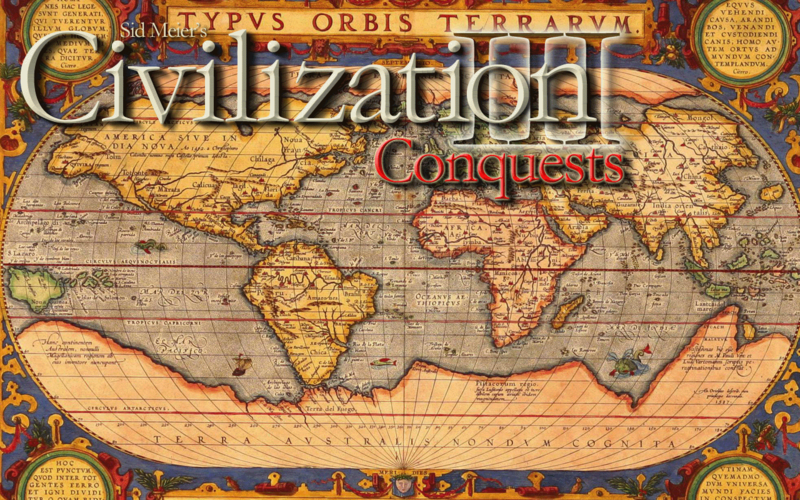
The Download:
1280x800 and 1024x768
By Quintillus
By WeaselOp



 ...and Thanks for the CONQUEST .INI information.
...and Thanks for the CONQUEST .INI information.