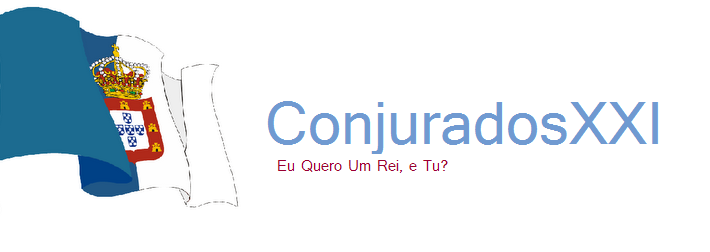agoodfella
Prince
First of all, LOOKS GREAT.
Next, will this work on w/ the latest patch?
Also, any chance the new expansion Civs will get their updated flags?
Next, will this work on w/ the latest patch?
Also, any chance the new expansion Civs will get their updated flags?