You are using an out of date browser. It may not display this or other websites correctly.
You should upgrade or use an alternative browser.
You should upgrade or use an alternative browser.
BUFFY & HOF Mod Releases
- Thread starter Denniz
- Start date
Its here.I must be dumb, but I can't find where to download the latest asset checker
thanks a lotIts here.
Darth Fred
Prince
I'm trying to get all my ducks in a row and take that great leap into submitting HOF games.
I had, and have been running, the 3.19 patch. Check.
I've down loaded and installed Buffy in BtS. Check.
Here's the trouble, I followed the instructions for Vista/Bts, proceedure two as found here:
http://hof.civfanatics.net/civ4/mod.php?show=vista
With those options selected, Bts won't load at all.
Any ideas?
F
I had, and have been running, the 3.19 patch. Check.
I've down loaded and installed Buffy in BtS. Check.
Here's the trouble, I followed the instructions for Vista/Bts, proceedure two as found here:
http://hof.civfanatics.net/civ4/mod.php?show=vista
With those options selected, Bts won't load at all.
Any ideas?
F
- Joined
- Mar 26, 2007
- Messages
- 7,920
I'm trying to get all my ducks in a row and take that great leap into submitting HOF games.
I had, and have been running, the 3.19 patch. Check.
I've down loaded and installed Buffy in BtS. Check.
Here's the trouble, I followed the instructions for Vista/Bts, proceedure two as found here:
http://hof.civfanatics.net/civ4/mod.php?show=vista
With those options selected, Bts won't load at all.
Any ideas?
F
Are you close to the minimum hardware requirements for BtS?
Have you tried rebooting your machine?
Can you be more precise about "BtS won't load at all"?
This morning I had BtS running MapFinder and it simply froze solid (this rarely happens to me). I killed BtS with Task Manager and then BtS would not load. I could hear the disk working to start the load, but it never opened a window. I have my BtS set up to ask whether to load into Full Screen Mode for Playing and Windowed Mode for MapFinder (MapFinder only works properly in Windowed Mode). Well, it didn't even open the requester to ask this question. Rebooting my machine solved the problem. I think MS Windows (any version) suffers from memory fragmentation (similar to disk fragmentation); if a MS Windows machine is left on for a few weeks, it will become sluggish and some programs that demand a lot of resources (like BtS) will fail to load.
Viruses and other malware may be another source of your issue, unfortunately.
BTW, Linux doesn't suffer from any of the above issues and runs for years without a reboot, given either an excellent power company or UPS (Uninterruptable Power Supply).
Hope the above helps.
Sun Tzu Wu
Darth Fred
Prince
Are you close to the minimum hardware requirements for BtS?
Have you tried rebooting your machine?
Can you be more precise about "BtS won't load at all"?
This morning I had BtS running MapFinder and it simply froze solid (this rarely happens to me). I killed BtS with Task Manager and then BtS would not load. I could hear the disk working to start the load, but it never opened a window. I have my BtS set up to ask whether to load into Full Screen Mode for Playing and Windowed Mode for MapFinder (MapFinder only works properly in Windowed Mode). Well, it didn't even open the requester to ask this question. Rebooting my machine solved the problem. I think MS Windows (any version) suffers from memory fragmentation (similar to disk fragmentation); if a MS Windows machine is left on for a few weeks, it will become sluggish and some programs that demand a lot of resources (like BtS) will fail to load.
Viruses and other malware may be another source of your issue, unfortunately.
BTW, Linux doesn't suffer from any of the above issues and runs for years without a reboot, given either an excellent power company or UPS (Uninterruptable Power Supply).
Hope the above helps.
Sun Tzu Wu
My system exceeds all the requirements for BtS.
I haven't tried rebooting yet. Though that will happen soon.
When I say "Won't load at all" I mean it begins the process but locks up, won't finish and when I right click the program window at the bottom of my screen, it tells me the program is not responding.
I'm not running map finder either and should (Though I'll check now) be virus free.
Since I originally posted my question this evening, I've gone back into my program properties for BtS and UNchecked the "Run this program in compatability mode" (The blue box in the instuctions I referenced) and BtS starts just fine and I'm able to load BUFFY.
Whether I'll be able to submit I guess remains to be seen.

F
- Joined
- Mar 26, 2007
- Messages
- 7,920
Since I originally posted my question this evening, I've gone back into my program properties for BtS and UNchecked the "Run this program in compatibility mode" (The blue box in the instuctions I referenced) and BtS starts just fine and I'm able to load BUFFY.
Do not run BtS in "compatibility mode". It is my understanding that BtS was developed to be fully compatible with MS Windows Vista and probably MS Windows 7 as well.
3. Crashes & Compatibility Mode
When using Vista\Windows 7, setting Compatibilty Mode to "Windows XP (SP2)" can decrease crashes with older games such as Civ4. This is especially true for 64-bit versions.
(see image above - blue box)
The above quote may apply to Civilization IV and Warlords which were developed when MS Windows XP was current. Note that it mentions nothing about Beyond the Sword (BtS).
Sun Tzu Wu
- Joined
- Mar 26, 2007
- Messages
- 7,920
Whether I'll be able to submit I guess remains to be seen.
F
You may want to try a really easy Game like a lower level, Duel Map, Future Era Game. That way you won't be as disappointed than if you put a lot more effort into the Game.
Sun Tzu Wu
Darth Fred
Prince
You may want to try a really easy Game like a lower level, Duel Map, Future Era Game. That way you won't be as disappointed than if you put a lot more effort into the Game.
Sun Tzu Wu
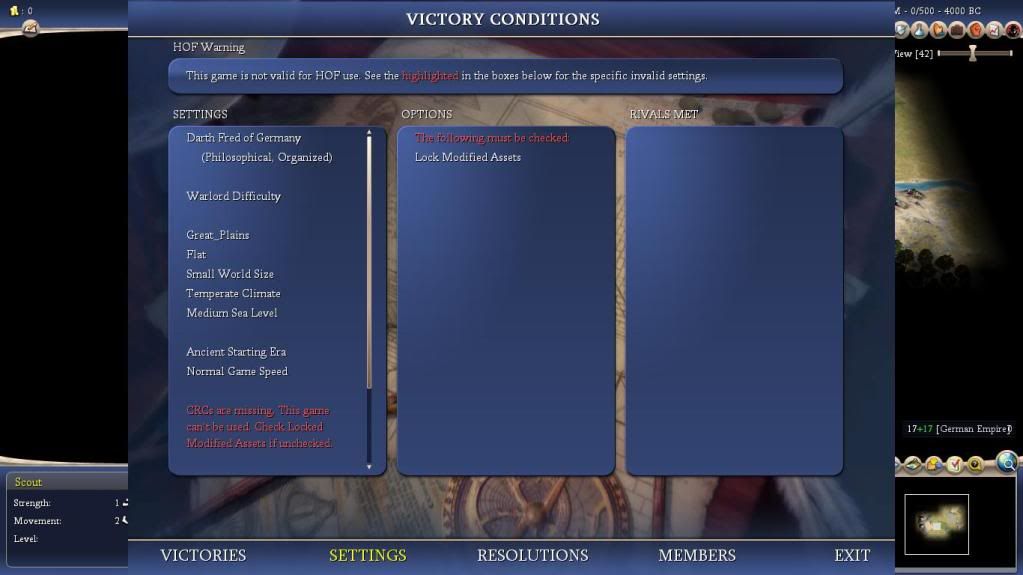
BtS starts and Buffy loads. This is my new dead end though. I'm not sure what CRCs are or where I should be looking to correct this.
F
ParadigmShifter
Random Nonsense Generator
CRC is a cyclic redundancy check (like a verification all files are correct).
Have you tried asset checker (dunno where you get that from though).
Are you running the game as the administrator (you have to right click on the link and choose "run as administrator" to do this, it's not just a case of being logged on with admin privileges, I believe).
Have you tried asset checker (dunno where you get that from though).
Are you running the game as the administrator (you have to right click on the link and choose "run as administrator" to do this, it's not just a case of being logged on with admin privileges, I believe).
Darth Fred
Prince
CRC is a cyclic redundancy check (like a verification all files are correct).
Have you tried asset checker (dunno where you get that from though).
Are you running the game as the administrator (you have to right click on the link and choose "run as administrator" to do this, it's not just a case of being logged on with admin privileges, I believe).
I AM running as administrator.
I'll keep looking on my end and for Sun Tzu Wu's response... or anyone else that knows.

F
Darth Fred
Prince
I found the "Modified assets" and locked them...
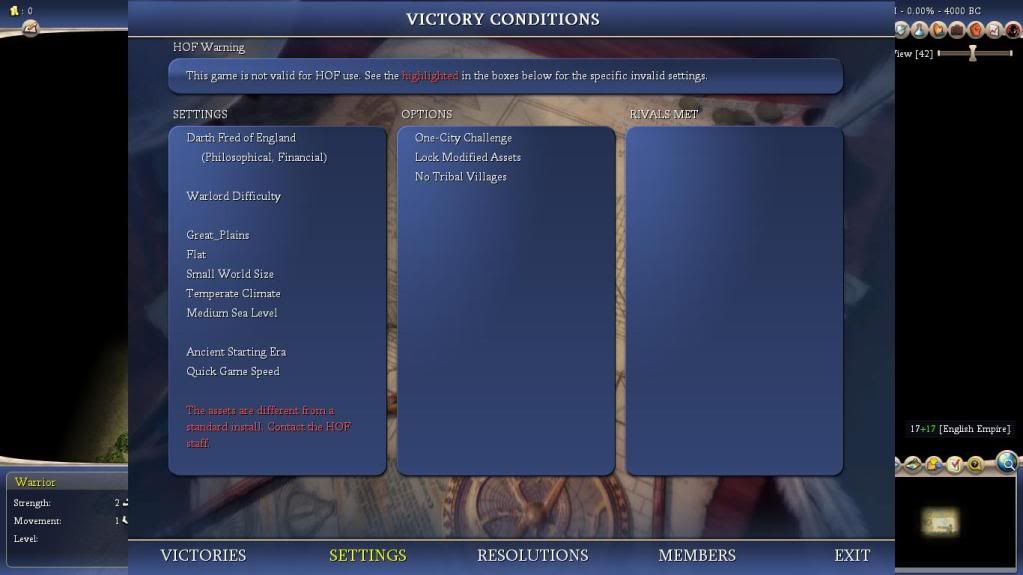

F
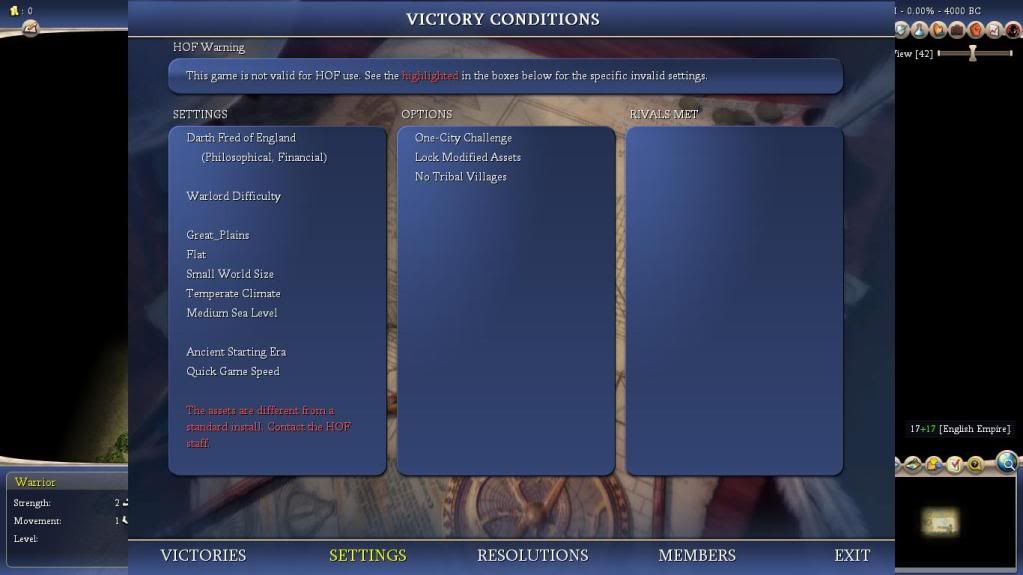

F
did you install something like BUG DLL in your custom assets?I found the "Modified assets" and locked them...
F
Darth Fred
Prince
Compatability Mode is for people using 64-bit versions of windows vista or 7.
Even if you are logged on as admin you may need to check the "Run as Admin" box to get it to work. Security doesn't get adopted automatically like it did in XP.
The Assetchecker program is here.
I'm at my wits end here. "Run as Admin" is checked, and the assest checker came back with "BTS: No errors were found."
The parameters within the game itself (OCC, no huts, and lock modified assets) are checked as well.
I also haven't installed any BUG DLLs (I'm not even sure what those are actually).
F
Darth Fred
Prince
What about Vanilla? Were there any errors there? BTS shares those assets as well.
Yes. There were 33. Apparently all related to the fact there's no HOF MOD there.
I'll be back...

F
No, that's alright. The vanilla HOF mod isn't required. Only the regular vanilla assets matter for BTS.Yes. There were 33. Apparently all related to the fact there's no HOF MOD there.
I'll be back...
F
Just to be sure: Vanilla is patched to 1.74 and BTS is patched to 3.19.
If the AssetChecker isn't showing problems, it may be something with the game code the creates the checksum is getting the wrong results. Post a save file and I'll look at it. You may be okay.
Darth Fred
Prince
No, that's alright. The vanilla HOF mod isn't required. Only the regular vanilla assets matter for BTS.
Just to be sure: Vanilla is patched to 1.74 and BTS is patched to 3.19.
If the AssetChecker isn't showing problems, it may be something with the game code the creates the checksum is getting the wrong results. Post a save file and I'll look at it. You may be okay.
I don't have Vanilla patched to 1.74. Though it now DOES have the HOF-1.74.004. Don't know if that does the same thing or not. BtS was patched to 3.19 well before I started this process.
*Sigh* So, after installing the HOF-1.74.004 I get similar results. Asset checker shows Vanilla to be fine as well now, yet the same results games wise.
I was also thinking we could private message this so as not to gum up the board with the noob's (That would be me) issues.
F
Attachments
Similar threads
- Replies
- 13
- Views
- 2K
- Replies
- 35
- Views
- 4K
- Replies
- 11
- Views
- 2K
- Replies
- 9
- Views
- 2K
