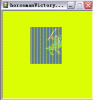You are using an out of date browser. It may not display this or other websites correctly.
You should upgrade or use an alternative browser.
You should upgrade or use an alternative browser.
Civ3FlcEdit - Civilization III animation viewer & editor
- Thread starter Cyber Dreyk
- Start date
Dease
Be Original
I think that's caused by opening it in 16bit, change to 32bit and it should work (i think)wangyushi said:Is it a bug? Thanks.
IIRC mr will had the same problem on page 4 so check there if 32 bit doesn't work

http://forums.civfanatics.com/showthread.php?t=84833&page=28&pp=20
post 557, thought you might like to see my semi-scientific experiment results for alpha palette entries.
I believe my palette for my JumpRAV in the units section, has the essential alpha blends in the StormRAV_HAIL and StormRAV_PLASMAWAVE files.
I haven't evne tried this util yet, because I just saw this thread about 15 minutes ago. It look interesting, but I am afraid of change.
post 557, thought you might like to see my semi-scientific experiment results for alpha palette entries.
I believe my palette for my JumpRAV in the units section, has the essential alpha blends in the StormRAV_HAIL and StormRAV_PLASMAWAVE files.
I haven't evne tried this util yet, because I just saw this thread about 15 minutes ago. It look interesting, but I am afraid of change.
Cyber Dreyk
Master of illusions
Thank you for reminder! I'll make it now...Aluminium said:But you should post an info, if make a update.

Cyber Dreyk
Master of illusions
Your semi-scientific experiment is impressive!Neomega said:post 557, thought you might like to see my semi-scientific experiment results for alpha palette entries.

Do you know right alpha-blending values for last 32 colors?
Don't be afraid - just test it!I haven't evne tried this util yet, because I just saw this thread about 15 minutes ago. It look interesting, but I am afraid of change.

Dease
Be Original
I'm pretty sure he uses PS so those are the last two rows for PSPCyber Dreyk said:Your semi-scientific experiment is impressive!
Do you know right alpha-blending values for last 32 colors?

Cyber Dreyk said:Your semi-scientific experiment is impressive!
Do you know right alpha-blending values for last 32 colors?
I made a rough estimate palette, but the values matched many of the last 16 colors... so I saw no reason to use them. Only 20, 25 and 28 added white.... the other ones added black. I don't have th epalette any more... allthough the palette I use now doesn't have "actual" values. I figured it was more important to have a varied 3 values to cover all the possible values from glow effects.
Aluminium
...
- Joined
- Dec 30, 2003
- Messages
- 673
I have used Neomega's images to making average colors of the alpha-blending for the smoke. The first row shows the smoke mixed with the green background in the correct order. The green line is the average color of the background. Perhaps, we could use it to find the alpha-blending values.Cyber Dreyk said:Do you know right alpha-blending values for last 32 colors?
Here in the PSP order (224-239):

and for the PS user (17-32):

Cyber Dreyk
Master of illusions
Yes, it's possible. Maybe you can do it - I almost have not free time?Aluminium said:I have used Neomega's images to making average colors of the alpha-blending for the smoke. The first row shows the smoke mixed with the green background in the correct order. The green line is the average color of the background. Perhaps, we could use it to find the alpha-blending values.

Bungus
Archont of Cootertown
- Joined
- Sep 8, 2004
- Messages
- 1,165
Thanks for the good utility, I like its ease of use. I've found a problem though, with shrinking units. When reduced in size or proportion, lines or splotches of random, changing, rainbow-colored pixels appear on the unit. I was trying this with a few of kinboats units, and got the same results every time. Do you think you'd be able to correct this bug?
The Great Apple
Big Cheese
Ummm. I've reinstalled on a new PC, and now I'm having troubles with the .dlls. I used the .dll installer file, and I've checked my /windows/sytem32 folder, and the 2 .dlls are there. At first I was having trouble with grapx.dll, but for some reason that one went away, and now it doesn't like MFCaids.dll
"The procedure entry point ?IsPageExpanded@CrollupCtrl@@QAEHH@Z could not be located in the dynamic link library MFCaids.dll"
Any chance you could post, or email me the two .dlls separatly? I've tried installing the file from the zip about 5 times...
"The procedure entry point ?IsPageExpanded@CrollupCtrl@@QAEHH@Z could not be located in the dynamic link library MFCaids.dll"
Any chance you could post, or email me the two .dlls separatly? I've tried installing the file from the zip about 5 times...
Cyber Dreyk
Master of illusions
Please, try the following: at first, install the DLL's pack and then install last version of the Civ3FlcEdit. In case it will not help - download the last version of the MFCaids: http://www.civfanatics.net/uploads8/MFCaids_1.0.1.36.zip and replace the DLL from your system folder.The Great Apple said:Ummm. I've reinstalled on a new PC, and now I'm having troubles with the .dlls. I used the .dll installer file, and I've checked my /windows/sytem32 folder, and the 2 .dlls are there. At first I was having trouble with grapx.dll, but for some reason that one went away, and now it doesn't like MFCaids.dll
"The procedure entry point ?IsPageExpanded@CrollupCtrl@@QAEHH@Z could not be located in the dynamic link library MFCaids.dll"
Any chance you could post, or email me the two .dlls separatly? I've tried installing the file from the zip about 5 times...
Good luck!
Cyber Dreyk
Master of illusions
Well, I should like to make it, but don't know when.Bungus said:any chance that you'll be modifying Civ3flcedit to be able to shrink units, Cyber Dreyk?
Now it's possible, but result is ugly...

You can check it - "Proportionally resize image according to new frame sizes" option of the "Export FLC" dialog allow to make units smaller.
Bungus
Archont of Cootertown
- Joined
- Sep 8, 2004
- Messages
- 1,165
Yes, that still causes funny pixel splotches to appear. Scaling units up in size works fine for the most part (I've only had problems once or twice, and if you limit the amount you scale up to 5-10 pixels, it works fine). Its a shame it doesn't work as well with scaling units down; it really is a thousand times easier than using that Storyboard editor, which I have yet to figure out.
warmwaffles
Programmer
Cyber could you make the viewer possibly view flics bigger than 240x240? Because I have a bunch of flics that are bigger because they are nice anims.
And is it possible to go bigger on Flic editor size such as 120x300?
And is it possible to go bigger on Flic editor size such as 120x300?
Cyber Dreyk
Master of illusions
Drivebymaster said:Cyber could you make the viewer possibly view flics bigger than 240x240? Because I have a bunch of flics that are bigger because they are nice anims.
And is it possible to go bigger on Flic editor size such as 120x300?
Sorry, Drivebymaster!
Now 240x240 limit is hardcoded. I'll need to make too much changes to make it work with 120x300 etc. Moreover, this size limit is hardcoded for custom flic format, which used by Civilization III - all unit FLC have "Original" sizes 240x240 and leader heads animation 200x240.
In case real size is smaller, using offset. For example, worker has frame sizes 50x51 and offset 93x80.
Is there a way to change the offset to recenter the unit?
I see we can do it when creating a new storyboard, but can it be done after?
I see we can do it when creating a new storyboard, but can it be done after?
Similar threads
- Replies
- 8
- Views
- 580
- Replies
- 46
- Views
- 2K