Jarmrik
Warlord
- Joined
- Oct 9, 2016
- Messages
- 173
I tried to build a model from scratch. My problem is that it that it seems to be visually broken.
What am I doing wrong? Is it a a problem in model building (do I have to rebuild it?), or has it more to do with the material definition? Unwrapping process maybe?
Can someone help or have a look to the model?
What am I doing wrong? Is it a a problem in model building (do I have to rebuild it?), or has it more to do with the material definition? Unwrapping process maybe?
Can someone help or have a look to the model?
Attachments
Last edited:

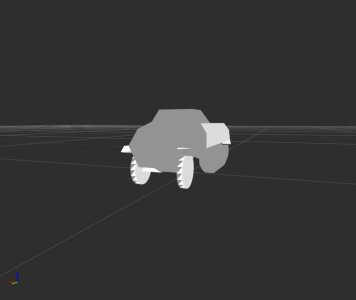
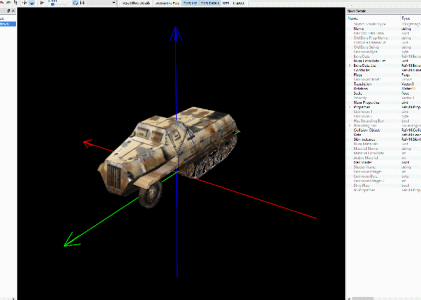
 I ve just found the problem!
I ve just found the problem!