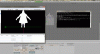You are using an out of date browser. It may not display this or other websites correctly.
You should upgrade or use an alternative browser.
You should upgrade or use an alternative browser.
Getting Civ 4 Units into Civ 5 - Full Conversion
- Thread starter Deliverator
- Start date
Ekmek
on steam: ekmek_e
I'm finding the bone weight copy method works for mapping civ4 meshes to civ5 skeletons.
just put line the imported mesh on top of the civ5 one. Only select one at a time. and thendo bone weight copy and now your civ4 mesh is rigged to the civ5 bones
just put line the imported mesh on top of the civ5 one. Only select one at a time. and thendo bone weight copy and now your civ4 mesh is rigged to the civ5 bones
Deliverator
Graphical Hackificator
Greeeeeeeaaaaaaaaaaaaat we madly wait this!
Ok I've worked out how to make these full conversions properly scalable. I'll update the tutorial soon.

Deliverator
Graphical Hackificator
OK, I have now updated this tutorial. The new one relies on having Nexus Buddy 2 beta 9 and version 8 of my Blender scripts.
If you have followed the process before the bone roll fix is no longer required so the process is actually a bit simpler.
If you have followed the process before the bone roll fix is no longer required so the process is actually a bit simpler.
You can now check that the exported NIF file looks OK in Nifskope. This is the NIF we will use when converting our animations.
Well, if my exported NIF file appears in Nifskope but lacks textures ('is completely white!') what did I wrong?
Well, if my exported NIF file appears in Nifskope but lacks textures ('is completely white!') what did I wrong?

Ekmek
on steam: ekmek_e
the texture files might be in a different directory than your nif
Hm... So I don't understand something important - I took all unit graphic files to the single directory, then import proper .nif to Blender, do all required things, export it to the same directory - and yeah, unit appears but without textures 
EDIT
If I imported .nif to blender and it 'didn't have textures' in Blender 3D view (only skeleton and 'white' mesh) is it supposed to be like that?

EDIT
If I imported .nif to blender and it 'didn't have textures' in Blender 3D view (only skeleton and 'white' mesh) is it supposed to be like that?
bane_
Howardianism High-Priest
- Joined
- Nov 27, 2013
- Messages
- 1,559
Hi, I hope you can help me. When I export to .br2 I get an error saying the object has no name. It says something about 'obparent' but I followed the instructions at risk, specially the part where I have to make it a parent.
I'm a total noob in this, so if I said something nonsense, credit it to that.
I'm a total noob in this, so if I said something nonsense, credit it to that.

Attachments
Ekmek
on steam: ekmek_e
Hm... So I don't understand something important - I took all unit graphic files to the single directory, then import proper .nif to Blender, do all required things, export it to the same directory - and yeah, unit appears but without textures
EDIT
If I imported .nif to blender and it 'didn't have textures' in Blender 3D view (only skeleton and 'white' mesh) is it supposed to be like that?
ah, you mean unit textures don't appear in blender or nifskope?
Ekmek
on steam: ekmek_e
Hi, I hope you can help me. When I export to .br2 I get an error saying the object has no name. It says something about 'obparent' but I followed the instructions at risk, specially the part where I have to make it a parent.
I'm a total noob in this, so if I said something nonsense, credit it to that.
I think you need to delete the cube
Deliverator
Graphical Hackificator
Still getting the error. :\
If you're still getting the error after deleting the cube, then you must have a mesh that isn't parented to an armature(skeleton). Look up Make parent to selected armature on the Blender guides.
S3rgeus
Emperor
The default Blender scene also has a light and a camera in it as well right? I always delete those first off, I've never tried an export with them still in the scene; might that be causing the error?
I got something wrong when converting a .nif model to a .gr2 model and it displays like this:

but nothing wrong in granny viewer

the setting like this:

It seems all the rigid meshes don't display well in game, what should I do?
thanks a lot
but nothing wrong in granny viewer
the setting like this:
It seems all the rigid meshes don't display well in game, what should I do?
thanks a lot
Attachments
Ekmek
on steam: ekmek_e
Check what bone the head is on.
posting the blender file helps too.
posting the blender file helps too.
Ekmek
on steam: ekmek_e
Ah, your trying to export a multi-mesh CIV4 unit. That's why we went to BR2 method.
Wolfdog or wodhann may know better. But I think what you can do now is go back to blender and export as a BR2. Then have in nexusbuddy go to advanced and overwrite all meshes with your new BR2.
FBX distorts multiple meshes but BR2 doesn't. That *should* fix it. The overwrite BR2 method is seen in other tutorials like deliverator's wonder one.
Wolfdog or wodhann may know better. But I think what you can do now is go back to blender and export as a BR2. Then have in nexusbuddy go to advanced and overwrite all meshes with your new BR2.
FBX distorts multiple meshes but BR2 doesn't. That *should* fix it. The overwrite BR2 method is seen in other tutorials like deliverator's wonder one.
Similar threads
- Replies
- 1
- Views
- 346
- Replies
- 3
- Views
- 469
- Replies
- 7
- Views
- 947
- Replies
- 1
- Views
- 283
- Replies
- 9
- Views
- 427