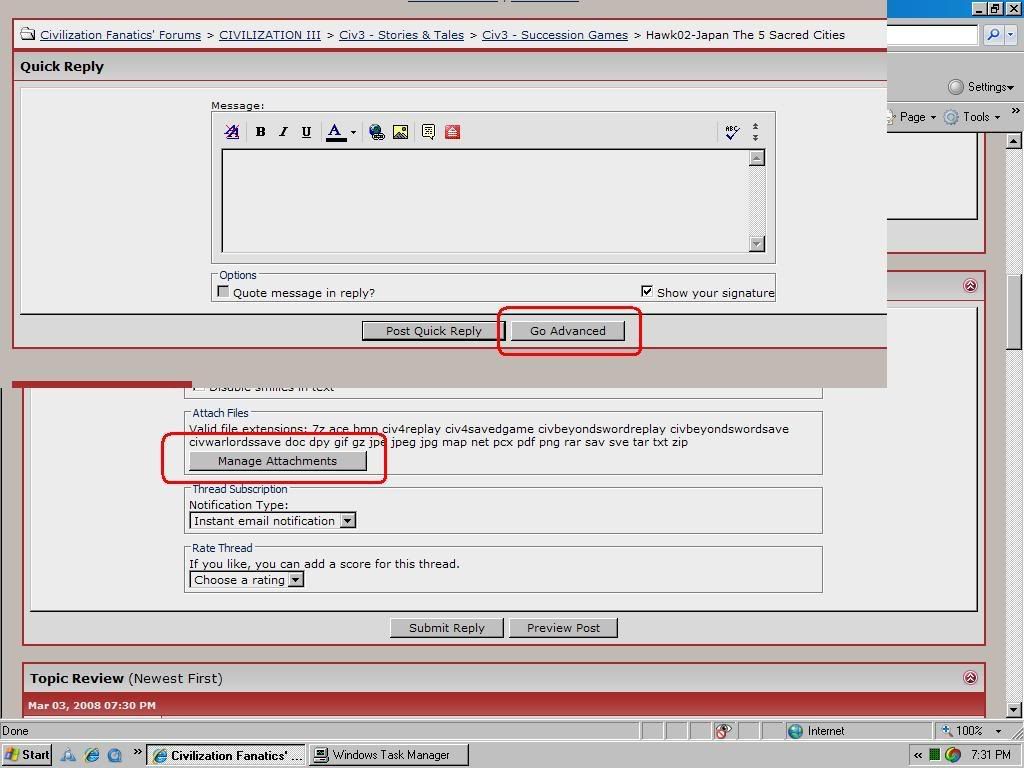doc mabuse
Warlord
How do u, i know this sounds really stupid, save a notepad note and send it to this forum?
I just made a logbook but cannot find it back anywhere (nothing under my documents)
Edit: also i see that most logbooks have the Civ forum icons and smilies in them. Do they write the logbook on the premises or what?
I just made a logbook but cannot find it back anywhere (nothing under my documents)
Edit: also i see that most logbooks have the Civ forum icons and smilies in them. Do they write the logbook on the premises or what?

 What were the file names of your screenshots? If there is a file with that same name, it will get a 1 put on the end of it (ie; if there is already a file named screenshot.jpg, it will be named screenshot1.jpg).
What were the file names of your screenshots? If there is a file with that same name, it will get a 1 put on the end of it (ie; if there is already a file named screenshot.jpg, it will be named screenshot1.jpg).