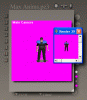NavyDawg
Audentes Fortuna Iuvat
I never would have thought I'd start I thread in here (at least not on purpose). Anyways, this is my first Civ unit creation based on Mad Max. Thanks to Kinboat for his paperdoll, Utahjazz for his tutorial and props, and Bjornlo for his advice and the holster/gunbelt props.
Constructive comments are welcome. I know this unit is not perfect, but I'm still learning and am pretty happy how he turned out. It has been game tested and seems to work fine. I'll post an animated preview if I ever figure out how to do one. Hope someone finds this guy useful.
Update: Download version 2.0. Includes shadow, Fidget, Victory anims as well as larger gun in the other anims. Thanks to Vuldacon for fixing the palette on the pcx files.

Download him here.

Constructive comments are welcome. I know this unit is not perfect, but I'm still learning and am pretty happy how he turned out. It has been game tested and seems to work fine. I'll post an animated preview if I ever figure out how to do one. Hope someone finds this guy useful.
Update: Download version 2.0. Includes shadow, Fidget, Victory anims as well as larger gun in the other anims. Thanks to Vuldacon for fixing the palette on the pcx files.

Download him here.


 . One problem: No shadow.
. One problem: No shadow. I'm glad he might get some use. Once I get some time, I'll try to release a 2.0 version. I'll probably make the gun bigger as well as the flash. Also, I need to figure out how to get a shadow in there (poser users - any ideas?). Finally, I'll work on the unit_32 pcx to get the palette right. The other pcx's look fine to me in game.
I'm glad he might get some use. Once I get some time, I'll try to release a 2.0 version. I'll probably make the gun bigger as well as the flash. Also, I need to figure out how to get a shadow in there (poser users - any ideas?). Finally, I'll work on the unit_32 pcx to get the palette right. The other pcx's look fine to me in game. )
) I can't get it to show up in the render, even though it is in the main window (see pic). I've checked the figure to make sure casts shadow is checked. I've also checked the parameters for the main light and everything looks good. The render option window also had shadows checked. I even looked through the 400 page user manual. Nothing has helped though. Any tips from the poser experts out there? Thanks.
I can't get it to show up in the render, even though it is in the main window (see pic). I've checked the figure to make sure casts shadow is checked. I've also checked the parameters for the main light and everything looks good. The render option window also had shadows checked. I even looked through the 400 page user manual. Nothing has helped though. Any tips from the poser experts out there? Thanks.