How to: Sculpting! In Blender 2.49a/b
Before we start, I want to let you know, this tutorial is maded for Blender 2.49 version. Newer or Older version won't work.
Everything what is bold is very important thing!
Well, let's start. I keep in spoiler:
Spoiler :
Hi! Scuplting is a very Easy Mode of editing Leaderheads in Blender.
Here are the steps what helps you, to start sculpting.
1. Import your NIF.
2. To go to scuplt mode, click to the mesh, then click to scuplt mode like in the picture below.

There are 7 Mode of sculpting. Below, I introduce all.
But, before you do these steps, check in the X Symmetry at bottom of the screen. This is very important!
I. Draw
Draw is a scuplting mode, what is can drawing (deform) the visible vertices, and change their positions. I use it for noses or faces, but be careful with it, because, when you don't careful woth it, your Lh will be ugly!
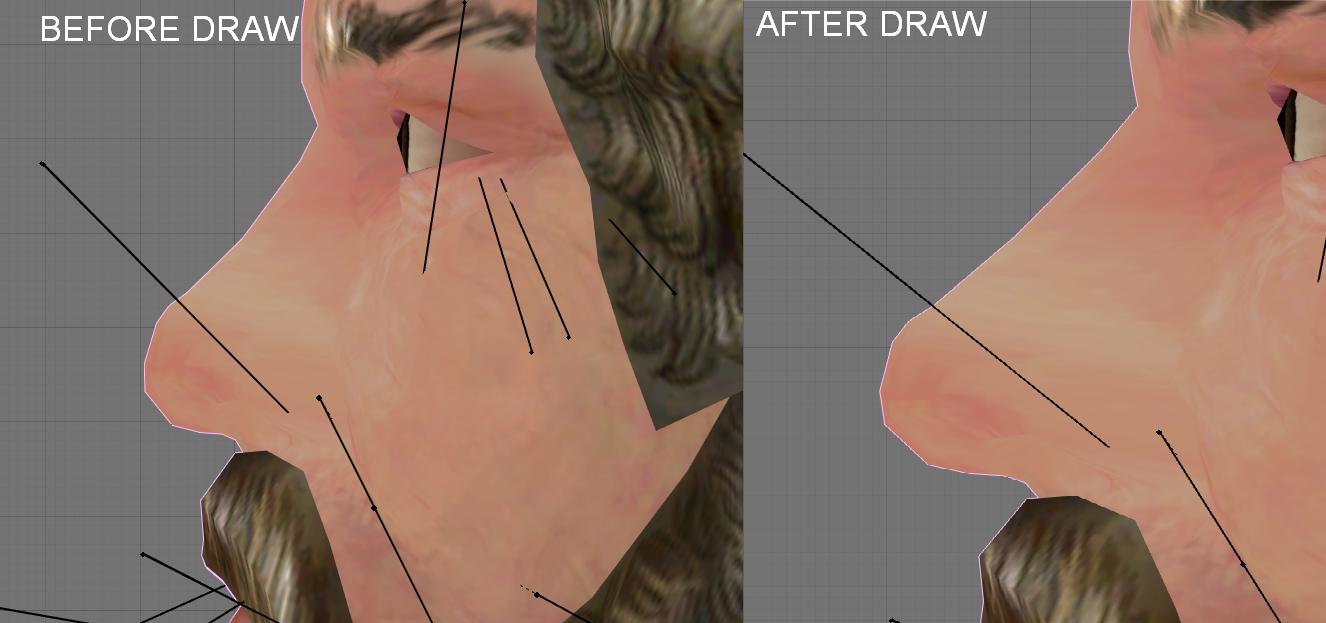
II. Smooth
Smooth is useful for eyes and mouthes, because it is sucks all in. Here is sa picture what can be do:

III. Pinch
Pinch is works like a vacum. It sucks every visible vertices to one point. It can suck to WHOLE MESH! Useful for make somthing thiner. A picture about Pinch:

IV. Inflate
Inflate is makes things rounder. It can be useful for making a LH fattier or for noses/faces/eyes/cheeks. A picture what can it do:

V. Grab
This is my favourite sculpting mode, and I think it is the best of all! It can grab and move ALL visible vertices what you want to EVERYWHERE! It is good for everything. A picture:

VI. Layer
Layer is one of the strangest one. It is creates balance between the vertices. Good for the face and the hands. (sometimes for the clothes too)

VII. Flatten
Flatten isn't useful in Civ4. You can't use it for anything, because its function isn't reach our goal. I can say, it is very disappointing. It is sucks the Y/X/Z axis' to one point, like a paper, but from opposite, you can't see anything. You think, maybe it is went far. But not. I can't take picture. Try out!
That was my tutorial. I think maybe it's helpful for many Leaderhead creator, who wants an easy method for editing vertices.
Best wishes, Nitram15.
Here are the steps what helps you, to start sculpting.

1. Import your NIF.
2. To go to scuplt mode, click to the mesh, then click to scuplt mode like in the picture below.
There are 7 Mode of sculpting. Below, I introduce all.
But, before you do these steps, check in the X Symmetry at bottom of the screen. This is very important!
I. Draw
Draw is a scuplting mode, what is can drawing (deform) the visible vertices, and change their positions. I use it for noses or faces, but be careful with it, because, when you don't careful woth it, your Lh will be ugly!
II. Smooth
Smooth is useful for eyes and mouthes, because it is sucks all in. Here is sa picture what can be do:
III. Pinch
Pinch is works like a vacum. It sucks every visible vertices to one point. It can suck to WHOLE MESH! Useful for make somthing thiner. A picture about Pinch:
IV. Inflate
Inflate is makes things rounder. It can be useful for making a LH fattier or for noses/faces/eyes/cheeks. A picture what can it do:
V. Grab
This is my favourite sculpting mode, and I think it is the best of all! It can grab and move ALL visible vertices what you want to EVERYWHERE! It is good for everything. A picture:
VI. Layer
Layer is one of the strangest one. It is creates balance between the vertices. Good for the face and the hands. (sometimes for the clothes too)
VII. Flatten
Flatten isn't useful in Civ4. You can't use it for anything, because its function isn't reach our goal. I can say, it is very disappointing. It is sucks the Y/X/Z axis' to one point, like a paper, but from opposite, you can't see anything. You think, maybe it is went far. But not. I can't take picture. Try out!
That was my tutorial. I think maybe it's helpful for many Leaderhead creator, who wants an easy method for editing vertices.
Best wishes, Nitram15.

And, I wish all the best again,
by Nitram15.





