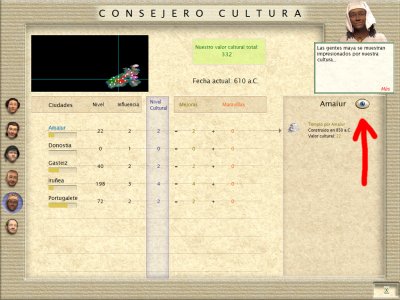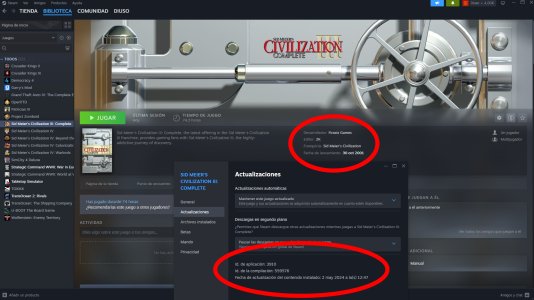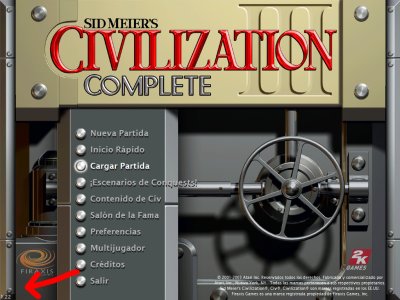The city view and palace construction only work when launching the game through the "New Game" (Nueva Partida) or "Quick Start" (Inicio Rápido) options, hence why you need to either replace or modify the "conquests.biq" file in your "\Sid Meier's Civilization III Complete\Conquests" folder.
First, copy the original "conquests.biq" and paste it into the same folder to make a back-up copy in-case something goes wrong. You can see here that I have named the copy "conquests_orig.biq", orig is short for original.
Then, either modify the original "conquests.biq" and save it with a different name, or copy a modded .biq from elsewhere into the "\Sid Meier's Civilization III Complete\Conquests" folder. Here, I have modified the original "conquests.biq" so that the Palace makes one citizen content, just like a Temple would.
And here, you can see that I saved the new "conquests.biq" as "conquests_modded.biq", because the "conquests.biq" doesn't allow modifying it, so you need to save it as a new file.
Finally, make sure you have a back-up of the original "conquests.biq" (again, mine is called "conquests_orig.biq"), and then delete the "conquests.biq" and rename your modded one to "conquests.biq". Now you should be able to use the "New Game" or "Quick Start" to start a game and still get the city view and palace construction options. As you can see here, the palace is indeed modified to give a happy face, and I still have the City View button available, though slightly modified since I have CCM graphics installed.
And lastly, I even got the palace upgrade to show up relatively early, so that also works as intended.
Just to re-iterate, you
cannot get the City View through Civ-Content (Contenido de Civ), but if there is a certain mod or scenario you want the palace or city view in, this is a way of getting it. Just bear in mind that any new buildings won't show up in city view, unless the modder has provided the graphics for them, which most of them haven't.