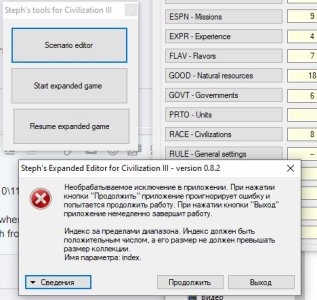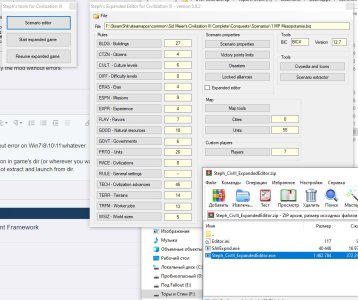I am no necromancer, but is there any way to launch Steph's Editor on Win 7 or 10? Looks like all those Framework updates totally broke the program.
Or maybe virtual machine XP would work?
I am only able to run it on Windows 8.1 when using the July, 2011 version at
http://stephane.f.david.free.fr/CivMod/Tools/ExpandedEditor/Steph_CivIII_ExpandedEditor.zip (you'll have to copy-paste that link into a new tab if using a Chrome-based browser, since it is HTTP only). With that version, I can open uncompressed BIQ files. But they
must be uncompressed, either with Firaxis's editor or my editor, to open them with Steph's editor.
This is running with an administrator account, but not using the "Run as administrator" option.
If that still isn't working, I would recommend installing .NET Framework 3.5. There are three "tiers" of the .NET Framework:
1.0 through 1.1
2.0 through 3.5
4.0 through 4.8.2
A program designed for any version within that tier requires you to have installed a .NET version matching that tier, and not lower than its version. For example, if a program is designed for .NET Framework 3.0, you have to have .NET 3.0 or 3.5 installed; having 4.0 but not 3.0 or 3.5 installed would result in it not working.
Steph said that his editor is written in C# 2005, which means .NET 2.0, although the July 2011 version might be for 4.0.
But in short, to be able to run any .NET Framework program, you have to install 1.1, 3.5, and 4.8.2. Then they should all work, unless there are other incompatibilities for other reasons.
If this does get it running for you, please report back!
-----
I can also run any version of Steph's editor without issue on XP, although again manual decompression of files is required. So depending on your availability of Windows XP, that might be an easier solution.