Recent content by gozzle
-
G
[Resolved] Game Icons Corrupted
Update for the record: after upgrading to OSX Sierra (10.12.1) this issue seems to have resolved itself.- gozzle
- Post #6
- Forum: Civ6 - Bug Reports
-
G
[Resolved] Game Icons Corrupted
Yes, I've upped a few graphics settings higher than they need to be because I prefer to see pretty things slowly than ugly things smoothly, but that's personal preference. I don't think it has anything to do with the corrupted icons which are the subject of this bug report, since those appear...- gozzle
- Post #5
- Forum: Civ6 - Bug Reports
-
G
[Resolved] Game Icons Corrupted
Thanks for your suggestions. I've just validated the game cache in Steam: no problems were detected, and the issue is still there. I've run a benchmark test, but not sure what this is supposed to tell me other than frame rate? Screenshot of the benchmark below in case it helps you more than it...- gozzle
- Post #3
- Forum: Civ6 - Bug Reports
-
G
[Resolved] Game Icons Corrupted
Various icons in the game interface are corrupted, giving garbled pixels. See screenshot below: Screen Shot 2016-10-29 At 3.44.32 PM by gozzle posted Oct 29, 2016 at 3:55 PM I have restarted and reloaded the game and the issue persists. I am playing on a Macbook Pro (Retina 15-inch Mid 2015)...- gozzle
- Thread
- bug corrupted_image corruption glitch icon
- Replies: 5
- Forum: Civ6 - Bug Reports
-

Screen Shot 2016-10-29 At 3.58.13 PM
Graphics options part 2- gozzle
- Media item
- Comments: 0
- Category: CivBE - Screenshots
-
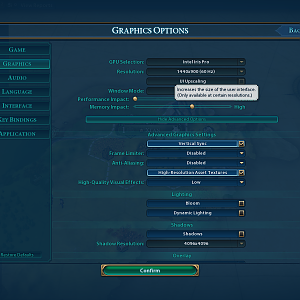
Screen Shot 2016-10-29 At 3.58.09 PM
Graphics options- gozzle
- Media item
- Comments: 0
- Category: CivBE - Screenshots
-

Screen Shot 2016-10-29 At 3.44.32 PM
Image showing corrupted images in tech tree- gozzle
- Media item
- Comments: 0
- Category: CivBE - Screenshots
