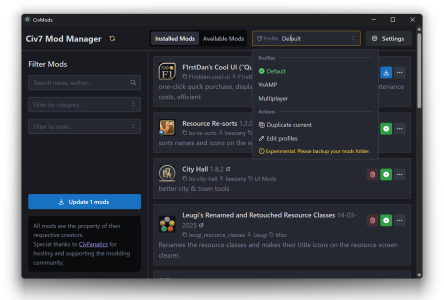Welcome to CivMods – The Easiest Way to Install Civilization 7 Mods!
Are you tired of manually downloading and installing mods for Civilization 7? CivMods is here to make your life easier! The new streamlined mod manager lets you browse, install, and update your favorite mods in just a few clicks—no complicated setup, no headaches.
Why Use CivMods?
- One-Click Installation – No more dragging files into obscure folders. Just click and play!
- Automatic Updates – Stay up-to-date with the latest mod versions effortlessly, fetched directly from CivFanatics
- Deep Integration – Works seamlessly with Civilization 7, detects your already installed mods and their version
- Clean & Organized – Easily manage your installed mods with an intuitive UI.
- Mod Profiles support - Switch between your multiplayer and local mods in an instant.
- Multi Platform - Use it on macOS, Windows & Linux!
For Modders
- You can lock your locally installed mod versions
- Checkout the Modders section on civmods.com if you want to add an "Install with CivMod" button in your mod page.
What's coming Next
- Mods conflict detection
- Add sorting in mods list
How to Install
From the Download page on CivMods.com (click on the Go to Download link here on CivFanatics), click on the Download button matching your device.You will download:
- The .msi file for Windows (Microsoft Installer)
- The .dmg file for macOS, both for Apple Silicon and Intel
- The .AppImage for Linux. It will provide auto-updates.
A lot of features are still in development, but I wanted to share the current version as I believe it's stable enough for use. Feel free to reach out if you have any feedback or questions!