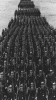Cassius Critzer
King
- Joined
- Dec 27, 2017
- Messages
- 918
There is a cool utility on Mercator's website called Gif Xtractor that can read the gifs hidden in dll files. Two are very interesting as one allows you to extract and replace an existing one for who you play. This means some artwork of daimyo that represent say Uesugi Kenshin would show up when selected. Likewise and far more useful, the images that fire for recuitment and taking a city and the backdrops for advisers are in there. This means in say Jidaigeki 3.0, I could take some old woodblock prints by Hiroshigi and put them in so the entire aesthetic would be all appropriate to the samurai era. That is fascinating. Even the initial graphic could be a famous piece of Sengoku artwork.
For example, the backdrop for the casualty list could show some famous samurai battle or an image of a wounded samurai woodblock.
The linchpin issue is it has to be Gif 87 noninterlaced and almost certainly the correct palette. I can make the png just fine and sized but I need help on the exporting as Civ 2 is extremely picky.
If I can figure this out, I'm willing to help others.
If one got clever, then even the nonused spaceship tech and spaceship parts could form some massive wonder and so be a superwonder. That would be awesome. That would require not using the animated part.
For example, Tokugawa allowed a caravel or galleon to be created and sent on a voyage to Europe in 1613. So that could be simulated but not animated but then allow them to race to be the first to get there as a way of winning or as an achievement.
https://en.m.wikipedia.org/wiki/Hasekura_Tsunenaga
For example, the backdrop for the casualty list could show some famous samurai battle or an image of a wounded samurai woodblock.
The linchpin issue is it has to be Gif 87 noninterlaced and almost certainly the correct palette. I can make the png just fine and sized but I need help on the exporting as Civ 2 is extremely picky.
If I can figure this out, I'm willing to help others.
If one got clever, then even the nonused spaceship tech and spaceship parts could form some massive wonder and so be a superwonder. That would be awesome. That would require not using the animated part.
For example, Tokugawa allowed a caravel or galleon to be created and sent on a voyage to Europe in 1613. So that could be simulated but not animated but then allow them to race to be the first to get there as a way of winning or as an achievement.
https://en.m.wikipedia.org/wiki/Hasekura_Tsunenaga
Attachments
Last edited: