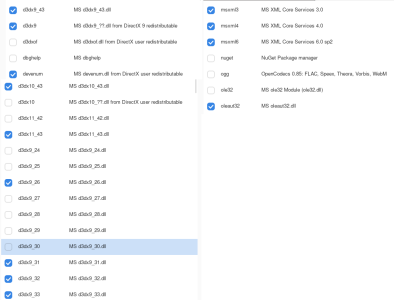Buffalo Solider
Chieftain
- Joined
- Aug 11, 2016
- Messages
- 50
I am trying to run this mod on Linux but with no luck. I installed some initial stuff, I got civ IV BtS working, then I got civ4col working.
To speed up : I installed (in my wine enviroment) msxml3 and 4 . I installed a BUNCH of dx9 versions for programs to choose from. I installed all fonts. I installed oleaut32. I installed bunch of random libraries that maybe possibly could be used... and actually I still had problem with civ IV BtS even after these steps. Only after I installed lib32-nvidia-utils base game started working, together with Civ4Col
But back to WtP - I basically executed setup.bat file manually, reading it carefully I decided I only need to move these 2 dlls where's their place 2 directories up, next to "Colonization.exe", after re-trying launching I got mod information about re-configuration of .ini file... And I'm stuck at loading xmls. . . I for the love of god can not make it load all xmls. The game is always turning off while loading those and now no matter what I tweak/change it always end up on :
[38276.853] Load XML file xml\Buildings/CIV4BuildingInfos.xml SUCCEEDED
[38276.853] SetGlobalClassInfo (Civ4BuildingInfos/BuildingInfos/BuildingInfo)
*game turns off without any "failed" information, or whatever* logs are full of "success" and mention no errors...
I removed CIV4BuildingInfos.xml and then log ended at CIV4UnitInfos.xml again with no errors or problems (didn't even looked for missing "BuildingInfos"?)
Logs don't say about any error, console that I'm running Steam from also has no errors, game just stops... I don't know what to do anymore...
Maybe it would be better to run it through windows x_X but I'm afraid about performance problems (running WtP "normally" already had problems with performence) and less convinience in using would cause me to avoid it
To speed up : I installed (in my wine enviroment) msxml3 and 4 . I installed a BUNCH of dx9 versions for programs to choose from. I installed all fonts. I installed oleaut32. I installed bunch of random libraries that maybe possibly could be used... and actually I still had problem with civ IV BtS even after these steps. Only after I installed lib32-nvidia-utils base game started working, together with Civ4Col
But back to WtP - I basically executed setup.bat file manually, reading it carefully I decided I only need to move these 2 dlls where's their place 2 directories up, next to "Colonization.exe", after re-trying launching I got mod information about re-configuration of .ini file... And I'm stuck at loading xmls. . . I for the love of god can not make it load all xmls. The game is always turning off while loading those and now no matter what I tweak/change it always end up on :
[38276.853] Load XML file xml\Buildings/CIV4BuildingInfos.xml SUCCEEDED
[38276.853] SetGlobalClassInfo (Civ4BuildingInfos/BuildingInfos/BuildingInfo)
*game turns off without any "failed" information, or whatever* logs are full of "success" and mention no errors...
I removed CIV4BuildingInfos.xml and then log ended at CIV4UnitInfos.xml again with no errors or problems (didn't even looked for missing "BuildingInfos"?)
Logs don't say about any error, console that I'm running Steam from also has no errors, game just stops... I don't know what to do anymore...
Maybe it would be better to run it through windows x_X but I'm afraid about performance problems (running WtP "normally" already had problems with performence) and less convinience in using would cause me to avoid it
Attachments
Last edited: