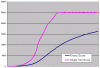DaveMcW
Deity
- Joined
- Oct 8, 2002
- Messages
- 6,484
This is partly a rant, and partly a utility request. 
All the score graphs I've seen are useless. Averaging in the previous turns keeps the displayed score far behind the in-game situation. I want a score graph that directly reflects my current territory and happy citizens.
This is easy to do with a bit of math.
t = turn counter
F(t) = Firaxis score for this turn
S(t) = Single turn score for this turn
S(t) = t * F(t) - (t-1) * F(t-1)
Here is a graph comparing the two for my GOTM31 game. The single turn score rapidly increases during the conquest phase, and stays at top after I maximize territory and happiness. Meanwhile the Firaxis score increases slowly with no apparent pattern.

All the score graphs I've seen are useless. Averaging in the previous turns keeps the displayed score far behind the in-game situation. I want a score graph that directly reflects my current territory and happy citizens.
This is easy to do with a bit of math.
t = turn counter
F(t) = Firaxis score for this turn
S(t) = Single turn score for this turn
S(t) = t * F(t) - (t-1) * F(t-1)
Here is a graph comparing the two for my GOTM31 game. The single turn score rapidly increases during the conquest phase, and stays at top after I maximize territory and happiness. Meanwhile the Firaxis score increases slowly with no apparent pattern.