You are using an out of date browser. It may not display this or other websites correctly.
You should upgrade or use an alternative browser.
You should upgrade or use an alternative browser.
Installing Mods on Civ5 for Mac
- Thread starter AlanH
- Start date
maddog7079
Chieftain
- Joined
- Feb 26, 2013
- Messages
- 5
How can I set Keka to extract and not compress?? It just compresses it and it seems like i've tried everything.. Please help..
It's all in this thread. However, let's spell out the simplest way to get you working:
1. Launch Keka.
2. Select Preferences in the Keka menu:

3. The Preferences window opens in the default state:

4. Change the default from "Perform automatic action" to "Always extract"

Then Keka will extract any file you drop on it.
A better way is to download the preferences file I have attached to the first post and use that. Then Keka can be left to "Perform automatic action" for all files, and will do the right thing when given a .civ5mod file. But the above is easier if you are not comfortable with finding and changing preferences files.
1. Launch Keka.
2. Select Preferences in the Keka menu:
3. The Preferences window opens in the default state:
4. Change the default from "Perform automatic action" to "Always extract"
Then Keka will extract any file you drop on it.
A better way is to download the preferences file I have attached to the first post and use that. Then Keka can be left to "Perform automatic action" for all files, and will do the right thing when given a .civ5mod file. But the above is easier if you are not comfortable with finding and changing preferences files.
Attachments
maddog7079
Chieftain
- Joined
- Feb 26, 2013
- Messages
- 5
Thank you so much!! I had to get my computers hard drive reset and it's been so long since I reset Keka.. Thank you so much!!
Hello Friends
I hope this question is not already in the Forum, but i searched a lot on google for a solution. I know how to enable the Mod button in CIV 5 mac, but now theres another problem. With the enabled Mod button there is no search button for mods.
I would be happy to install the Mods manual that i download here but the solution that i find online there are all for the steam version, not for the app store edt. I can't find any Mod Folder in the app store edt. Id like to install ascenario I've copied the map in the map folder and can choose it but the game starts without the scenario. Does anyone have a Solution?
Best regards
I hope this question is not already in the Forum, but i searched a lot on google for a solution. I know how to enable the Mod button in CIV 5 mac, but now theres another problem. With the enabled Mod button there is no search button for mods.
I would be happy to install the Mods manual that i download here but the solution that i find online there are all for the steam version, not for the app store edt. I can't find any Mod Folder in the app store edt. Id like to install ascenario I've copied the map in the map folder and can choose it but the game starts without the scenario. Does anyone have a Solution?
Best regards
Aspyr doesn't support mods, so there is no built-in support for mods in Mac Civ5. Hence the fact that you have to hack the software to display the Mods menu option.
Players who have the Steam version can download mods from the Steam Workshop, but only because that facility has to be there to support Windows users, and they don't disable it for Mac users.
Players with the Mac AppStore version do not have access to download mods from the AppStore, since there are none there.
But you may still be able to log on to Steam without buying another copy of Civ5, and then access the Steam Workshop to download mods. I already have a Steam account, and a Steam copy of the software, so I can't test this. Why don't you try it? If a mod downloads, then use the information in the first post in this thread to find, extract and install it in your AppStore version.
Players who have the Steam version can download mods from the Steam Workshop, but only because that facility has to be there to support Windows users, and they don't disable it for Mac users.
Players with the Mac AppStore version do not have access to download mods from the AppStore, since there are none there.
But you may still be able to log on to Steam without buying another copy of Civ5, and then access the Steam Workshop to download mods. I already have a Steam account, and a Steam copy of the software, so I can't test this. Why don't you try it? If a mod downloads, then use the information in the first post in this thread to find, extract and install it in your AppStore version.
THX for the answer, in the first post theres written that you have to copy the files in to the folder ~/Library/Containers/com.aspyr.civ5campaign/Data/Library/Application Support/Civilization V Campaign Edition/MODS, but in my Application Support folder there is no Civ V Folder. I can only get to them if i do right klick on the game icon and there i can't find any mod folder. If i create one and copy the files in to it, there aren't in the game  . But as i sad before i can choose the scenario map that i what to install and also press the button load scenario but, then it starts only a usual game without scenario
. But as i sad before i can choose the scenario map that i what to install and also press the button load scenario but, then it starts only a usual game without scenario
 . But as i sad before i can choose the scenario map that i what to install and also press the button load scenario but, then it starts only a usual game without scenario
. But as i sad before i can choose the scenario map that i what to install and also press the button load scenario but, then it starts only a usual game without scenarioAre you sure you are looking in the right Library folder? It's the hidden one in your Home folder, not the one at the top level of your hard drive.
PS. Where did you install the map file?
PS. Where did you install the map file?
The game icon takes you to the software, not the place where saves and maps and mods are stored.
What version of OS X are you using? If you don't have a Containers folder in ~/Library/ then you are either on an old version of OS X, or you have a bigger problem.
What version of OS X are you using? If you don't have a Containers folder in ~/Library/ then you are either on an old version of OS X, or you have a bigger problem.
What scenario are you trying to install? Where did you put the map file originally?
Simple maps go in the Maps folder, but scenarios are normally mods, and you put them in the Mods folder.
Simple maps go in the Maps folder, but scenarios are normally mods, and you put them in the Mods folder.
That file comes as a map plus a mod to change game speed. Put the complete expanded folder in the Mods folder and you should be able to select a mod called "Game Speed for Scenarios". If you just put the .civ5map file into the Maps folder, you'll be able to select it in the Game Setup window un der Map Type, but you won't have the game speed changes.
Similar threads
- Replies
- 0
- Views
- 729
- Replies
- 0
- Views
- 2K

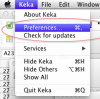


 excuse my english I'm german
excuse my english I'm german