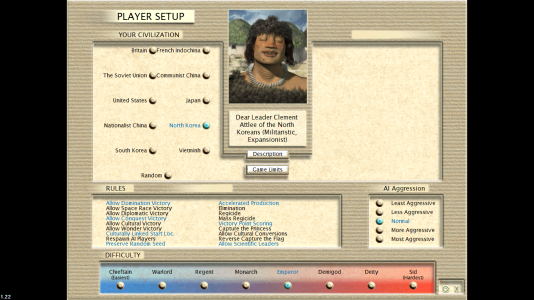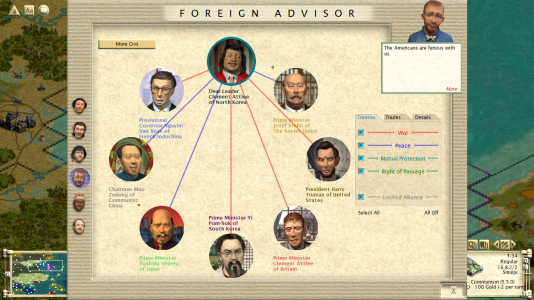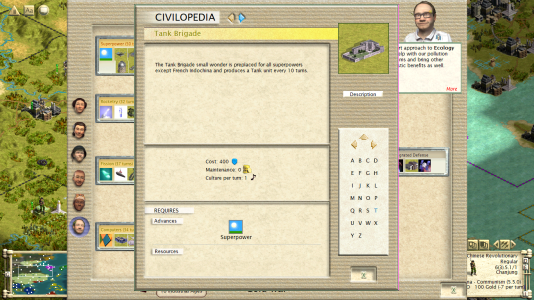General 666
Culturebringer
Also, if someone could tell me how to put up screenshots, I would really appreciate it.
Click on "Post Reply" (can be found on the left side below the last post). Now you`re in the fullscreen Text Editor. Scroll down a bit to see a field "Manage Attachments". Click on it.
Now just use the "search" field to navigate thru your HD. select your file and press "upload". Now it`s important to wait until the file upload has ended.
Congrats ,dude ,you`ve just uploaded you very first file.
To display screenies inside the text of your post ,you right-click on the freshly uploaded link (you can see the link in "Manage Attachments" if successfully uploaded) and select "copy file address" (or so).
Now back to the Text Editor ; make sure the Cursor blinks at the right place and select "Insert Image" from the Editors Icons list. Paste inside the dialog box. Click "Ok".
Poooh !