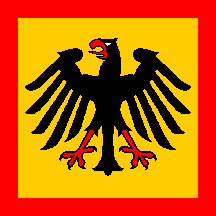brento1138
O' Mighty CivII Warrior
- Joined
- Apr 4, 2005
- Messages
- 104
I followed all your directions ( I think... ) and opened the game and it worked just fine. However...  .... next time I open the game, every civilization has these plain white flags. WASSUP!??
.... next time I open the game, every civilization has these plain white flags. WASSUP!?? 
I dunno what I did wrong... hrrmmmm. Seems very strange it would work, then suddenly not work! For no given reason??
 .... next time I open the game, every civilization has these plain white flags. WASSUP!??
.... next time I open the game, every civilization has these plain white flags. WASSUP!?? 
I dunno what I did wrong... hrrmmmm. Seems very strange it would work, then suddenly not work! For no given reason??


 )
)

 ... it s strange because your first version was ok.
... it s strange because your first version was ok.