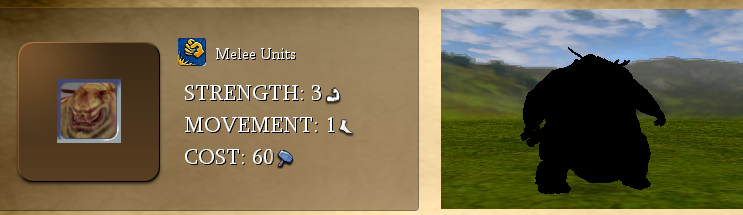So I've looked at a few of the Civ V tutorials and got a bit of advice from
@MightyToad, so this is what I've learned for anyone else who wants to try and convert a model back from CIV V to CIV IV;
1) Get the Blender software sorted. Version 2.49 is the latest version you can use for doing the CIV V conversion work. (My initial unzipping of the various items didn't work out for me so I went back to just using the installers.)
a) Install python 2.6.6. Get it at
https://www.python.org/downloads/release/python-266/.
b) Install Blender 2.49b. I installed using the blender-2.49b-windows application with the default settings, except I set blender installation directory for the user data location. Get it at
https://www.blender.org/download/previous-versions/.
c) Install PyFFI 2.1.11. I used the installer, PyFFI-2.1.11.cedfd181.win32. I left the default settings as is, including leaving the install python 2.6 for win 32 ticked, although I unticked blender. (It did not work out for me when I previously tried with python 2.6 unticked). Get it at
https://github.com/niftools/pyffi/releases/tag/pyffi-2.1.11.
d) Install the blender nif scripts. I used the installer blender_nif_scripts-2.5.9.77b0815-windows. Get it at
https://github.com/niftools/blender_niftools_addon/releases/tag/blender-2.5.9.
e) Cut and paste the python files from
@Deliverator's Nexus-Buddy-2-scripts-for-Blender-2.49-v12 into your .../Blender Foundation/Blender/.blender/scripts folder. Get it at
https://forums.civfanatics.com/resources/nexus-buddy-2-scripts-for-blender-2-49-v10.24621/.
Having done all of the above, I had a version of Blender capable of importing and exporting both nb2 and nif files.
2) Get the Nexus Buddy software sorted. Install Nexus Buddy 2.5.3 - Granny Editor for Civlization and Beyond Earth. Get it at
https://forums.civfanatics.com/threads/nexus-buddy-2-granny-editor-for-civ-5.496855/
3) Get the Civ V files you want to convert. This may involve unpacking some graphic art from Civ V or downloading something from the Downloads database. In my case, I was downloading.
4) In Nexus Buddy 2.5.3, Click "Open" and select your gr2 file. In the Additional Actions tab, click on "Export to NB2 (Current Model)". The current file info will end with "EXPORT TO NB2 COMPLETE" and you'll have your new nb2 file in your folder.
5) In Blender, select File/Import/Nexus Buddy 2 (nb2)... In the import row, select the address of the folder your nb2 file is in. The files in the folder will be listed and when you click on the nb2 file, it will populate into the row below the folders address. Hit "Import". If you're someone who knows what you're doing in Blender, you should be able to take it from there. If not (like me), then you'll need to start looking at more tutorials.
---
However, I discovered that there was way more polys in the model I wanted to convert than you'd typically see in one of our Civ IV models. I'm not sure how many is considered excessive for a unit, but I imagine this was up there. So in my case, I think I'll be better off using whatever I learn about editing in Blender to modify an existing lower poly model to achieve my objective.