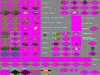Greizer85
Emperor
- Joined
- Mar 7, 2009
- Messages
- 1,210
(MGE, if it matters.)
Hi,
I'm making a world map for Civ II and trying to make it as accurate as possible. In my crusade againt the randomly placed resources, I came across this thread, and followed the tip given there, which is to edit the Glacier terrain and make it a 'super terrain' for use at starting locations and prime city sites. Or rather, that was the plan until a little snag occurred...
It's a good thing I backed up the Terrain1 file before trying; editing it went fine, but once I opened the Map editor, all the terrain was scrambled with wild colors. I tested and this occurs even if I don't edit the file, but just save it over itself. I tried editing in Paint instead of the program I have for it (Paint.net), but then the editor complains something or other about 'bits', and refuses to even start up again. If you know the reason for these weird occurrences, or could help correct them, I'd greatly appreciate it.
I tested and this occurs even if I don't edit the file, but just save it over itself. I tried editing in Paint instead of the program I have for it (Paint.net), but then the editor complains something or other about 'bits', and refuses to even start up again. If you know the reason for these weird occurrences, or could help correct them, I'd greatly appreciate it.
The map in question looks like this; it's a tad small for most Civ II players (I'd imagine), but should work well for short games or in multiplayer (due to the balanced starting locations). So the sooner the problem is solved, the sooner you'll get to play on it.
Cheers,
Greizer
EDIT: This seems to be related... Hexadecimal numbers give me a headache. I saved the palette of units.gif (that is said to work with all files), then tried enabling it in Terrain1. No luck, all scrambled eggs. I will continue to experiment, but if you have info, help would be greatly appreciated.
EDIT2: Here is an image, if it helps.

Hi,
I'm making a world map for Civ II and trying to make it as accurate as possible. In my crusade againt the randomly placed resources, I came across this thread, and followed the tip given there, which is to edit the Glacier terrain and make it a 'super terrain' for use at starting locations and prime city sites. Or rather, that was the plan until a little snag occurred...
It's a good thing I backed up the Terrain1 file before trying; editing it went fine, but once I opened the Map editor, all the terrain was scrambled with wild colors.
 I tested and this occurs even if I don't edit the file, but just save it over itself. I tried editing in Paint instead of the program I have for it (Paint.net), but then the editor complains something or other about 'bits', and refuses to even start up again. If you know the reason for these weird occurrences, or could help correct them, I'd greatly appreciate it.
I tested and this occurs even if I don't edit the file, but just save it over itself. I tried editing in Paint instead of the program I have for it (Paint.net), but then the editor complains something or other about 'bits', and refuses to even start up again. If you know the reason for these weird occurrences, or could help correct them, I'd greatly appreciate it. The map in question looks like this; it's a tad small for most Civ II players (I'd imagine), but should work well for short games or in multiplayer (due to the balanced starting locations). So the sooner the problem is solved, the sooner you'll get to play on it.

Cheers,
Greizer
EDIT: This seems to be related... Hexadecimal numbers give me a headache. I saved the palette of units.gif (that is said to work with all files), then tried enabling it in Terrain1. No luck, all scrambled eggs. I will continue to experiment, but if you have info, help would be greatly appreciated.
EDIT2: Here is an image, if it helps.
Spoiler :





 I was getting desperate. I did try various alternative programs, but I haven't tried Gimp yet. I'll give it a whirl, thanks for the tip. I also tried editing the palette with these programs and enabling the palette from Units.gif, but it didn't have any effect; either I did something wrong or the problem is somewhere else. For one thing, the yellow background that appears in my game is not present in any of the screenshots that I've seen of this problem; it's mostly grey or blue.
I was getting desperate. I did try various alternative programs, but I haven't tried Gimp yet. I'll give it a whirl, thanks for the tip. I also tried editing the palette with these programs and enabling the palette from Units.gif, but it didn't have any effect; either I did something wrong or the problem is somewhere else. For one thing, the yellow background that appears in my game is not present in any of the screenshots that I've seen of this problem; it's mostly grey or blue.


 Could I count on your help when it comes to some technical aspects of the mod? Not full-time or anything but if a snag or two occurs along the way. I'm not sure how difficult it will be to do everything I want, but I'll experiment and see if I'll go ahead with it. So far Civ II modding looks to be a breeze compared to the later games, but then some things such as government forms are hard-coded and cannot be edited, so there's trade-offs ofc. Oh, and Terrain1 be cursed forever like the little devil it is!
Could I count on your help when it comes to some technical aspects of the mod? Not full-time or anything but if a snag or two occurs along the way. I'm not sure how difficult it will be to do everything I want, but I'll experiment and see if I'll go ahead with it. So far Civ II modding looks to be a breeze compared to the later games, but then some things such as government forms are hard-coded and cannot be edited, so there's trade-offs ofc. Oh, and Terrain1 be cursed forever like the little devil it is! 
 Now this will be exciting! Finally I'll be able to make the game look exactly how I want. I tried making a new Palace building before, but I'm terrible at editing graphics... I guess I'll try and pick what's best in the ready-made files, then if I need something else I might request some help. I'll also take suggestions to improve the tech tree and name some of the Civ (or rather 'trible') leaders, once I get the bulk of the work done. It's hard to think of leaders for the ancient Savonians or Kainulaiset (English?), etc... But I'm sure something can be thought up. Anyway, stay tuned for the actual mod thread. It will be a month or so probably. I should finish the update for my Civ V map, in order not to disappoint my fans, but I find Civ II looks much better than Civ V, paradoxical as that is. Its graphics have a 'timeless', painterly feel to them, while those of Civ V already seem dated to my eyes.
Now this will be exciting! Finally I'll be able to make the game look exactly how I want. I tried making a new Palace building before, but I'm terrible at editing graphics... I guess I'll try and pick what's best in the ready-made files, then if I need something else I might request some help. I'll also take suggestions to improve the tech tree and name some of the Civ (or rather 'trible') leaders, once I get the bulk of the work done. It's hard to think of leaders for the ancient Savonians or Kainulaiset (English?), etc... But I'm sure something can be thought up. Anyway, stay tuned for the actual mod thread. It will be a month or so probably. I should finish the update for my Civ V map, in order not to disappoint my fans, but I find Civ II looks much better than Civ V, paradoxical as that is. Its graphics have a 'timeless', painterly feel to them, while those of Civ V already seem dated to my eyes. I think I'll go ahead and edit the units' stats and try to figure out this headache later on; but if you (or anyone) know how to fix this, feel free to chime in again. I wish I was a more technical kind of person, but it's all Greek to me when it comes to the insides of files, computers and whatnot.
I think I'll go ahead and edit the units' stats and try to figure out this headache later on; but if you (or anyone) know how to fix this, feel free to chime in again. I wish I was a more technical kind of person, but it's all Greek to me when it comes to the insides of files, computers and whatnot. Whenever I save it, I get black backgrounds in resource squares. I give up for now. I will finish my Finland map, then see if I'll have the patience to figure this thing out. I'd hate to be able to edit things and then have the file go corrupt on me at the last minute (such things happen to me frequently in all walks of life).
Whenever I save it, I get black backgrounds in resource squares. I give up for now. I will finish my Finland map, then see if I'll have the patience to figure this thing out. I'd hate to be able to edit things and then have the file go corrupt on me at the last minute (such things happen to me frequently in all walks of life). I even tried making all the backgrounds pink, but no dice, blackness it is. *sigh* If I could just get this right, I could proceed with making my mod. Oh well, there's plenty of conceptual work to be done, so I'll just concentrate on that for now. Again thanks for all your help.
I even tried making all the backgrounds pink, but no dice, blackness it is. *sigh* If I could just get this right, I could proceed with making my mod. Oh well, there's plenty of conceptual work to be done, so I'll just concentrate on that for now. Again thanks for all your help. ), but
), but 






 However the graphical style of ToT is really not my cup of pixels. Even with the mod you linked, there is something 'extra' about the edges of squares and icons that tickles my eyes (and I don't want them tickled). Maybe I'll try it with the mod and see if it's good enough. Only thing is, I will have to wait two weeks for the disc to arrive and I'm too impatient to keep myself from graphical modifications, since I've been deterred from making them all this time. Decisions, decisions. Again I thank you for this new, better set of problems!
However the graphical style of ToT is really not my cup of pixels. Even with the mod you linked, there is something 'extra' about the edges of squares and icons that tickles my eyes (and I don't want them tickled). Maybe I'll try it with the mod and see if it's good enough. Only thing is, I will have to wait two weeks for the disc to arrive and I'm too impatient to keep myself from graphical modifications, since I've been deterred from making them all this time. Decisions, decisions. Again I thank you for this new, better set of problems!