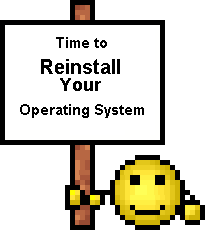bob bobato
L'imparfait
Title not exageration; Ive tried writing this thread twice already-in the same pidgkin- and the PC crashed before I could save it. This only working because Im writing this message on safe mode, then posting it.
Any ways. For the last few days, everytime Ive tried to go on my PC, the BlueScreen of Death apeared at most 20 minutes after starting it-sometimes while its still loading. Its probably my fault. Ive
tried scanning for viruses, checking the disk, uninstalling programs, changing the way the computer loads, and I would have tried system restore, but
it only goes back about a day, when I already had the problem. I have Vista, and this is the first time Ive had a serious problem on it. The bluscreen of death syas
I should disable 'caching' and 'shadowing', but I don't know how. Some of the error messages Ive had just before the crashes: 'Superfetch','Windows Sidebar','HP advisor','COMsomething', and some more Ive forgotten, have stopped working.
I was going to show the details of the last time it crashed, but I cant do that in Safe mode. Are there any suggestions for trying to fix my problem? PLEASE ANSWER! And umm, no spam,etc, 'cause it might crash
while Im reading all the posts.
Problem signature
Problem Event Name: BlueScreen
OS Version: 6.0.6000.2.0.0.768.3
Locale ID: 4105
Files that help describe the problem
Mini101307-09.dmp
sysdata.xml
Version.txt
View a temporary copy of these files
Warning: If a virus or other security threat caused the problem, opening a copy of the files could harm your computer.
Extra information about the problem
BCCode: 1a
BCP1: 00041790
BCP2: C08010BC
BCP3: 0000FFFF
BCP4: 00000000
OS Version: 6_0_6000
Service Pack: 0_0
Product: 768_1
Me Have time. Very little. Might crash now.
Any ways. For the last few days, everytime Ive tried to go on my PC, the BlueScreen of Death apeared at most 20 minutes after starting it-sometimes while its still loading. Its probably my fault. Ive
tried scanning for viruses, checking the disk, uninstalling programs, changing the way the computer loads, and I would have tried system restore, but
it only goes back about a day, when I already had the problem. I have Vista, and this is the first time Ive had a serious problem on it. The bluscreen of death syas
I should disable 'caching' and 'shadowing', but I don't know how. Some of the error messages Ive had just before the crashes: 'Superfetch','Windows Sidebar','HP advisor','COMsomething', and some more Ive forgotten, have stopped working.
I was going to show the details of the last time it crashed, but I cant do that in Safe mode. Are there any suggestions for trying to fix my problem? PLEASE ANSWER! And umm, no spam,etc, 'cause it might crash
while Im reading all the posts.
Problem signature
Problem Event Name: BlueScreen
OS Version: 6.0.6000.2.0.0.768.3
Locale ID: 4105
Files that help describe the problem
Mini101307-09.dmp
sysdata.xml
Version.txt
View a temporary copy of these files
Warning: If a virus or other security threat caused the problem, opening a copy of the files could harm your computer.
Extra information about the problem
BCCode: 1a
BCP1: 00041790
BCP2: C08010BC
BCP3: 0000FFFF
BCP4: 00000000
OS Version: 6_0_6000
Service Pack: 0_0
Product: 768_1
Me Have time. Very little. Might crash now.

 )
)