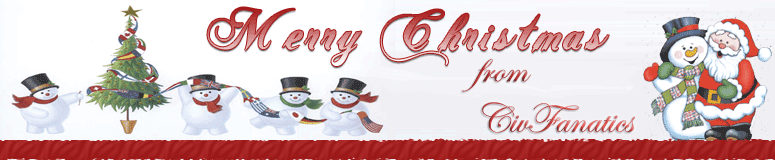RulerOfDaPeople
Emperor
- Joined
- Mar 13, 2007
- Messages
- 1,469
I bumped something on my keyboard and now everything in internet explorer has disapeared. The address bar, the back and forward browser buttons, google search, everything; the entire thing is gone. It must have went to some kind of full screen mode or something. It only comes back if I hold my mouse icon over the top part of the screen and even then it tries to slide away again and disapear. I have tried pushing every button on the keyboard to get it back as usually it's just an F11 or so problem. But that didn't help.
Anyone know how to get it back to normal?
I'm running Vista by the way.
Anyone know how to get it back to normal?
I'm running Vista by the way.