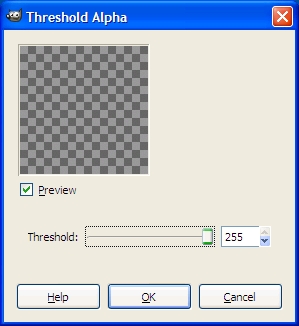Hello,
I have been trying to use this tutorial to make some flags for a Mod im working on. 24 in total, 1 for ea civ. Now I have managed to make the dds files, 128x128, 1 with the Alpha channel and 1 without.
I have to use the dds without the Alpha channel otherwise the flags dont show up in the civlopedia. You can see them in the screenshot labled "Screenshot of civs in Pedia".
They all look and work fine so far. Now I start a Game, pick a random civ and wait for it to load. Which ever Civ the game randomly picks (or if I pick one) doesnt have the flag I made next to the Unit. See Screen shot named ARGHH.
The XML code I wrote for these is like so ArtDefines_Civ (Its not modular):-
As you can see in the second screenshot the game is just using the team colour + a Flag Decal. Im sorry if I got this wrong but form your tutorial it should be showing me my custom flag? Now this happens for every one of my 24 Civ's.
I will add one of ea dds that I made with Gimp + dds plugin(not the one you have linked on the first page, the link is broken and just give me a page load error, I got 1 form Medieval:TW website, a dds plugin).
OS im using is:-
Windows 7 Ultimate 64bit
UAC is Off.
User Account has Admin Rights.
Now if I change the XML to look like this:-
I just get a Plain Green Flag.
Also tried it with bWHiteFlag set to 0 and I also get a Plain Green flag.
If I have the XML as example 1 with bWHiteFlag set to 0 I get a Decal Flag with a Gray Backround instead of white.
When I try to use the dds files with the Alpha channel, they dont show up at all in Civ.
EDIT!!!!
Got them to work, had to use the Alpha channel dds for the decal and the non alpha for the button. Leaving the description of the problem I had in the Post just incase some one else has a similar issue

So the XML now look like:-
Oh and BTW Blinding Tutorial!!!!! 10/10