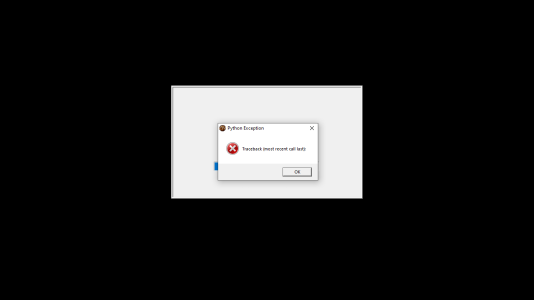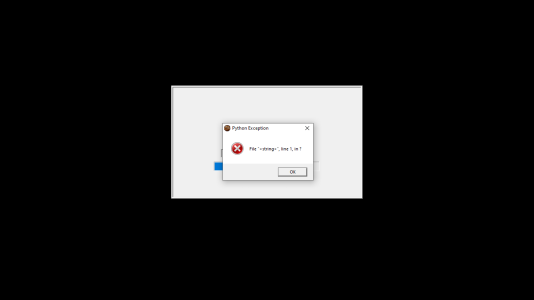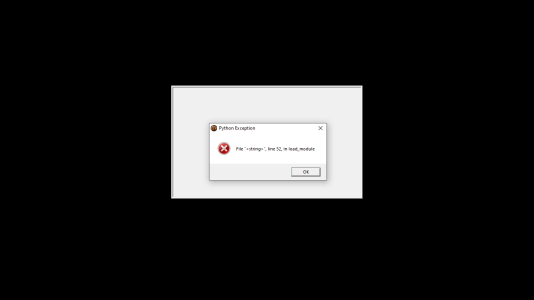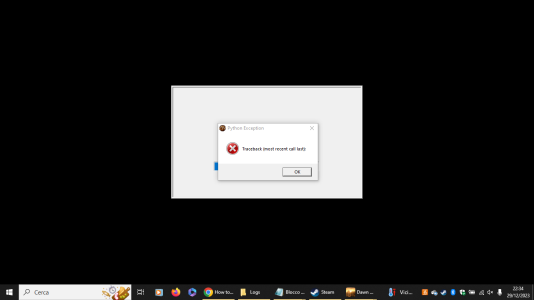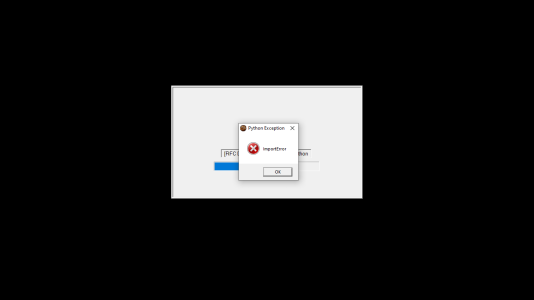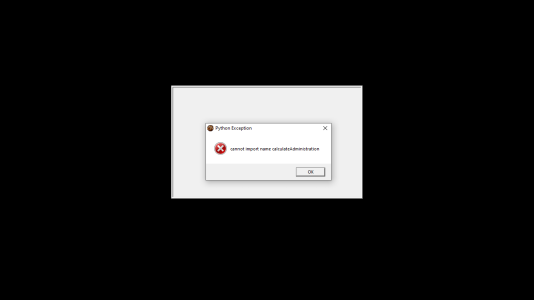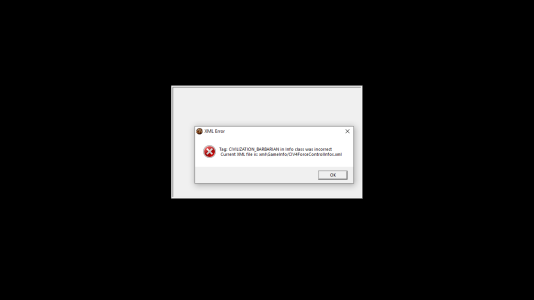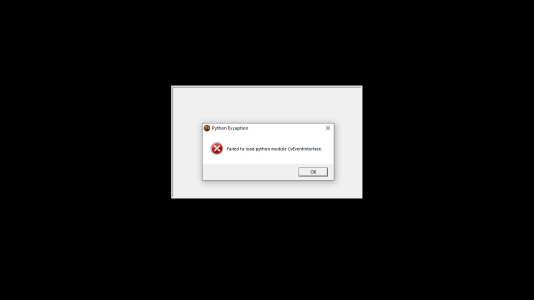cescofresco_
Chieftain
- Joined
- Dec 28, 2023
- Messages
- 7
Hi! I'm new here, I've seen this amazing Mod and I wanted to try it on my BTS.
As soon as I play it on Steam since I'm not an expert in this field I tried to install it using but it keeps giving me "Error 2".
In which place shoud I install the mod to make it work if I have the game on Steam?
Hope someone can help me and thanks in advice for who will do
As soon as I play it on Steam since I'm not an expert in this field I tried to install it using but it keeps giving me "Error 2".
In which place shoud I install the mod to make it work if I have the game on Steam?
Hope someone can help me and thanks in advice for who will do