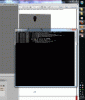Not really LH-related but still... I'd like to use a part from a leaderhead on a unit (namely Suleimans beard), but it would be a bit too high-poly for that. So my question is, how do I reduce the number of triangles?
You are using an out of date browser. It may not display this or other websites correctly.
You should upgrade or use an alternative browser.
You should upgrade or use an alternative browser.
How To: Make Leaderheads! Ekmek's Guide
- Thread starter Ekmek
- Start date
Side note: I think this has already been done with missionaries, but no idea how high poly they are. See here for an example.
Thanks, I'll see if I can use any of this

it happens to me at times which usually requires a completely reinstall - I havent isolated what causes it.
Does it work all the time when you try this? Is it only blender you reinstall? I've just tried a reinstall, and it didn't work

Ekmek
on steam: ekmek_e
I usually do a complete reinstall. in fact I need to do it again. I'm still sticking with 2.49 as I don't know if the newer blender supports all the python and other scripts to make it work.
On your reducing triangles question - there is a discombobulation (sp?) script in the far left side of your button panel. IIRC that can reduce poly count but its not pretty but workable.
On your reducing triangles question - there is a discombobulation (sp?) script in the far left side of your button panel. IIRC that can reduce poly count but its not pretty but workable.
Ekmek
on steam: ekmek_e
Does it work all the time when you try this? Is it only blender you reinstall? I've just tried a reinstall, and it didn't work
This time I was more methodical and only unistalled the Python 2.6.4 and then reinstalled it. So it looks like python may be the issue.
Well, blender didn't really work at all on my new computer even after several reinstalls, so I guess I'll just leave it a that. Another question though. How do I adjust the camera angle in nifskope? I want the camera to be tilted slightly upwards so it looks like the leader looks a bit down on you (nothing really noticeable, more along the lines of this famous picture of Louis XIV).
Ekmek
on steam: ekmek_e
blender not working on a computer? did you try their forums?
for camera find the camera bone in nifskope. sometimes its part of the skeleton sometimes not. but look for the xyz and/pr rotation stuff to mess with it. a lot of trial and error with civ4 open will be needed
for camera find the camera bone in nifskope. sometimes its part of the skeleton sometimes not. but look for the xyz and/pr rotation stuff to mess with it. a lot of trial and error with civ4 open will be needed
Not really LH-related but still... I'd like to use a part from a leaderhead on a unit (namely Suleimans beard), but it would be a bit too high-poly for that. So my question is, how do I reduce the number of triangles?
I perfectly know that this question is very old, but still too important not to answer. (I guess it worth to revive this important thread)
There are several ways to reduce polygons, but in version 2.49a/b there's a python script you can use (unfortunately, this script cannot be find in 2.5 and above).
Go to Edit Mode, then click on "Mesh" button (it should be next to "View" and "Select"), and on the top, there's a drop-down menu called "Scripts", click on that. There you should find a Poly Reducer button, click on that. There are several options here, but the best is to ignore them, Blender knows the best, I think; so click on "OK". Blender here can hang for a while, or even crash, but it's unlikely.
The quality will remain the same, with lot less polygons (it's useful for leaderheads too), but if there are still too much, you can repeat the operation again (however, note, that the quality may become lower with too much repetition!).
If the result looks dull you still have some options to use, for example, try pressing Alt+F (beautify fill), it should make it either better or worse, depending on the shape.
And you can of course convert triangles to quads by pressing Alt+J, or vice-versa by pressing Alt+T. It could be important because after using Poly Reducer, polygons automatically convert to triangles, and this can make the effect less or not intensive at all.
There is that "merge vertices" option too, but it's difficult to use, I simply don't recommend it.
Well, I kind of figured it out
And Blender's not working for me anyway so....
Thanks still though
All right then, you're welcome.

Alright, I guess I should ask this then. I've made a new bone, exported the leader (with vertices rigged to the bone) but how to continue? If I copy the new bone and paste where it should be, it gives a weird result. Can anyone help me?
Anyway, I figured it out. But it's still weird, because if I boneswap the new bone(s), they are tilted and look strange. I guess they get tilted because in Blender they are already tilted, but is there any easy fix for that? It isn't a huge problem however, because if nothing helps, I still can rotate the bone to the right place, but it will neither look perfect, nor will be easy. 

WilliamOfOrange
King
Great tutorial...can't wait to use it....I have been up all night and into the morning trying to download the things I needed. I have uninstalled and reinstalled twice and given the age of this thread, I have to ask what the proper combination of software versions are as downloading the newest for each and the ones suggested on the tutorial are both not working for me.
I am running Windows 7 (64 bit)...please advise what will work.
I have followed the suggestions here:
1. PYTHON 2.6.2 (32 BIT WINDOWS)
http://python.org/ftp/python/2.6.2/python-2.6.2.msi
2. BLENDER 2.49a ( FOR 32-BIT WIN)
http://download.blender.org/release/...ix-windows.exe
3. PyFFI-py2.6-2.0.1-windows
http://sourceforge.net/projects/pyff...s.exe/download
4. Blender 2.4.10 NIFSCRIPTS
http://sourceforge.net/projects/nift...s.exe/download
5. NIFSKOPE
latest version
but I having the problem as others at step 6 on this
EDIT: I have spent the whole day and into the wee hours today again installing and unstalling, different orders, different versions. I cannot figure it out.
Thanks for your help
Oh, and sign me up as a student for this thread....hehe
I am running Windows 7 (64 bit)...please advise what will work.
I have followed the suggestions here:
1. PYTHON 2.6.2 (32 BIT WINDOWS)
http://python.org/ftp/python/2.6.2/python-2.6.2.msi
2. BLENDER 2.49a ( FOR 32-BIT WIN)
http://download.blender.org/release/...ix-windows.exe
3. PyFFI-py2.6-2.0.1-windows
http://sourceforge.net/projects/pyff...s.exe/download
4. Blender 2.4.10 NIFSCRIPTS
http://sourceforge.net/projects/nift...s.exe/download
5. NIFSKOPE
latest version
but I having the problem as others at step 6 on this
EDIT: I have spent the whole day and into the wee hours today again installing and unstalling, different orders, different versions. I cannot figure it out.
Thanks for your help
Oh, and sign me up as a student for this thread....hehe
WilliamOfOrange
King
Ekmek
on steam: ekmek_e
Was that on import or export?
WilliamOfOrange
King
I believe it was on the import as I was going through your tutorial steps. If you see the previous post, I believe it is due to the configuration not working out.
Hopefully, we can figure this out as I am laid off for the next 7-8 months and so hope to put in loads of hours to learn how to edit and make leaderheads and units!
Hopefully, we can figure this out as I am laid off for the next 7-8 months and so hope to put in loads of hours to learn how to edit and make leaderheads and units!

sun78945612
Chieftain
- Joined
- Jul 10, 2012
- Messages
- 7