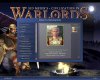You are using an out of date browser. It may not display this or other websites correctly.
You should upgrade or use an alternative browser.
You should upgrade or use an alternative browser.
MSMD: How to Create a Mod (video demo)
- Thread starter Kael
- Start date
God-Emperor
Deity
In Final Frontier Plus we use the normal main menu load screen, but have specified a different DDS file to show during loading, which is the time after you start a game before it switches to the map (while it is setting things up, as per the progress box that it shows over this background).
Loading image is here:
Assets\Art\Interface\Screens\Loading\LoadingScreenBGBeyondtheSword.dds
To change just the overlaid text for the main menu, you need to put a file called FF_logo_layer.dds into Assets\Art\Shared with your new logo. The original for this is in Beyond the Sword\Assets\Art\Shared (not in the FF mod, it is in the regular BtS folder). That is just the text and border above the spinning things with the rest transparent (to show the spinning things and stars).
Or, as you've been trying, you can replace the nif file in that folder (Assets\Art\Interface\Main Menu) with the one from Next War and supply your own DDS file in the same folder to replace the one named Next_War_Main_Menu.dds (size matching the one that comes with Next War is probably a good idea). NextWarSky.dds is also used since the Next War's image for Next_War_Main_Menu.dds has some transparent sections where the sky would be, so you may need this file too even if it isn't going to show up. (You could use this, or replace it with a star field or something, if you want to put some transparent sections in the top part of your Next_War_Main_Menu.dds. It is animated to flow from right to left from the viewer's perspective wrapping back to the beginning after 133.3333 seconds.)
(Looks like I The_J slipped an answer in before I finished this...)
Loading image is here:
Assets\Art\Interface\Screens\Loading\LoadingScreenBGBeyondtheSword.dds
To change just the overlaid text for the main menu, you need to put a file called FF_logo_layer.dds into Assets\Art\Shared with your new logo. The original for this is in Beyond the Sword\Assets\Art\Shared (not in the FF mod, it is in the regular BtS folder). That is just the text and border above the spinning things with the rest transparent (to show the spinning things and stars).
Or, as you've been trying, you can replace the nif file in that folder (Assets\Art\Interface\Main Menu) with the one from Next War and supply your own DDS file in the same folder to replace the one named Next_War_Main_Menu.dds (size matching the one that comes with Next War is probably a good idea). NextWarSky.dds is also used since the Next War's image for Next_War_Main_Menu.dds has some transparent sections where the sky would be, so you may need this file too even if it isn't going to show up. (You could use this, or replace it with a star field or something, if you want to put some transparent sections in the top part of your Next_War_Main_Menu.dds. It is animated to flow from right to left from the viewer's perspective wrapping back to the beginning after 133.3333 seconds.)
(Looks like I The_J slipped an answer in before I finished this...)
(Looks like I The_J slipped an answer in before I finished this...)
But more is better
 .
.e.g. I also didn't know about the FF_logo_layer.dds, I learned again something new
 .
.God-Emperor
Deity
Just in case someone misunderstands, I'll point out that FF_logo_layer.dds is used by the nif in Final Frontier, not the one used by regular BtS.
The regular BtS's Beyond_The_Sword_Main_Menu.dds is where it has the text, along with the building - the sky, glare, and birds are separate things.
The regular BtS's Beyond_The_Sword_Main_Menu.dds is where it has the text, along with the building - the sky, glare, and birds are separate things.
Firestormm
Chieftain
New to all the modding and was following the first video of this thread, but I don't have anything populating my folders.
Each folder is empty and I don't understand why. I am running CivIV Complete (if that matters) but there are no mods in the MOD folder either (although they are accessible in-game).
Probably a dumb question but am new to all this...
Each folder is empty and I don't understand why. I am running CivIV Complete (if that matters) but there are no mods in the MOD folder either (although they are accessible in-game).
Probably a dumb question but am new to all this...
Firestormm
Chieftain
Firestormm
Chieftain
Next time save it as .jpg file and not as .bmp file, then you can directly upload it  .
.
Yeah, that's strange, indeed.
Do you see any other possible folder in the Civ4Complete folder?
If you're on a 64 bit system, please also check C:\Progam Files (x86)\Firaxis Games\etc.
 .
.Yeah, that's strange, indeed.
Do you see any other possible folder in the Civ4Complete folder?
If you're on a 64 bit system, please also check C:\Progam Files (x86)\Firaxis Games\etc.
Firestormm
Chieftain
No nothing in the Civ4 folders either. I'm 'only' 32bit I'm afraid. Thanks for the tip. Will .jpg in future 

Do you have a Civ4 shortcut on your desktop?
If so, then make a right click on it, then click at properties at the bottom.
In that menu it should be displayed to where the shotcut leads to, which means there will definitely be the correct folder.
If so, then make a right click on it, then click at properties at the bottom.
In that menu it should be displayed to where the shotcut leads to, which means there will definitely be the correct folder.
Firestormm
Chieftain
Firestormm
Chieftain
I do have another question more related to the thread. I've been working on a map that I have saved as part of a 'custom game'. It's accessible as a scenario and saved as a WBS file.
I am really rather proud of my map and would like it to be in my module. I know I can amend the civilisations and the leaders etc. with notepad - but am hoping to do more and want to know if I able to properly create a module that will retain the map?
Thanks.
I am really rather proud of my map and would like it to be in my module. I know I can amend the civilisations and the leaders etc. with notepad - but am hoping to do more and want to know if I able to properly create a module that will retain the map?
Thanks.
Er, not sure what you mean, you should rephrase the question.
If you mean if you can load a map with your mod: Sure. You can load every default map with a mod (unless it conflicts witht something else, e.g. not existing terrain) and you can set a map so up that it requires your mod.
If you mean if you can load a map with your mod: Sure. You can load every default map with a mod (unless it conflicts witht something else, e.g. not existing terrain) and you can set a map so up that it requires your mod.
Firestormm
Chieftain
I began a custom game and then went into Worldbuilder and designed my own map for it. Thing is I would like to keep that map when I create a 'mod'.
Because I have saved it it is accessible as a scenario. So when I want to work on my map (or play the game) I simply 'Play Scenario' or hit the icon in WBS file and access the game/map that way.
I just wondered if I create a 'mod' whether I can link it to that map. It may be that I don't yet understand the concepts/phraseology, but I hope that clarifies it all a little.
I might answer my own questions when I've watched all your videos of course.
Thanks.
Because I have saved it it is accessible as a scenario. So when I want to work on my map (or play the game) I simply 'Play Scenario' or hit the icon in WBS file and access the game/map that way.
I just wondered if I create a 'mod' whether I can link it to that map. It may be that I don't yet understand the concepts/phraseology, but I hope that clarifies it all a little.
I might answer my own questions when I've watched all your videos of course.
Thanks.
Attachments
Not my videos  .
.
But yes, possible.
You can open such a worldbuilder file with a text editor (right click -> open with... -> Notepad or wordpad).
On the top in this file you'll then find something like this:
The important part here is the ModPath= thingy.
You'll have to change it to ModPath=Mods\MyNewMod (where MyNewMod is the name of your mods folder), save it, and then you're done with it.
 .
.But yes, possible.
You can open such a worldbuilder file with a text editor (right click -> open with... -> Notepad or wordpad).
On the top in this file you'll then find something like this:
PHP:
Version=11
BeginGame
Era=ERA_ANCIENT
Speed=GAMESPEED_NORMAL
Calendar=CALENDAR_DEFAULT
Victory=VICTORY_TIME
Victory=VICTORY_CONQUEST
Victory=VICTORY_DOMINATION
Victory=VICTORY_CULTURAL
Victory=VICTORY_SPACE_RACE
Victory=VICTORY_DIPLOMATIC
GameTurn=0
MaxTurns=500
MaxCityElimination=0
NumAdvancedStartPoints=660
TargetScore=0
StartYear=-4000
Description=
ModPath=
EndGameThe important part here is the ModPath= thingy.
You'll have to change it to ModPath=Mods\MyNewMod (where MyNewMod is the name of your mods folder), save it, and then you're done with it.
Similar threads
- Replies
- 30
- Views
- 1K
- Replies
- 3
- Views
- 482
- Replies
- 0
- Views
- 226
- Replies
- 1
- Views
- 269
- Replies
- 17
- Views
- 2K

 Thanks alot.
Thanks alot.