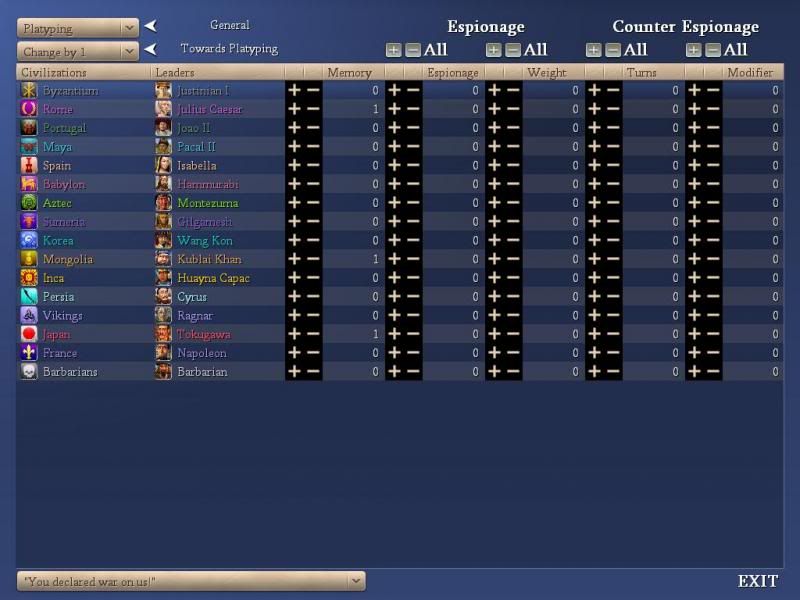@Keldath
Fixed, but wrong thread buddy

@Jamie
Those are defined as Button Styles though, not in ArtDefines...
World Builder
1) Removed the need of those 1, 10, 100, etc numbers for all screens except Diplomacy.
That screen is a monster to be tackled later...
2) Due to this removal, freed alot of space, so merge Specialist and Bonus together.
3) Rearrange some of those screens with few items like Projects and Religions to be in vertical panels so that everything is in one column.
4) Fix Great People Progress calculation error when dealing with negative changes.
5) Fix Command Dropdown not working when screen loaded initially
All Changes available only in Ultrapack till I killed the Diplomacy Beast