WildWeazel
Carthago Creanda Est
After some troubleshooting of LotM, user @DizzKneeLand33 has discovered an important file change in the most recent update of Civilization III Complete on Steam* that has been responsible for breaking mods made before the change. The symptom for Steam players seems to be an unexplained crash when you build your first city. The same issue for non-Steam players causes scrambled labels when the mod is loaded.
This 2015 update, a response to GameSpy going offline, makes some changes to multiplayer options and adds a new line in the middle of the commonly modified text file labels.txt.
In the Steam version, this expected new line makes for not enough lines when using legacy mod files, and a crash ensues.
Similarly but less dramatically in non-Steam versions of the game, the unexpected new line in Steam-compatible mods results in scrambled labels as many of them are now in the wrong position.
If your Steam edition of the game is crashing when playing a mod, you may need to insert the line "Unknown" at line 86 between "Ping" and "Host" in labels.txt. Conversely, if your non-Steam edition has scrambled labels in a mod, you may need to delete the line "Unknown" from labels.txt:
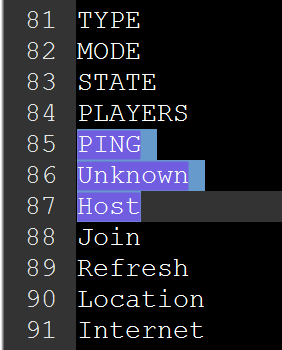
For mod makers: you can make this fix a bit easier for players by including both variants of the file in your mod, and instruct players during installation to rename the appropriate one to 'labels.txt'
*It's also possible to get this update directly from 2K Games for the physical disc version, so if you have done so the same information applies.
This 2015 update, a response to GameSpy going offline, makes some changes to multiplayer options and adds a new line in the middle of the commonly modified text file labels.txt.
In the Steam version, this expected new line makes for not enough lines when using legacy mod files, and a crash ensues.
Similarly but less dramatically in non-Steam versions of the game, the unexpected new line in Steam-compatible mods results in scrambled labels as many of them are now in the wrong position.
If your Steam edition of the game is crashing when playing a mod, you may need to insert the line "Unknown" at line 86 between "Ping" and "Host" in labels.txt. Conversely, if your non-Steam edition has scrambled labels in a mod, you may need to delete the line "Unknown" from labels.txt:
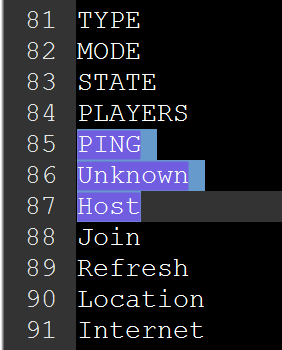
For mod makers: you can make this fix a bit easier for players by including both variants of the file in your mod, and instruct players during installation to rename the appropriate one to 'labels.txt'
*It's also possible to get this update directly from 2K Games for the physical disc version, so if you have done so the same information applies.
Last edited:
