Agiwan
Warlord
- Joined
- May 11, 2021
- Messages
- 261
If you find that there are too much interfaces with EUI you can disable some on them in the interface options. Eui is so good when you are used to it !Ahh sorry I thought this one is manuel installation. I didn't download modpacks. now I see 3 parts which one I must choose ? I don't understand that.
VP + EUI ONLY
VP + EUI + MODMODS
MODPACKS REQUESTED
Actually I dont want EUI because it makes my eyes tired. It fills the whole screen. I only need VOX POPULİ without EUI.
If you want only VoxPopuli (with EUI) but without extra things you have to enter inside "VP + EUI Only" and download the 4.5.1 one.
Last edited:




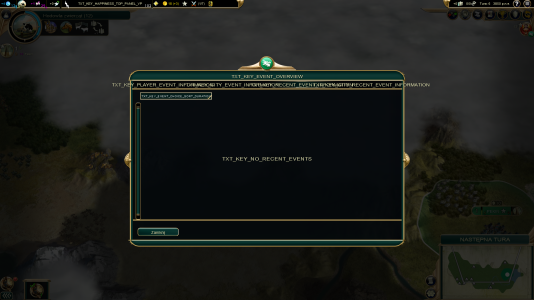
 my old roommate if I remember but always with no problem. Im on windows 10
my old roommate if I remember but always with no problem. Im on windows 10
 Its my first time with VP and any mod for this game besides gademon maps but I didnt find post with similar problem about previous versions.
Its my first time with VP and any mod for this game besides gademon maps but I didnt find post with similar problem about previous versions.