The_Coyote
Emperor
It´s only a mini tutorial, but perhaps someone has use for this function. But because, beside some tests, i havn´t really used this option til now, consider this as introductional tutorial and not as real knowledge transfer tutorial. You have to discover for your yourself if have use for it - or not. The reason for posting it: i can imagine some cases where it can be useful (eg: you have a collection of pictures as base for your texture - but afterwards you want to optimize the uv)
first we start with a finished model with UV and texture
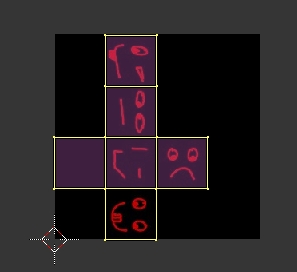
as next step we add a second uv layer to the model
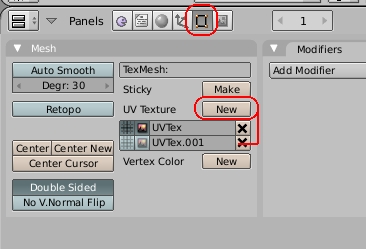
afterwards we set the new uv layer as active uv layer, while the original one is still used for rendering
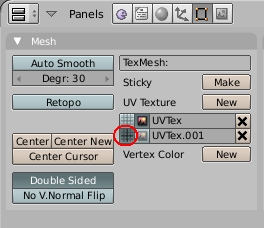
after we created the new uv, we add a new texture.
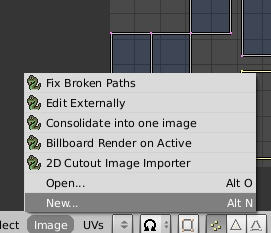
now we simply use the bake render meshes - texture only option
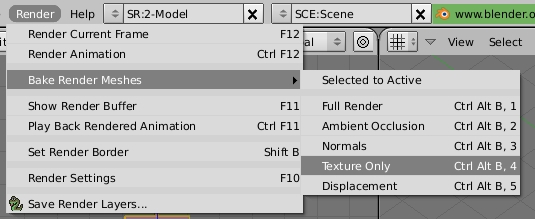
the resulting texture
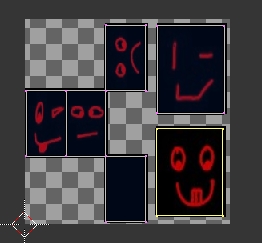
which can be saved
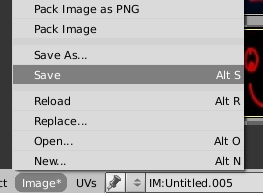
and the new uv layout can be used for the model itself
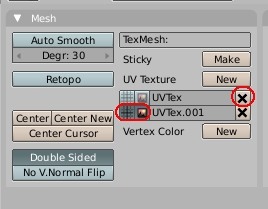
Ciao
The_Coyote
first we start with a finished model with UV and texture
as next step we add a second uv layer to the model
afterwards we set the new uv layer as active uv layer, while the original one is still used for rendering
after we created the new uv, we add a new texture.
now we simply use the bake render meshes - texture only option
the resulting texture
which can be saved
and the new uv layout can be used for the model itself
Ciao
The_Coyote
Attachments
-
 text_uv.jpg19.9 KB · Views: 4,460
text_uv.jpg19.9 KB · Views: 4,460 -
 add_second_uv.jpg47 KB · Views: 4,422
add_second_uv.jpg47 KB · Views: 4,422 -
 change_workable_uv.jpg38.5 KB · Views: 4,368
change_workable_uv.jpg38.5 KB · Views: 4,368 -
 new_texture.jpg34 KB · Views: 4,368
new_texture.jpg34 KB · Views: 4,368 -
 select_bake_render_texture.jpg74.8 KB · Views: 4,351
select_bake_render_texture.jpg74.8 KB · Views: 4,351 -
 save_texture.jpg24.9 KB · Views: 4,283
save_texture.jpg24.9 KB · Views: 4,283 -
 remove_original_uv.jpg33.8 KB · Views: 4,315
remove_original_uv.jpg33.8 KB · Views: 4,315 -
 result.jpg30.7 KB · Views: 4,334
result.jpg30.7 KB · Views: 4,334







 I'll give this a shot. great find coyote. especially for normal + spec. so I assume that the process is the same for them except you have to choose the normal as the main texture. right?
I'll give this a shot. great find coyote. especially for normal + spec. so I assume that the process is the same for them except you have to choose the normal as the main texture. right?