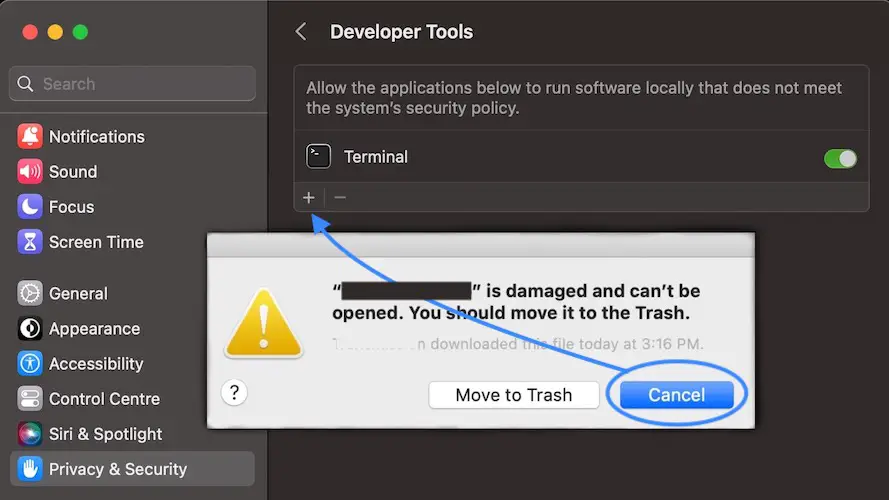I last played the game a few days before the Caesar/Leader Pass release. I was already on macOS 13 at that time. I then uninstalled the game for a bit.
The last few days however, I reinstalled the game and whenever I try to launch it, I see this message:

I've tried removing the Leader Pass DLC, I've tried reverting to the previous build in the Betas section of the game properties, I've tried both - but no go. Is this happening to anyone else?
The last few days however, I reinstalled the game and whenever I try to launch it, I see this message:
I've tried removing the Leader Pass DLC, I've tried reverting to the previous build in the Betas section of the game properties, I've tried both - but no go. Is this happening to anyone else?