Thanks for this! Although it was a bit of a journey, I have Civ 2 working on MagicDosbox android, with wonder videos, high council and hearlds.
It was well worth the effort. Amazing to be able to play this game on the go. An added bonus is that FW is also Win 3.1x compatabile, which means all those scenarios compatabile with FW can also be played, which really opens up endless gameplay!
The one thing I failed at is the music, which is a key part of the Civ2 experience. Oddly, the CD is mounted correctly and the CD check does not appear at loadup. Further evidence that it is mounted correctly is the intro plays and also the council and hearlds. (I have subsequently copied the VIDEO and KINGS folders, thanks for the tip). However, when selecting music I get the CD Rom not present alert. Anyway, I know this is a long standing issue...I have Civ2 on Windows 7 PC and no music despite the CD spinning away in the hard drive

Easy solution though as mentioned, I just play the mp3 on background VLC player.
Thanks again for the post. This game really is special...

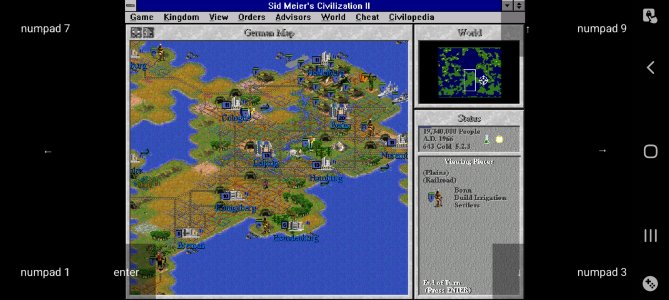
 Easy solution though as mentioned, I just play the mp3 on background VLC player.
Easy solution though as mentioned, I just play the mp3 on background VLC player.