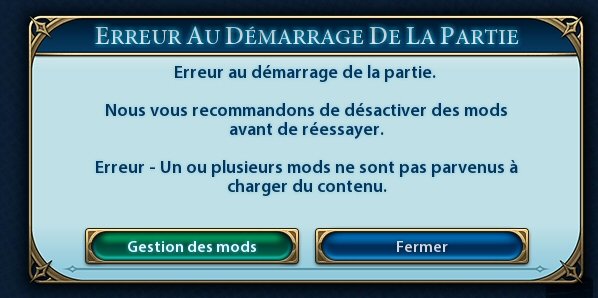fsuscotsman
Chieftain
- Joined
- Nov 27, 2018
- Messages
- 15
I have the strangest problem I've seen yet. I play Civ6 on two computers, my desktop which is a fully capable hot rod, and my older laptop. In the past, it has played fine on both. Now, my desktop machine will not load any game that has a mod. I was using several user-made mods on my laptop and they work fine. I make the save to my steam cloud. Yesterday I started to start a new game on my desktop. I kept getting the message that a mod wouldn't let the game load. OK, I started turning them off, one by one. Still can't get a game to start. OK, I turned off ALL user mods, leaving only authorized mods. I'm STILL getting the message that a mod won't let the game start!!! WHAT???? Just on a whim, I tried to play a saved game from my laptop that had a lot of user mods in use. I selected it from the cloud saves....it played just fine!!!
So, to recap, I can't start a new desktop game, but it will play if I use a game started on my laptop. I'm totally confused as to what to do and don't even know where to begin to troubleshoot this. If anyone has any ideas I would really appreciate it. Just glad my laptop is a warhorse!!!
So, to recap, I can't start a new desktop game, but it will play if I use a game started on my laptop. I'm totally confused as to what to do and don't even know where to begin to troubleshoot this. If anyone has any ideas I would really appreciate it. Just glad my laptop is a warhorse!!!