3 The map
Civilization IV maps are very different from their two latest predecessors.
The biggest difference is that the plots of Civ4 will be plain squares, rather than the diamond
view we had with Civ3 and Civ2.
A consequence of this is that the area is calculated simply width*height, rather than
(width*height) / 2.
This means that Civ4 maps may look smaller, while they actually aren’t.
A Civ3 160x160 map for example had 12500 plots. A Civ4 160x160 map will have 25600
plot. So, the Civ4 equivalent of the Civ3 map would be 112x112 (12544 plots).
Please note that width and height in most of the cases won’t be equal now. Due to the
isometric view, Civ3 tiles were composed by 128x64 pixels, so a squared map ended up
looking rectangular. Without this oddity, you’re free to choose any width/height ratio in Civ4.
A cylindrical map such as the Earth will be best represented by a rectangle, rather than a
square.
3.1 Calculating the size
Before creating a map, it’s important to calculate the final size of the map first.
Standard Civ4 settings might help:
Keep in mind that the proportion should depend on number of settleable plots rather than the
pure area. Water percentage is important here to make the map appropriate to the number of
players.
3.2 Photo-editing
Now, let’s begin creating a sample map.
It’s possible to use MS Paint, but a better application is highly recommended. Even a freeware
or shareware product may make this work much faster and easier.
11
When you’ll save your images, remember that:
• File extension must be .BMP (Bitmap for Windows)
• colour depth must be 24 bit (16 million colours)
3.2.1 Source bitmap
We’ll use this fictional map.
Our goal is a 35x26 map, with 3 players.
3.2.2 Height Map
To create the height map, you have to divide the source bitmap in five zones, corresponding to
the following colours:
The final map heights will vary depending on the colour they match. It’s important that the
RGB (red/green/blue) combination is the same as the one that you get from the above key or
from this list:
12
Peak = (128, 0, 0)
Hill = (192, 0, 64)
Valley = (0, 128, 0)
Coast = (0, 0, 255)
Ocean = (0, 0, 128)
First, let’s colour the sea dark blue, then the mountains rust (keeping in mind that they will be
impassable in the game), then the other minor relieves.
The rest of the land can be replaced with green.
We are planning to set iDefaultCoastsAssignment to 3: that is, we are replacing with
lighter blue the areas where we want coasts (the gulfs), but we’re leaving the land borders to
the automatic algorithm.
Now, we can save the map as Default_H.BMP.
I am asuming that the file you said for me to download is the above section that I pasted on to here but I can't seem to find the link you where talking aboght.


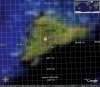



 I just have very little understanding of this type of stuff
I just have very little understanding of this type of stuff