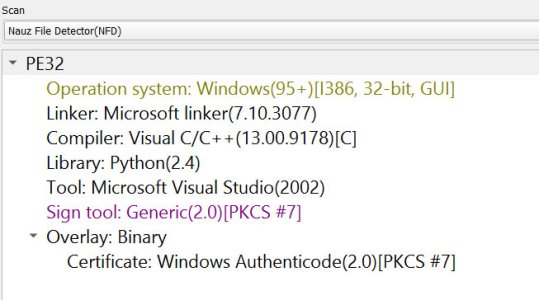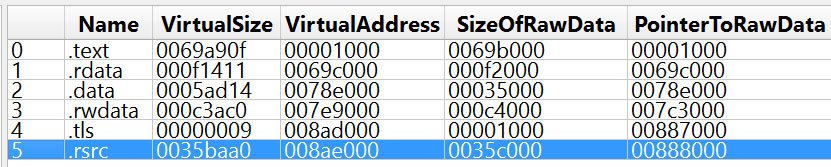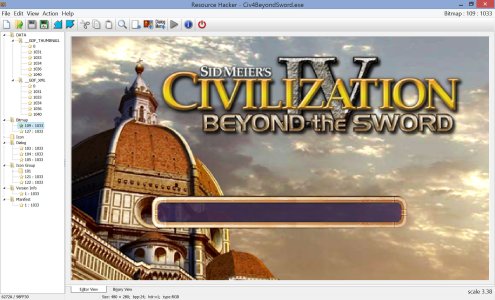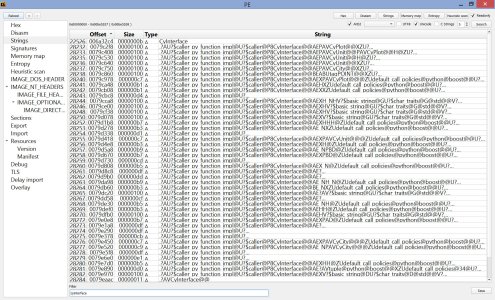Guys, I profusely apologies for not coming back on the topic earlier but I have been so so excited about the prospects of this since your first message f1rpo !
I've put it on my list to dig in as soon as next version of my mod (beyond the game) is out and well, pfiou, this always takes more time than expected (I should be wrapping up next version in the month and taking break after).
Please tell me you're still keen on this, and I would totally offer help & support !
I do realize you're guys are several levels above my very own skill level but hopefully I can be of use.
What would be first step ? I was simply thinking of just reproducing the current custom game menu on a vanilla BTS to have a common base for everyone ?
I must say I always assumed this would be extremely useful in multiplayer but re-reading the topic I have a doubt "Custome game" is not the same menu as "LAN games" or the lobby games.
Could we hope to use the same underlying code for both ? Or the synchronization in MP would not work ? Full of Ressource map does work for example, not sure if every player could see the menu or just the host though.
What I think would be awesome for MP :
(16) More tabs for option by "genre" via new XML tag in Civ4GameOptionsInfo (I've got so many in my MOD, I name them accordingly but confusing & not clean)
(14) Save/Load Settings. --> Yes totally but for a reason not clearly mentioned here : Because you can play "a scenario". For example you want to play 5v5 Ancient you load the file 5v5 Ancient Teambattleground which selects all good options, or if you want to play 3v3 Renaissance Inland Sea you load that specific scenario file and boom not setting up to do and most importantly no mistake
I've put it on my list to dig in as soon as next version of my mod (beyond the game) is out and well, pfiou, this always takes more time than expected (I should be wrapping up next version in the month and taking break after).
Please tell me you're still keen on this, and I would totally offer help & support !
I do realize you're guys are several levels above my very own skill level but hopefully I can be of use.
What would be first step ? I was simply thinking of just reproducing the current custom game menu on a vanilla BTS to have a common base for everyone ?
I must say I always assumed this would be extremely useful in multiplayer but re-reading the topic I have a doubt "Custome game" is not the same menu as "LAN games" or the lobby games.
Could we hope to use the same underlying code for both ? Or the synchronization in MP would not work ? Full of Ressource map does work for example, not sure if every player could see the menu or just the host though.
What I think would be awesome for MP :
(16) More tabs for option by "genre" via new XML tag in Civ4GameOptionsInfo (I've got so many in my MOD, I name them accordingly but confusing & not clean)
(14) Save/Load Settings. --> Yes totally but for a reason not clearly mentioned here : Because you can play "a scenario". For example you want to play 5v5 Ancient you load the file 5v5 Ancient Teambattleground which selects all good options, or if you want to play 3v3 Renaissance Inland Sea you load that specific scenario file and boom not setting up to do and most importantly no mistake


 Not keen on writing all that Python code.
Not keen on writing all that Python code. – so just downloading a ZIP archive from GitHub (main branch or mp_test) should suffice for a test. And if MP is a must for you, then we should of course prioritize the open issues mentioned above.
– so just downloading a ZIP archive from GitHub (main branch or mp_test) should suffice for a test. And if MP is a must for you, then we should of course prioritize the open issues mentioned above.