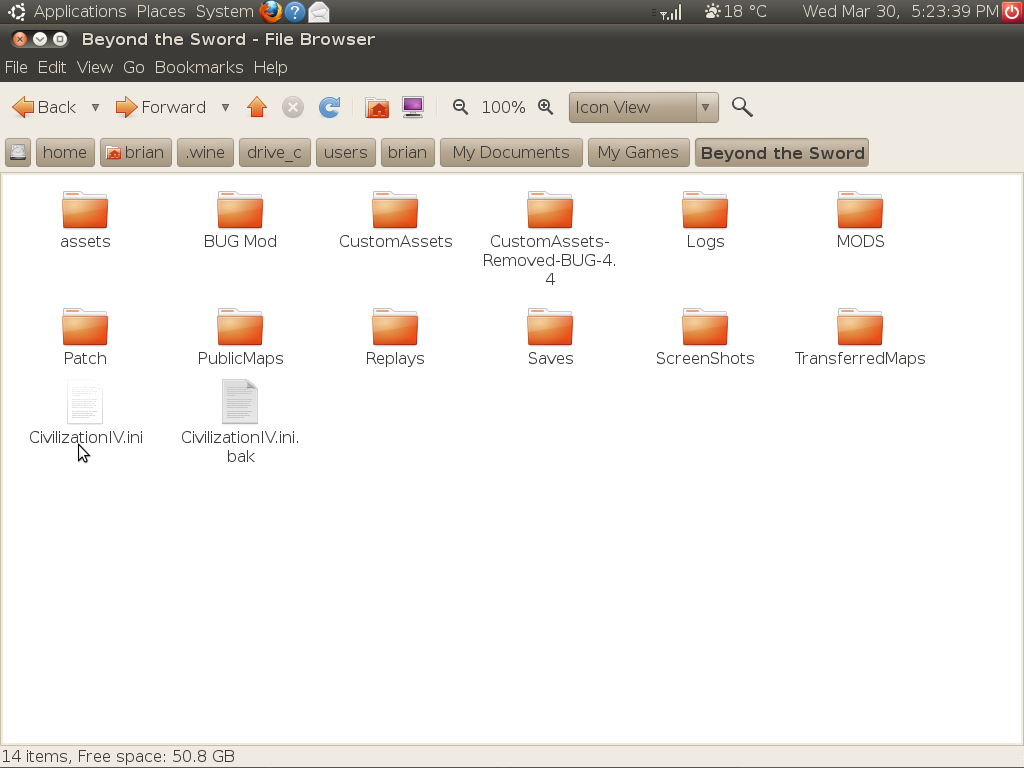IPEX-731BA5DD06
Deity
Civilization 4 and BTS Guide to Playing on Linux Ubuntu 10.04
1st, Installation.
To Install Civilization 4, and the Add on packs, you'll need some emulation software, www.winehq.org Wine, is What I'll refer to here.
Note I've used a 32 Bit version of software, and only have a 32 bit system. 64 bit versions are available, and if you can use, do so.
Don't use Version 1.2.2, though it a stable version, it has some problems with installing Civ 4. Use the latest Beta Version, though they are Beta, they are based on Stable previous versions, just additional bits that should work, but sometimes don't.
Download and install this software, its so easy on Ubuntu, just use Ubuntu software centre (Applications/Ubuntu software centre).
I've also installed Microsoft XML Parser and MSXML 4.0 SP3 Parser, I did this to speed up installation of Civilization 4, it may install quickly without, now, but I have them anyway.
I have since deleted these with a re-install of wine, and found works fine without them NOW!!! (Latest Beta Version or Wine 1.3.15
I wish to Emulate a XP windows environment under wine, (Personal choice) Use wine to install these, down load the files from Ubuntu Software Centre and install under wine.
Now your ready to Install Civilization 4.
Install and patch it to Version 1.74, for Civilization 4 (Vanilla)
Now install the addon packs as you have them.
This should install with no delays or problems.
Now you have a shiny new installation of BTS.
Please to note, you'll have under wine, an original dvd Version, a patched version of 1.74, a patched version of warlords (if you have) and a patched or original dvd version and patched version of Beyond the Sword. THIS IS NORMAL.
WineHQ - Sid Meier Civilization IV Complete
is the Wine HQ Dedicated page to this game.
The Civilization Community has developed many mods (Modifications) to this game, to improve the game play, scenario's, Lets sample some I use.
No 1
The Bug Mod, This stands for Beyond the sword Unaltered Game play. An Excellent mod, excellent support and dedicated team.
Its installation is simple, down load the Self installing file, Right click on the Exe file to install, and select Wine windows program loader. This will now install the program, just follow the Instructions.
Note don't use the CivAltRoot method of installation, it messes up Civ 4 in Ubuntu. Don't know why, just don't use it, 2 others are available.
No 2
The BAT mod, Beyond the sword Artistic Tweaks. This adds a lot of eye candy to your game.
Same procedure, download the exe file, install under wine.
No 3
Bull Version 1.3. Now this is a bit different to install. 1St, you must install it in the mods folder yourself. Location of this folder is;
\(root)\home\(user name)\(Control H to revel hidden folders) .wine\Drive_c\Program Files\Firaxis Games\Sid Meier's Civilization 4\Beyond the Sword\Mods
Phew, what a directory tree. Once that task is achieved.
You now need to Install the CvGameCoreDLL.dll file into the Assets directory of Beyond the Sword. Or just one branch up, then over to assets. Please note, you are advised to rename the Original file of that name,just add a .Original to the end of the name.
To check that you have loaded these mods correctly, just start a new game. Place your cursor over the flag of your Civilization and it will come up on print on the left. Bug Ver , Bull Ver Civ name, traits etc. You've seen it before.
Bat is loaded as a separate mod and will appear on the game selection screen when you 1st log in. It contains all the files for Bug (latest version), Bull (latest version) and BAT art work.
My current mod of flavour is Rise of Mankind Ver 2.92. Note Continuation of Mod is AND (A New Dawn) 1.75 currently.(849.2 Meg's)
Install this mod, by downloading the Zip file, all 482 Meg's (Rom), EXTRACT that file to the mods folder as mentioned above \home\(user name)\.wine\Drive_c\Program Files\Firaxis Games\Sid Meier's Civilization 4\Beyond the Sword\Mods.
Now comes the fun part, took me 5 days' to get this right, all it takes you is 5 minutes of reading.
Thanks to Emperor Fool (Thank you again) and Zappara, and ME!!!!! you need to alter the CvAltRoot.py file included with the Mod.
This file is located in the Rise of Mankind Mod folder you've just extracted. Open this file with a text Editor.
Step 1.
As I've Emulated Windows XP: Change the line to read (Forward slashes and all);
Window XP: C:/home/(user name)/My Games/Beyond the Sword
Step 2, Save file, close, Right click upon same said file, copy.
Now you need to go to the Assets\Python folder of the Mod directory your currently in, paste into the Python folder the copy of the file, overwrite the existing copy, if previously done.
Now you can play rise of Mankind.
Other mods.
Hmm just use the CvAltRoot.py file, follow the same procedures I guess.
Notes:, this works for Windows XP Emulation, others don't Know, similar directory structure.
Q. I want to use an Earlier/Later Version, or another Version of Linux.
A. Just use wine, same procedures, I use 10.04.1 LTS Edition is all. (Currently)
Q. Hey, I've got a Mac, What about me, it isn't fair, I've had enough, I want my share....
A. Can't you see, its in the file, just change the lines to follow the correct path
Q. Hey, I've got linux, not windows, what's this C:/, or Ha Ha, Its \ and NOT /
A. Its EMULATING (Pretending) Windows XP DIRECTORY, under a linux structure, hence C:/home/(user name)/My Games/Beyond the Sword
Q. What happened to \home\.....\ you say one thing, then type C:/.
A. Its the way the games designed, or wine handles it. I don't know, I'm not a programmer.
Q. How do I play/ Start the game.
A. It should have installed an icon on the desktop, if not, find the executable file, copy it to desk top, right click, make it executable, and locate icon the same way.
Q. Hey, the mods don't work, are faulty, Buggy, etc
A. Place your grievance with the various Mod forums.
Q. I haven't got (user name), where and what is it.
A. Its your Desktop name, usually your name.
Q. Do I have to go from Root every time.
A. No, I'm just showing the full Directory structure, start with home or (User name)
Q. I want to use the command line, how do I do that.
A. My heads spinning already, I can't help you there.
Q. Aren't I just adding another layer to the game, won't it just suck more resources, etc.
A. I've found, my own personal data, that it plays better, uses less resources. Linux does it better.
Q. How do you know this works?
A. I've tested this, over 5 day's, various other changes, combinations, satanic chants, and Voodoo. This loads 100%, is faster, and plays great. (Rise of Mankind Mod)
Note: I'm currently having random sound crashes, this I attribute to a failing in wine, sound has regressed since Version 1.2. WINE, playing Rise of Mankind mod only
Q. Hey, Mod x....?
A. Mod x forums, not me.
Q. Hey, what a lot of work install this, down load that, windows is so much simpler.
A. How many service packs did you install, drivers, virus checkers, ram upgrades, video upgrades.?
Q. Mine works without the changes you've suggested, what gives.
A. Lucky you, mine worked as well, without the changes 1 out of 14 times, 1st time not a problem, it would load fully couple in a row, then crash anther 14 times. (Rise of Mankind mod)
Q. How do I know I can trust you.
A. How do I know I can trust YOU!!!!
1st, Installation.
To Install Civilization 4, and the Add on packs, you'll need some emulation software, www.winehq.org Wine, is What I'll refer to here.
Note I've used a 32 Bit version of software, and only have a 32 bit system. 64 bit versions are available, and if you can use, do so.
Don't use Version 1.2.2, though it a stable version, it has some problems with installing Civ 4. Use the latest Beta Version, though they are Beta, they are based on Stable previous versions, just additional bits that should work, but sometimes don't.
Download and install this software, its so easy on Ubuntu, just use Ubuntu software centre (Applications/Ubuntu software centre).
I have since deleted these with a re-install of wine, and found works fine without them NOW!!! (Latest Beta Version or Wine 1.3.15
I wish to Emulate a XP windows environment under wine, (Personal choice) Use wine to install these, down load the files from Ubuntu Software Centre and install under wine.
Now your ready to Install Civilization 4.
Install and patch it to Version 1.74, for Civilization 4 (Vanilla)
Now install the addon packs as you have them.
- Warlords and path to latest version (I don't have)
- Beyond the Sword and patch to Version 3.19 (I do have)
This should install with no delays or problems.
Now you have a shiny new installation of BTS.
Please to note, you'll have under wine, an original dvd Version, a patched version of 1.74, a patched version of warlords (if you have) and a patched or original dvd version and patched version of Beyond the Sword. THIS IS NORMAL.
WineHQ - Sid Meier Civilization IV Complete
is the Wine HQ Dedicated page to this game.
The Civilization Community has developed many mods (Modifications) to this game, to improve the game play, scenario's, Lets sample some I use.
No 1
The Bug Mod, This stands for Beyond the sword Unaltered Game play. An Excellent mod, excellent support and dedicated team.
Its installation is simple, down load the Self installing file, Right click on the Exe file to install, and select Wine windows program loader. This will now install the program, just follow the Instructions.
Note don't use the CivAltRoot method of installation, it messes up Civ 4 in Ubuntu. Don't know why, just don't use it, 2 others are available.
No 2
The BAT mod, Beyond the sword Artistic Tweaks. This adds a lot of eye candy to your game.
Same procedure, download the exe file, install under wine.
No 3
Bull Version 1.3. Now this is a bit different to install. 1St, you must install it in the mods folder yourself. Location of this folder is;
\(root)\home\(user name)\(Control H to revel hidden folders) .wine\Drive_c\Program Files\Firaxis Games\Sid Meier's Civilization 4\Beyond the Sword\Mods
Phew, what a directory tree. Once that task is achieved.
You now need to Install the CvGameCoreDLL.dll file into the Assets directory of Beyond the Sword. Or just one branch up, then over to assets. Please note, you are advised to rename the Original file of that name,just add a .Original to the end of the name.
To check that you have loaded these mods correctly, just start a new game. Place your cursor over the flag of your Civilization and it will come up on print on the left. Bug Ver , Bull Ver Civ name, traits etc. You've seen it before.
Bat is loaded as a separate mod and will appear on the game selection screen when you 1st log in. It contains all the files for Bug (latest version), Bull (latest version) and BAT art work.
My current mod of flavour is Rise of Mankind Ver 2.92. Note Continuation of Mod is AND (A New Dawn) 1.75 currently.(849.2 Meg's)
Install this mod, by downloading the Zip file, all 482 Meg's (Rom), EXTRACT that file to the mods folder as mentioned above \home\(user name)\.wine\Drive_c\Program Files\Firaxis Games\Sid Meier's Civilization 4\Beyond the Sword\Mods.
Now comes the fun part, took me 5 days' to get this right, all it takes you is 5 minutes of reading.
Thanks to Emperor Fool (Thank you again) and Zappara, and ME!!!!! you need to alter the CvAltRoot.py file included with the Mod.
This file is located in the Rise of Mankind Mod folder you've just extracted. Open this file with a text Editor.
Step 1.
As I've Emulated Windows XP: Change the line to read (Forward slashes and all);
Window XP: C:/home/(user name)/My Games/Beyond the Sword
Step 2, Save file, close, Right click upon same said file, copy.
Now you need to go to the Assets\Python folder of the Mod directory your currently in, paste into the Python folder the copy of the file, overwrite the existing copy, if previously done.
Now you can play rise of Mankind.
Other mods.
Hmm just use the CvAltRoot.py file, follow the same procedures I guess.
Notes:, this works for Windows XP Emulation, others don't Know, similar directory structure.
Q. I want to use an Earlier/Later Version, or another Version of Linux.
A. Just use wine, same procedures, I use 10.04.1 LTS Edition is all. (Currently)
Q. Hey, I've got a Mac, What about me, it isn't fair, I've had enough, I want my share....
A. Can't you see, its in the file, just change the lines to follow the correct path
Q. Hey, I've got linux, not windows, what's this C:/, or Ha Ha, Its \ and NOT /
A. Its EMULATING (Pretending) Windows XP DIRECTORY, under a linux structure, hence C:/home/(user name)/My Games/Beyond the Sword
Q. What happened to \home\.....\ you say one thing, then type C:/.
A. Its the way the games designed, or wine handles it. I don't know, I'm not a programmer.
Q. How do I play/ Start the game.
A. It should have installed an icon on the desktop, if not, find the executable file, copy it to desk top, right click, make it executable, and locate icon the same way.
Q. Hey, the mods don't work, are faulty, Buggy, etc
A. Place your grievance with the various Mod forums.
Q. I haven't got (user name), where and what is it.
A. Its your Desktop name, usually your name.
Q. Do I have to go from Root every time.
A. No, I'm just showing the full Directory structure, start with home or (User name)
Q. I want to use the command line, how do I do that.
A. My heads spinning already, I can't help you there.
Q. Aren't I just adding another layer to the game, won't it just suck more resources, etc.
A. I've found, my own personal data, that it plays better, uses less resources. Linux does it better.
Q. How do you know this works?
A. I've tested this, over 5 day's, various other changes, combinations, satanic chants, and Voodoo. This loads 100%, is faster, and plays great. (Rise of Mankind Mod)
Note: I'm currently having random sound crashes, this I attribute to a failing in wine, sound has regressed since Version 1.2. WINE, playing Rise of Mankind mod only
Q. Hey, Mod x....?
A. Mod x forums, not me.
Q. Hey, what a lot of work install this, down load that, windows is so much simpler.
A. How many service packs did you install, drivers, virus checkers, ram upgrades, video upgrades.?
Q. Mine works without the changes you've suggested, what gives.
A. Lucky you, mine worked as well, without the changes 1 out of 14 times, 1st time not a problem, it would load fully couple in a row, then crash anther 14 times. (Rise of Mankind mod)
Q. How do I know I can trust you.
A. How do I know I can trust YOU!!!!