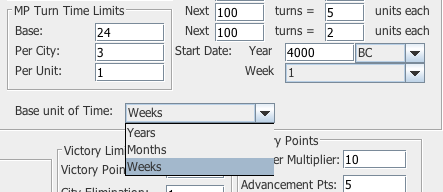@ZergMaster - I've replied to your post as well, in the latter part of this post.
I suspect I may still not be on the same wavelength, so this may be a case where screenshots/uploading the bmpcolors.txt file that the editor created in its folder/uploading the BMP may help in coordinating. It should be possible to upload your BMP to my e-mail file storage http://quintillus.warpmail.net/civ3editor/ at the bottom. Note to others: feel free to use this as well, and note in the thread/PM when there's something for me to check there. I'm not sure what the size limit is, but 32 MB is below the limit. Maybe 100 MB?
I think you may be referring to the list of color -> terrain mappings, in which case it should start with index 0. However, I'm not entirely sure, and am somewhat confused about making sure none duplicate used colors (shouldn't there only be one of each color, albeit potentially similar colors?). So, a picture with a few arrows on it may be worth a thousand words.
I dug into this tonight. Wound up being 2 hours of debugging for one relevant line of code being changed. Due to a complex series of events, I wound up having a situation where, while debugging, I'd do something like:
verticalScrollBar.setNewMaxHeight(4200); //existing code
int i = verticalScrollBar.getMaxHeight(); //would return, say, 5700
Of course it doesn't make sense that fetching a value on one line would return a different value than what it was set to on the previous line, but that's what was happening - the scroll bar was telling the map area that its size had changed, and the map was, in response, telling the scroll bar to set its size to the size of the map area (which had not yet changed from the old value). Now I set the map area's size first, and then the scroll bar, and it works.
Only thing I'm still not sure of is why I can't reproduce it in 0.83; by 0.91 I can. Maybe I deleted a line like the one I added in to fix it tonight at some point? At any rate, this should be fixed in the next update.
Yes, I believe that is correct.
For LM Floodplains, it will use the lxdpc.pcx and so forth files in Civilization III\Civ3PTW\Art\Terrain, where l indicates Landmark, x is always there, and dpc = desert, plains, coast - the three terrains in that file. So it will use the landmark version of desert.
I searched the executable in a hex editor, and the only LM terrains mentioned (starting with LM) are LMHills, LMForests, and LMMountains. So there's no code to load any other landmark graphics, other than the base terrain ones (lxdpc.pcx, etc.). So it looks like we're stuck with landmark floodplains being landmark desert base + regular flood plains overlayed.
The wiki would have been great, had it taken off. I think it would have stood a much better chance had the logins been integrated with CFC logins, but that's water under the bridge. I think I could also request additional posts in the beginning of this thread to be added - IIRC that's how I got the second post for the changelog, and I already need a third one to update that.
I'm definitely open to helping with figuring out the best workflow, both in regards to using the tools as-is, and if need be tweaking them. You're much more of a map-maker than I am; I do plan to release a map created with the editor at some point, but only have a start on it so far. And good documentation is welcome; since 0.99 will allow essentially any web site to be displayed, I plan to drastically expand what the Help links to. Perhaps the first post as well, but I'd like the main page of the editor's help to be a hub of sorts for documentation on what can be done using the editor (including links to existing and future CFC and non-CFC tutorials where they already exist).
Currently, the editor doesn't support any exporting to SAV. Input From SAV as it currently exists really does one workflow - open a SAV, and save the rules to a BIQ (though not the map). I don't recall the exact post where I made the quote you quoted, but the help file's description remains accurate:
As for the specific issue of turning debug mode on...
I suppose there are three reasons I haven't done this. One is relatively low demand. The second is, so far there have been two cases where I've attempted to do this manually, based on documentation of the SAV structure. One succeeded, the other did not. So, I don't have a lot of confidence in being able to reproduce it programmatically based on that success rate.
Finally, that functionality would be potentially dangerous for the Game of the Month and Hall of Fame competitions. This is actually the one I've thought about the most. While there are existing lists of allowed/disallow behavior and utilities, this would definitely fall into the category of useful-for-scenario-creators-but-potentially-hazardous-for-GOTM/HOF, since someone could turn debug mode on for such a game as well. Even if the editor only allowed turning debug mode on, but not off, it could still be misused, since you could open a GOTM/HOF save, turn debug on, view the map as desired, and use that knowledge to change your strategy unfairly. And while there would be technical ways to exempt GOTMs from that functionality (essentially including an invisible watermark in the save file that the editor would detect, and disable that functionality for if detected), I don't think that could be done for HOF games.
In short, I wouldn't want to add such functionality without talking with GOTM/HOF staff first, even if I thought it would be reliable and easy to do. Perhaps it wouldn't be a significant concern since we're down to a couple HOF submissions a month on average now, and from experienced players, but I wouldn't want to find out that it is a concern the hard way.
As for enabling it in your specific scenario, I may be able to enable it manually, if you upload the SAV to CFC. No guarantees, since I've only had a 50% success rate, and if the scenario isn't available for download, I won't be able to test it myself. But it may work, and if it does it probably will save a lot of time, so feel free to upload it here, or via the upload form.
Thanks for the thorough reply!
I tried an odd number of colors (40 rather than 16 or 256) just to see what would happen. 36 possible terrains + 4 extra colors. I just used the bright magenta, green, etc. to make it easy to spot them in the assignment list if they showed up. I wouldn't normally do that.
Part of the goal is to figure out how to consistently match the palette order to the way the colors/terrains are listed in the editor. Just part of streamlining my own workflow, by making it easier to run down the list. Maybe the question is "When making the initial assignments to the list does the editor start with the color in the 0 index position, or at the other end (255 in the case of the 256 palette)?" I guess I could experiment by rearranging the palette for the same image, but if you already know the answer ...
This is what happened - the map looked ok. No LM terrains were in the bmp or on the map. So far so good. OTOH, there were more colors in the palette than there are terrains. So the editor "filled in the blanks" so to speak but included some of the extra colors. There is no "None" option in assigning terrains. OK since those colors weren't used in the image anyway. But kind of a pain to have to go through & manually change every unused terrain slot to make sure none duplicate used colors.
Ultimately the solution (as a map-maker) is to create a palette with exactly the same number colors as the terrains available.
I suspect I may still not be on the same wavelength, so this may be a case where screenshots/uploading the bmpcolors.txt file that the editor created in its folder/uploading the BMP may help in coordinating. It should be possible to upload your BMP to my e-mail file storage http://quintillus.warpmail.net/civ3editor/ at the bottom. Note to others: feel free to use this as well, and note in the thread/PM when there's something for me to check there. I'm not sure what the size limit is, but 32 MB is below the limit. Maybe 100 MB?
I think you may be referring to the list of color -> terrain mappings, in which case it should start with index 0. However, I'm not entirely sure, and am somewhat confused about making sure none duplicate used colors (shouldn't there only be one of each color, albeit potentially similar colors?). So, a picture with a few arrows on it may be worth a thousand words.
Refreshing was my hunch. There is the slight (expected) delay when first opening a map file, or when scrolling, but this is something different, as you've seen.
I dug into this tonight. Wound up being 2 hours of debugging for one relevant line of code being changed. Due to a complex series of events, I wound up having a situation where, while debugging, I'd do something like:
verticalScrollBar.setNewMaxHeight(4200); //existing code
int i = verticalScrollBar.getMaxHeight(); //would return, say, 5700
Of course it doesn't make sense that fetching a value on one line would return a different value than what it was set to on the previous line, but that's what was happening - the scroll bar was telling the map area that its size had changed, and the map was, in response, telling the scroll bar to set its size to the size of the map area (which had not yet changed from the old value). Now I set the map area's size first, and then the scroll bar, and it works.
Only thing I'm still not sure of is why I can't reproduce it in 0.83; by 0.91 I can. Maybe I deleted a line like the one I added in to fix it tonight at some point? At any rate, this should be fixed in the next update.
If I understand you correctly, they are all sharing the pine graphic from the LMForests.pcx. Which must be another one of the hard-coded limitations. Just means we can't use unique graphics for each of them separately. Disappointing that we can't have separate graphics for each of the forests, but that's something we just have to live with.
Yes, I believe that is correct.
We now have LM Floodplains. The game engine uses Desert for the base terrain then overlays the floodplains.pcx onto it. So with LM Floodplains is it using the LM Desert ? Is it possible to create & use an LMfloodplains.pcx? Or is it the same as what embryodead said about the jungle, marsh & volcano - the LM Floodplains shares the same graphic as the standard terrain? I could create files & test this, but maybe the answer is already known.
For LM Floodplains, it will use the lxdpc.pcx and so forth files in Civilization III\Civ3PTW\Art\Terrain, where l indicates Landmark, x is always there, and dpc = desert, plains, coast - the three terrains in that file. So it will use the landmark version of desert.
I searched the executable in a hex editor, and the only LM terrains mentioned (starting with LM) are LMHills, LMForests, and LMMountains. So there's no code to load any other landmark graphics, other than the base terrain ones (lxdpc.pcx, etc.). So it looks like we're stuck with landmark floodplains being landmark desert base + regular flood plains overlayed.
Agreed on editing posts. I'm sure a second thread here dedicated to the documentation/help files would be possible. The CFC creation & customization wiki would have been a good choice, except that has never gotten off the ground either. The wiki is in place, but is just a skeleton, lacking any real content.
The wiki would have been great, had it taken off. I think it would have stood a much better chance had the logins been integrated with CFC logins, but that's water under the bridge. I think I could also request additional posts in the beginning of this thread to be added - IIRC that's how I got the second post for the changelog, and I already need a third one to update that.
I guess the executive summary is - my questions are about understanding the editor & creating an efficient easy to follow workflow. Nothing major to fix about the mapping process, just trying to get a working knowledge of how the files are used. Then maybe I can help with creating documentation of at least that part of the editor. Been wanting to put together a map-making tutorial incorporating the communal wisdom anyway.
I'm definitely open to helping with figuring out the best workflow, both in regards to using the tools as-is, and if need be tweaking them. You're much more of a map-maker than I am; I do plan to release a map created with the editor at some point, but only have a start on it so far. And good documentation is welcome; since 0.99 will allow essentially any web site to be displayed, I plan to drastically expand what the Help links to. Perhaps the first post as well, but I'd like the main page of the editor's help to be a hub of sorts for documentation on what can be done using the editor (including links to existing and future CFC and non-CFC tutorials where they already exist).
ZergMaster said:Small question Quintillus:
''Future Possibilities
The capabilities of this functionality could potentially be expanded to allow extracting maps or custom player data. If you want this functionality, please request it in the forum thread - so far little has been heard about this ability''
Have you still not done this? I think it could be useful for bug hunting. I was playing a real game without debug on, and my game had a fatal crash. As of now I dont know of a way of using your editor to load my save, turn the debug mode on, and go find my bug.
Can I do this with your editor as is? What I mean is import sav, modify, export sav. I really need to tackle this bug now that I've found it rather than having to remake a whole game with debug on.
What I'm trying to do is playing the modified save picking up where I left off and find out whats causing my crash the following turn. Thanks!
Nov 16, 2015 02:31 PM
Currently, the editor doesn't support any exporting to SAV. Input From SAV as it currently exists really does one workflow - open a SAV, and save the rules to a BIQ (though not the map). I don't recall the exact post where I made the quote you quoted, but the help file's description remains accurate:
At this point the primary use for this is envisioned to be recovering BIQ files for scenarios for which you no longer have the original scenario, but do have some old savegames. At some point, it could be used to extract an updated map from a scenario for use in a future scenario, after some modification in the editor
As for the specific issue of turning debug mode on...
I suppose there are three reasons I haven't done this. One is relatively low demand. The second is, so far there have been two cases where I've attempted to do this manually, based on documentation of the SAV structure. One succeeded, the other did not. So, I don't have a lot of confidence in being able to reproduce it programmatically based on that success rate.
Finally, that functionality would be potentially dangerous for the Game of the Month and Hall of Fame competitions. This is actually the one I've thought about the most. While there are existing lists of allowed/disallow behavior and utilities, this would definitely fall into the category of useful-for-scenario-creators-but-potentially-hazardous-for-GOTM/HOF, since someone could turn debug mode on for such a game as well. Even if the editor only allowed turning debug mode on, but not off, it could still be misused, since you could open a GOTM/HOF save, turn debug on, view the map as desired, and use that knowledge to change your strategy unfairly. And while there would be technical ways to exempt GOTMs from that functionality (essentially including an invisible watermark in the save file that the editor would detect, and disable that functionality for if detected), I don't think that could be done for HOF games.
In short, I wouldn't want to add such functionality without talking with GOTM/HOF staff first, even if I thought it would be reliable and easy to do. Perhaps it wouldn't be a significant concern since we're down to a couple HOF submissions a month on average now, and from experienced players, but I wouldn't want to find out that it is a concern the hard way.
As for enabling it in your specific scenario, I may be able to enable it manually, if you upload the SAV to CFC. No guarantees, since I've only had a 50% success rate, and if the scenario isn't available for download, I won't be able to test it myself. But it may work, and if it does it probably will save a lot of time, so feel free to upload it here, or via the upload form.

 ) needs to be converted into a tutorial thread. But definitely a simpler task to write up something about using the map converter & editor. That "only" takes a bit of free time.
) needs to be converted into a tutorial thread. But definitely a simpler task to write up something about using the map converter & editor. That "only" takes a bit of free time. 

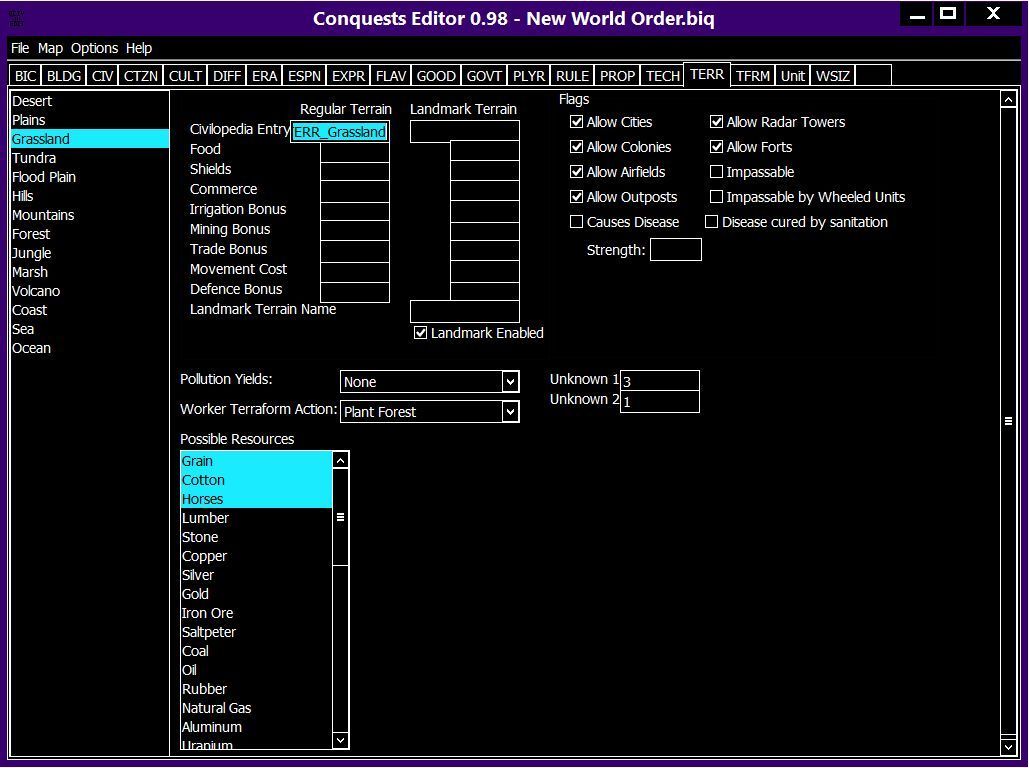
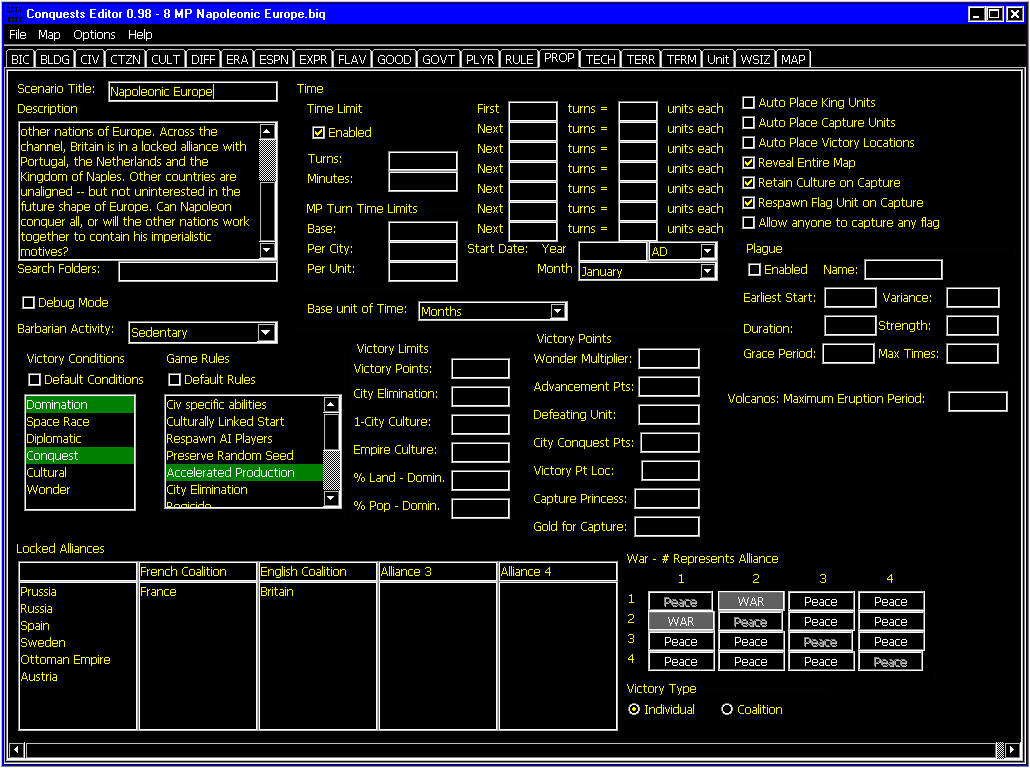
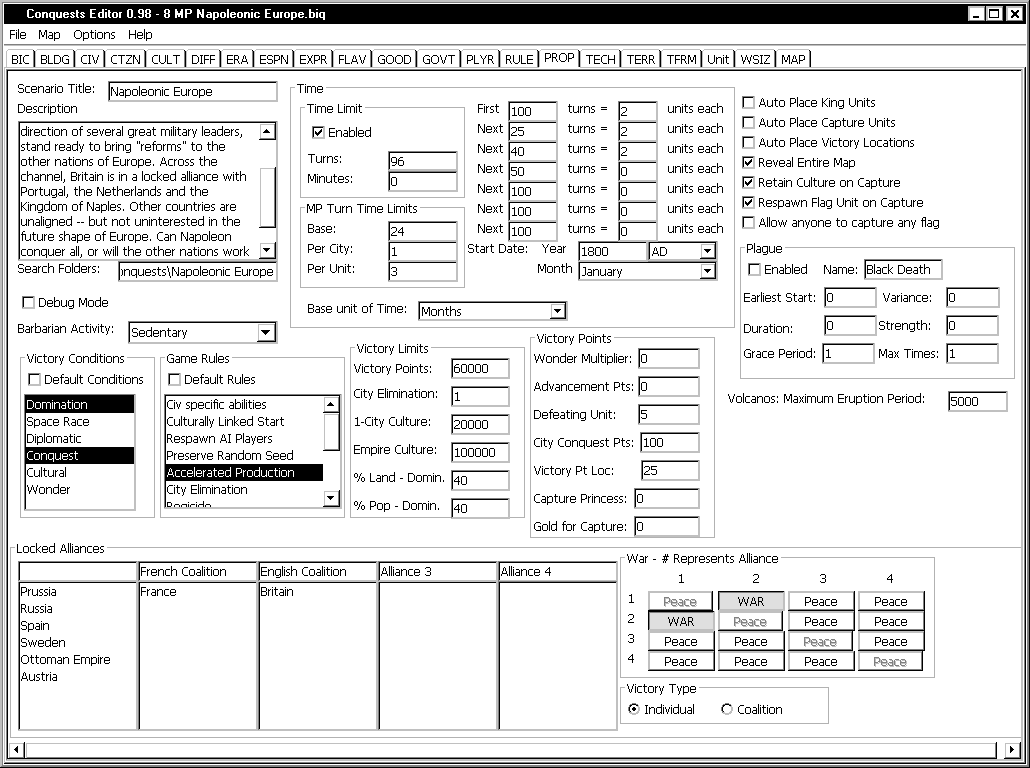
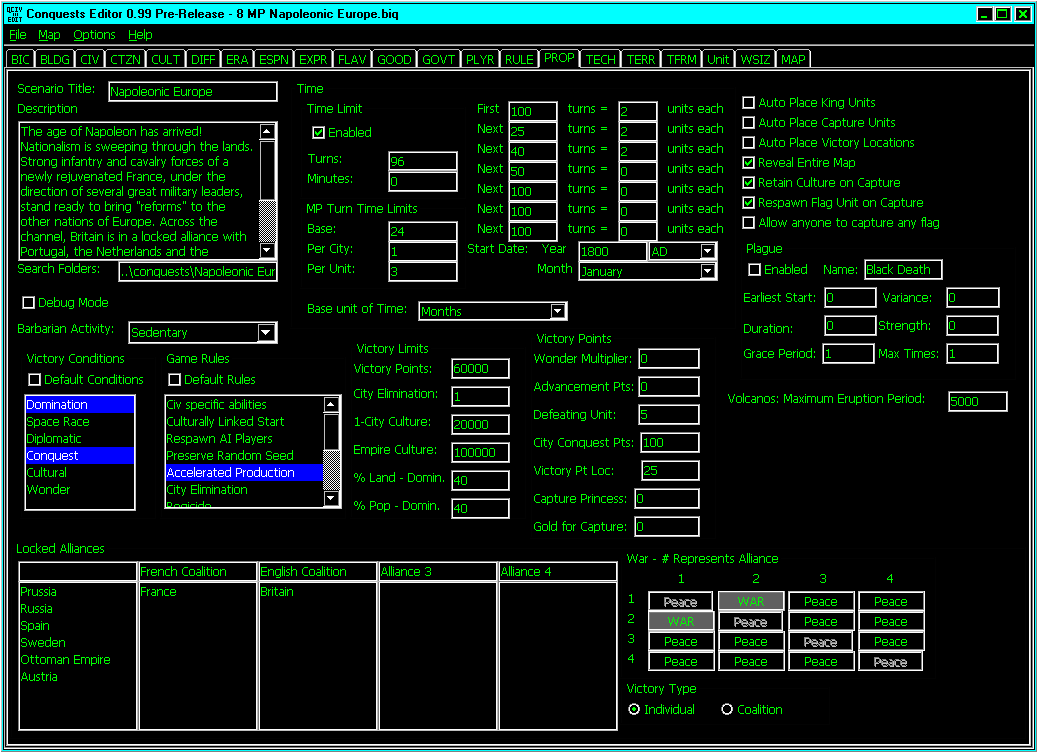

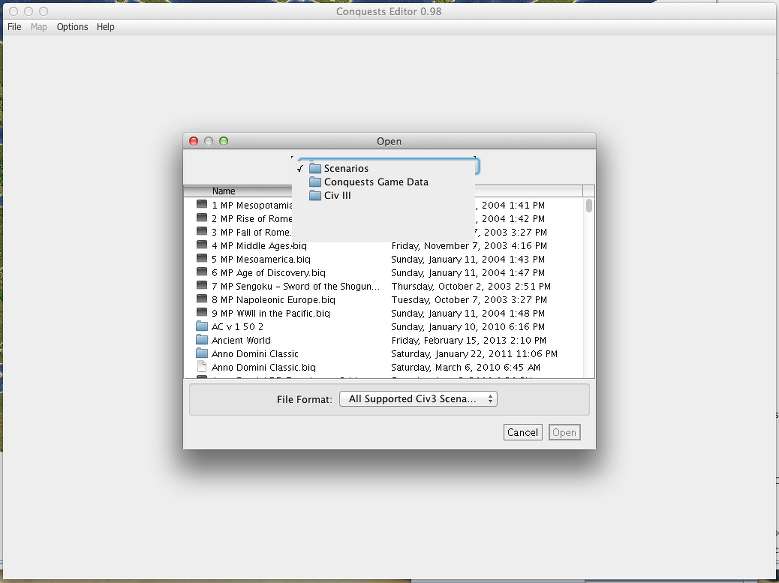
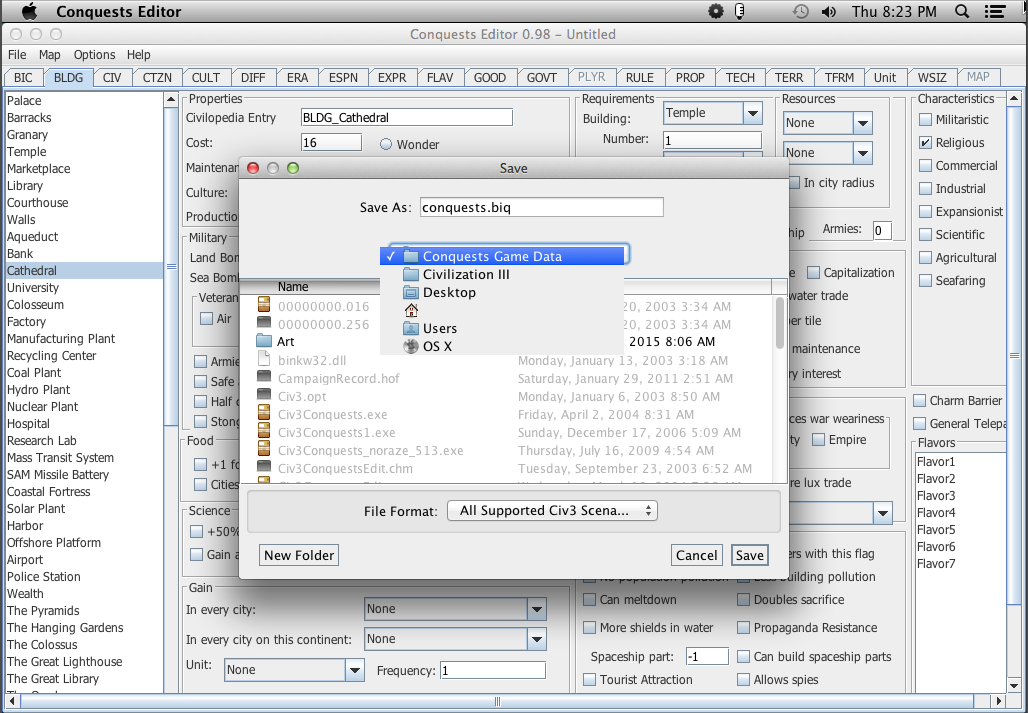
 . A little boxy, true, but the only blank entry is the home folder, which I overwrote in MSPaint. Spot-checking drop downs on other tabs, I did note that the right border is missing if there aren't enough entries to have a scroll bar, as seen below:
. A little boxy, true, but the only blank entry is the home folder, which I overwrote in MSPaint. Spot-checking drop downs on other tabs, I did note that the right border is missing if there aren't enough entries to have a scroll bar, as seen below: