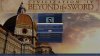A possible solution for folks trying to get the extra civs to run in 3.19 is to simply download Lt. Bob's 40 Civs .dll file. It allows all 34 playable civs, plus six colonies. Version 6 is updated to patch 3.19. Just replace the .dll used in Carter's Mod with Bob's file.
Next, go into the private maps folder and open Carter's 32-civ map file in either Windows notepad or in an XML editor. You need to make sure that the map accounts for all 34 civilization slots. I only have Carter's 18 civ version, so I can't tell you what the expanded map holds, but it should list 0-33 civ slots for Lt. Bob's .dll to work. If it doesn't, just copy one of the civ slots, paste it at the end of the list as many times as necessary to cover the missing slots, and then adjust the data accordingly.
I.E., Carter only has 32 civs, numbered 0-31, so copy and paste the last slot twice, then renumber them 32 and 33 respecitvely. You'll also have to fill in the fields with either the two missing civilzations, or just type "NONE". This will get you the 34 slots needed for Bob's .dll to work in 3.19. Oh, and finally, if you add the civs instead of "none", you'll also need to type in starting location coordinates. These can't be over water, or on top of another civ's start location, or you'll lose the game as soon as the map loads.
For more detailed steps on editing map files, just check the mod and editing forums.
I followed your steps but I don't see anything in the txt of the map that even mentions civs, just plots. No 0-31. I tried to upload the txt file as an attachment but it's 2.01MB in size.
Never mind. I'm an idiot. Right there at the beginning.
I'm not sure I understand. I copy and paste to make new slots for the new civs. But what do I put in for the names of the civs and whatnot? How do I know what starting techs to give the new team slots or does it even matter?
Or do I only need to edit this at the beginning:
EndTeam
BeginTeam
TeamID=33 (34, etc.)
Tech=TECH_FISHING
Tech=TECH_MINING
ContactWithTeam=2
RevealMap=0
And not worry about the civ specific section?
EndTeam
BeginPlayer
Team=0
LeaderType=LEADER_SALADIN
LeaderName=Saladin
CivDesc=Arabian Empire
CivShortDesc=Arabia
CivAdjective=Arabian
FlagDecal=Art/Interface/TeamColor/FlagDECAL_Arabic.dds
WhiteFlag=0
CivType=CIVILIZATION_ARABIA
Color=PLAYERCOLOR_LIGHT_GREEN
ArtStyle=ARTSTYLE_MIDDLE_EAST
PlayableCiv=1
MinorNationStatus=0
StartingGold=28
StartingX=130, StartingY=16
StateReligion=
StartingEra=ERA_ANCIENT
RandomStartLocation=false
CivicOption=CIVICOPTION_GOVERNMENT, Civic=CIVIC_DESPOTISM
CivicOption=CIVICOPTION_LEGAL, Civic=CIVIC_BARBARISM
CivicOption=CIVICOPTION_LABOR, Civic=CIVIC_TRIBALISM
CivicOption=CIVICOPTION_ECONOMY, Civic=CIVIC_DECENTRALIZATION
CivicOption=CIVICOPTION_RELIGION, Civic=CIVIC_PAGANISM
Handicap=HANDICAP_NOBLE
EndPlayer
I hope I am clear in what I am asking?