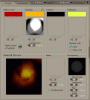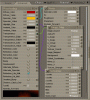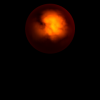ruby_sauce
Outside the box
a firebender from Avatar: the last airbender
unit is game tested
previews (RUN FASTER IN-GAME!)

(run - default - fortify - attack (x2) - victory - fortify - attack - death)

I tried to do the helmet as the fire nation soldiers have, wich, IMHO, turned out not too bad, seeing as I a horrible at making objects...
palette worked out surprisingly well O_o
tried to sort of make the fortify stand with him having 2 hands to the front, thats how firebenders stand. but it didn't really work out well, this is my best shot... >_<. more editing would screw the clothes, or have the paperdoll in an impossible twist or something.
edited some sound wich didn't work at first, but thank you Vuldacon for your tutorial!
oh well, ENJOY!
download HERE
unit is game tested
previews (RUN FASTER IN-GAME!)

(run - default - fortify - attack (x2) - victory - fortify - attack - death)

I tried to do the helmet as the fire nation soldiers have, wich, IMHO, turned out not too bad, seeing as I a horrible at making objects...
palette worked out surprisingly well O_o
tried to sort of make the fortify stand with him having 2 hands to the front, thats how firebenders stand. but it didn't really work out well, this is my best shot... >_<. more editing would screw the clothes, or have the paperdoll in an impossible twist or something.
edited some sound wich didn't work at first, but thank you Vuldacon for your tutorial!
oh well, ENJOY!
download HERE
Last edited:

 Tho its probably cos I think other elements are for pansies
Tho its probably cos I think other elements are for pansies