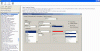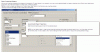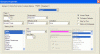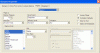Is any one able to explain how scenario properties work in civ3.
So in the Rules we have all of the Civilizations, then in the Scenario Properties we have a list of playable Civs and the number of players.
Then we have the Players tab, this seems to be the number of players from the scenario tab. Now for each player you can set if it's human, which civ it is etc.
But I've tried taking these into game and they don't seem to have any effect, if I set player 1 to be rome, it still lets me pick a civ in game. Same with not setting a player to be a human player, or can you not watch a game with all AI?
A little confused as to how this all works. Could any one explain a little?
So in the Rules we have all of the Civilizations, then in the Scenario Properties we have a list of playable Civs and the number of players.
Then we have the Players tab, this seems to be the number of players from the scenario tab. Now for each player you can set if it's human, which civ it is etc.
But I've tried taking these into game and they don't seem to have any effect, if I set player 1 to be rome, it still lets me pick a civ in game. Same with not setting a player to be a human player, or can you not watch a game with all AI?
A little confused as to how this all works. Could any one explain a little?